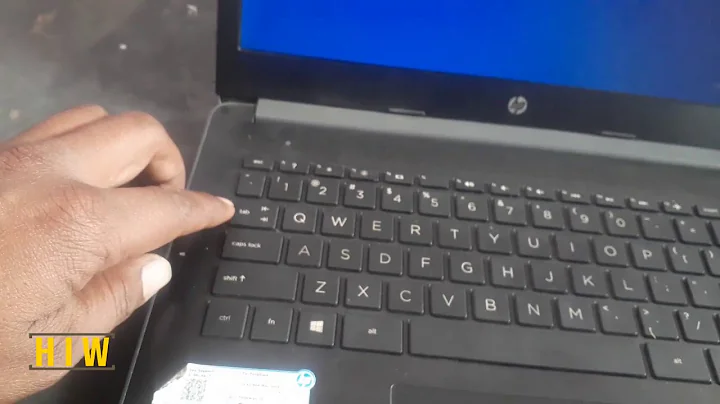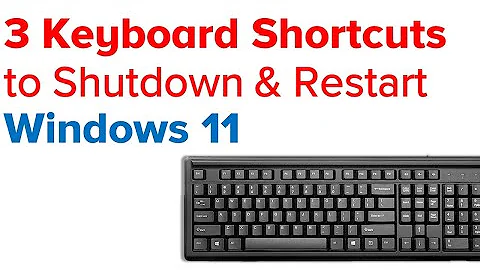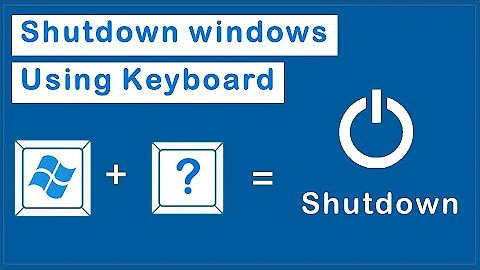Keyboard shortcut to shutdown?
Yes, you can assign a specific, non-used key-combination as a shortcut to shut-down. To assign Ctrl+Alt+Esc (or any other key combination) as the shortcut, go to System settings > Keyboard > Shortcuts > Custom shortcut and then add a new shortcut.
The command should be
dbus-send --system --print-reply --dest=org.freedesktop.ConsoleKit /org/freedesktop/ConsoleKit/Manager org.freedesktop.ConsoleKit.Manager.Stop
I am not pretty sure why you have --system twice in the command, but a single one works on Ubuntu 13.10(have tested, confirmed to work).
Related videos on Youtube
DK Bose
Updated on September 18, 2022Comments
-
DK Bose over 1 year
I came across Why do we need to be root in terminal for shutdown and restart? and the accepted answer has an explanation indicating that clicking on "Shutdown" in Ubuntu's dropdown menu triggers this command:
dbus-send --system --print-reply --dest=org.freedesktop.Hal /org/freedesktop/Hal/devices/computer org.freedesktop.Hal.Device.SystemPowerManagement.ShutdownI also saw Are there any Keyboard Shortcuts to Shutdown? which suggested this code:
dbus-send --system --print-reply --system --dest=org.freedesktop.ConsoleKit /org/freedesktop/ConsoleKit/Manager org.freedesktop.ConsoleKit.Manager.StopThe two codes differ. (Also, I don't know why
--systemcomes twice in second code.) Which code is appropriate for 13.10? Or is there a new code to be used?Then I can make keyboard shortcut of this command to shutdown my computer from the keyboard instead of having to use the mouse to click on "cogwheel", "shutdown".