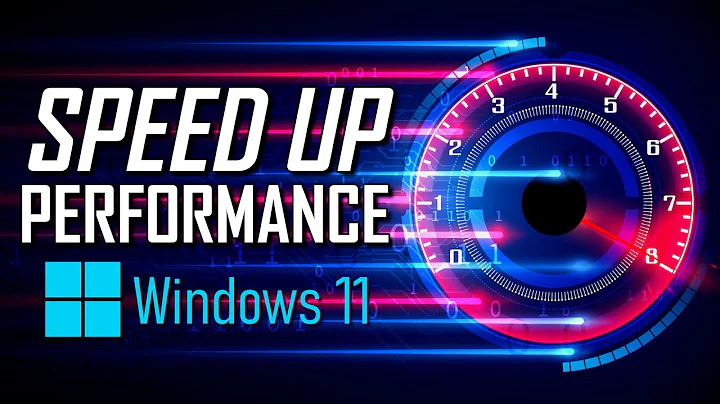Kill a process that keeps restarting
Solution 1
Starts automatically with another process ID means that it is a different process. Thus there is a parent process, which monitors its children, and if one dies, it gets respawned by the parent. If you want to stop the service completely, find out how to stop the parent process. Killing it with SIGKILL is of course one of the options, but probably not The Right OneTM, since the service monitor might need to do some cleanup to shut down properly.
To find the monitor process, you might need to inspect the whole process list, since the actual listeners might dissociate themselves from their parent (usually by the fork() + setsid() combo). In this case, I find the output of ps faux (from procps at least, might vary for other implementations) rather handy - it lists all processes in a hierarchical tree. Unless there has been a PID wrap (see also wikipedia), the monitor PID should be smaller than PID of any of the listeners (unless of course you hit a PID-wraparound).
Solution 2
If you know the listening port of the process, you can use fuser with -k flag.
Something like,
fuser -k 3002/tcp
Related videos on Youtube
Lakshminarayanan Guptha
Updated on September 18, 2022Comments
-
Lakshminarayanan Guptha over 1 year
What if 'kill -9' does not work? or How to kill a script which starts new processes? doesn't help me in anyway.
I have a python script which starts automatically with another process id using the same port when killed using
sudo kill -9 <pid>.$ lsof -i :3002 COMMAND PID USER FD TYPE DEVICE SIZE/OFF NODE NAME python 13242 ubuntu 3u IPv4 64592 0t0 TCP localhost:3002 (LISTEN) $ sudo kill -9 13242 $ lsof -i :3002 COMMAND PID USER FD TYPE DEVICE SIZE/OFF NODE NAME python 16106 ubuntu 3u IPv4 74792 0t0 TCP localhost:3002 (LISTEN) $ sudo kill 16106 $ lsof -i :3002 COMMAND PID USER FD TYPE DEVICE SIZE/OFF NODE NAME python 16294 ubuntu 3u IPv4 75677 0t0 TCP localhost:3002 (LISTEN)It's not a Zombie process.
$ ps -Al 4 S 0 16289 1 0 80 0 - 12901 poll_s ? 00:00:00 sudo 4 S 1000 16293 16289 0 80 0 - 1100 wait ? 00:00:00 sh 0 S 1000 16294 16293 0 80 0 - 34632 poll_s ? 00:00:00 pythonI have even tried
sudo pkill -f <processname>with no luck. It doesn't want to die.Update:
It's parent process is
shwhose parent issudoas mentioned in the above table. I am not sure if it is safe to kill these abruptly. Also this is a shared ubuntu server.-
Lakshminarayanan Guptha over 9 yearsYes it doesn't want to die forever. Wakes up like it never died :(
-
-
Lakshminarayanan Guptha over 9 yearsIts parent is
shwhose parent issudo. Is it ok to kill them? -
peterph over 9 yearsParent of which process? The one listening on port 3002? In that case list all processes and guess which one is the monitor. With linux
procps, I usually find the output ofps -fauxto be informative enough. Also note, that PID of the monitor should be smaller than the PID of the actual listener (unless you have the system up for some time and PIDs already wrapped since the service has been started of course). -
Lakshminarayanan Guptha over 9 yearsGreat.
ps -fauxhelped to start killing from the parent. Can you please update your answer with the solution from the comment? -
peterph over 9 yearsYes, I was thinking about it... :)
-
gorodezkiy over 5 years
ps fauxhelped to detectsupervisordwhich endlessly restarted hanged up Laravel queue daemon