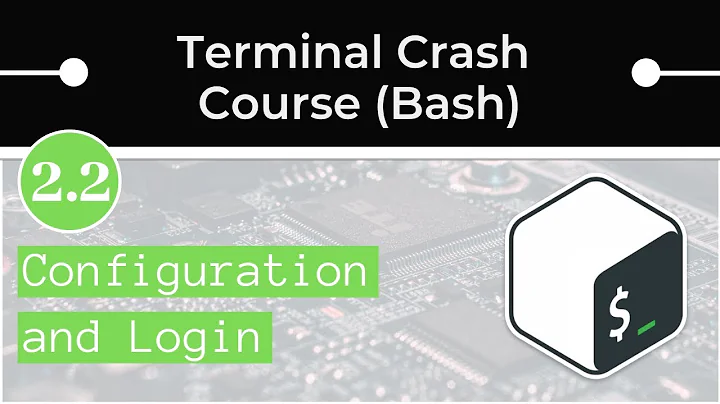Konsole does not execute .profile or .bash_profile
6,586
These files: .profile or .bash_profile are executed by the command interpreter only for login shells. See what is Difference between Login Shell and Non-Login Shell?
To execute, for example, .profile file in your konsole after you open it, run the following command:
source ~/.profile
or:
. ~/.profile
These commands are equivalent and they source/execute the code from inside of ~/.profile file.
Related videos on Youtube
Author by
vfclists
Updated on September 18, 2022Comments
-
vfclists over 1 year
When I open
Konsolethe settings in.profileare not executed, and it means the~/binis not added to thePATH.Is there a way to get
Konsoleto do that?PS. Is there a way to tell whether Konsole is running
bashordash -
vfclists over 10 yearsIs there a way to get Konsole to execute the required commands every time I run it?
-
Radu Rădeanu over 10 years@vfclists To source
~/.profilein your~/.bashrcfile will be wrong, because~/.profileis sourcing~/.bashrc. But, when you log in graphically,~/.profilewill be specifically sourced, so any change that you make in this file will take effect next time when you log in. Only if you don't want to logging out and in again you have to runsource ~/.profileevery time when you open Konsole. -
vfclists over 10 yearsThe problem is although
~/.profilemay be executed for the graphical shell the settings in it don't get passed on to new instances ofKonsoleso I will be to place those commands directly in.bashrcthen. -
SSJ_GZ almost 10 yearsin Settings -> Edit Current Profile -> General -> Command, change to: /bin/bash -l
-
Carson Reinke over 7 years@SSJ_GZ I wonder why this is not the default
![[Linux] Login shells và non-login shells của bash - Phân biệt .bash_profile, .profile, .bashrc,...](https://i.ytimg.com/vi/7_UUP3ACv3M/hq720.jpg?sqp=-oaymwEcCNAFEJQDSFXyq4qpAw4IARUAAIhCGAFwAcABBg==&rs=AOn4CLAUrmOlYzRh9mo9Oa4dNGGcHp67zg)