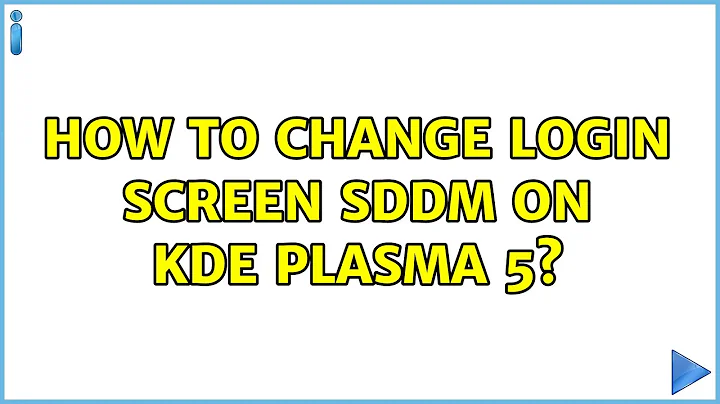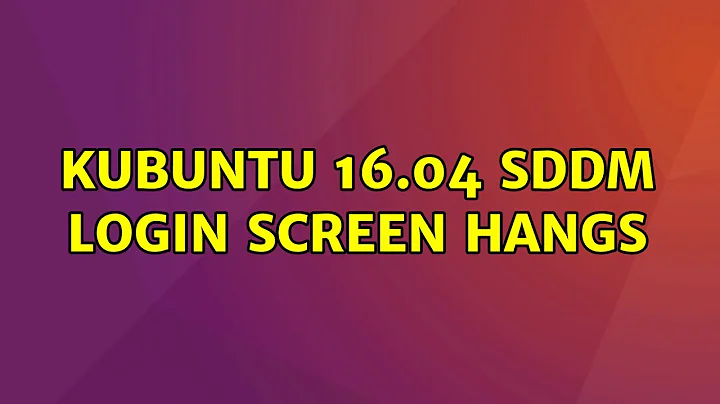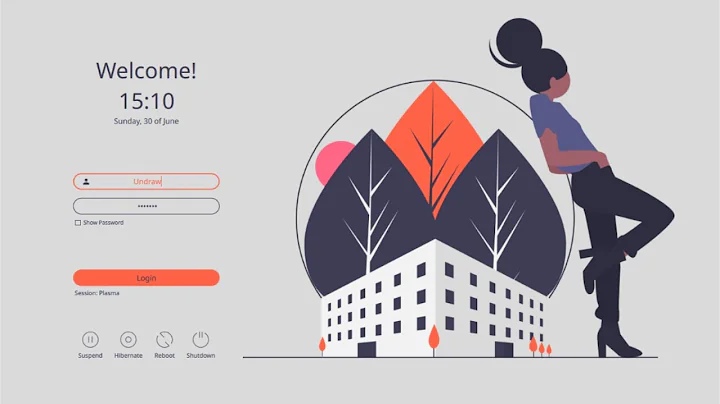kubuntu 16.04 SDDM login screen hangs
Solution 1
Recently I encountered this problem with kubuntu 16.04 SDDM login screen hangs. The issue occurred after I installed kubuntu 16.04 on an Intel i7-7700k with Intel 630 HD graphics and then updated to the latest packages.
I was able to login using the workaround of using Ctrl+Alt+F1 to get to a text console and then Ctrl+Alt+F7 to get back to X and the logged in session.
I stumbled upon a fix to the login hang while I was working to get rid of a screen tearing problem. The fix involves changing the compositor rendering backend from XRender to OpenGL.
More specifically to address the hang on login and problem with screen tearing I did the following:
FIX SCREEN TEARING AND LOGIN HANGING
A) Start K -> Settings -> System Settings
Under Hardware section
Double-click Display and Monitor
Choose Compositor on LHS
Enable compositor on startup: Checked # was checked
Rendering backend: OpenGL 3.1 # was XRender
OpenGL interface: GLX
Tearing prevention ("vsync"): Full screen repaints # was Automatic
Ignore message "Full screen repaints" can cause performance problems.
Click Apply
REFERENCES:
Bug 321589 - Automatic VSync strategy causes tearing
https://bugs.kde.org/show_bug.cgi?id=321589
Screen Tearing on Kubuntu 16.04 with Intel Drivers?
https://askubuntu.com/questions/764302/screen-tearing-on-kubuntu-16-04-with-intel-drivers
B) Set KWIN variables.
Edit /etc/environment and add the top and bottom line:
__GL_YIELD="USLEEP"
#KWIN_TRIPLE_BUFFER=0
KWIN_USE_BUFFER_AGE=0
REFERENCES:
https://community.kde.org/KWin/Environment_Variables
https://askubuntu.com/questions/764302/screen-tearing-on-kubuntu-16-04-with-intel-drivers/774788
Listed as also working with NVidia.
I hope the above steps help others get rid of the login hang and screen tearing problems.
Solution 2
Check the ownership of the .Xauthority file in your home directory. If it is owned by root delete it, or take ownership. See for instance Ownership of .Xauthority transferred to root for more information.
Related videos on Youtube
Torsten Römer
Mainly developing Java EE, but also some Android, C and C#. Diversity keeps it exciting and quality makes it even more fun. Also small applications deserve being developed following best practices like writing unit tests and using continuous integration. I love to use and contribute to Open Source Software, having my own small project or helping to report or debug bugs in other projects.
Updated on September 18, 2022Comments
-
 Torsten Römer over 1 year
Torsten Römer over 1 yearAfter upgrading from kubuntu 15.10 to 16.04, the login screen hangs right after typing the (correct) password and pressing enter. The controls like the text field are disabled and brightness slightly dimmed, then nothing else happens.
By switching to a text console with Ctrl+Alt+F1 and back to X with Ctrl+Alt+F7 I can get into the logged in session, so it seems the screen is just not being updated during login where normally the progress bar is shown.
This doesn't happen always, but most of the time.
It is running on a Lenovo L420 with Intel integrated graphics. Running in VirtualBox on another PC, this does not happen.
Is this a known issue or bug? I wasn't able to find any posts or reports about it.
-
 Ross about 8 yearsDid you place any bash scripts in your etc/profile.d directory? The same thing happened to me when I tried to run some bash scripts at the start of a session (from the profile.d folder). Everything worked ok after I deleted the files that I added.
Ross about 8 yearsDid you place any bash scripts in your etc/profile.d directory? The same thing happened to me when I tried to run some bash scripts at the start of a session (from the profile.d folder). Everything worked ok after I deleted the files that I added. -
 Torsten Römer about 8 yearsI checked that, there are no custom scripts in there.
Torsten Römer about 8 yearsI checked that, there are no custom scripts in there. -
Alan Robertson over 7 yearsI have almost the exact same symptom with Intel graphics. I'm not certain about the text console. I got rid of my .kde folder and that allowed me to log in (but crippled). I have to remove it before logging in each time (even without changing anything). Do you also have this symptom: "ERROR* CPU pipe A FIFO underrun" in syslog? It causes the screen to not be updated.
-
-
 Torsten Römer about 8 yearsI checked that, I'm the owner.
Torsten Römer about 8 yearsI checked that, I'm the owner. -
 David Foerster almost 8 yearsIf your answer is essentially a referral to another question, it would be better to flag this question as a duplicate of the other (with the [flag] button below this one).
David Foerster almost 8 yearsIf your answer is essentially a referral to another question, it would be better to flag this question as a duplicate of the other (with the [flag] button below this one). -
 Torsten Römer over 7 yearsThe login hangs were gone after updating to 16.10, so unfortunately I cannot confirm but I am sure it does solve the issue. Great hint regarding tearing - for me it already completely went away by switching from XRender to OpenGL 3.1, no other settings were needed :-)
Torsten Römer over 7 yearsThe login hangs were gone after updating to 16.10, so unfortunately I cannot confirm but I am sure it does solve the issue. Great hint regarding tearing - for me it already completely went away by switching from XRender to OpenGL 3.1, no other settings were needed :-) -
Malte Skoruppa over 6 yearsStumbled over the same problem... thanks for the detailed instructions. For me too, it was sufficient to switch from XRender to OpenGL 3.1 to fix the problem.