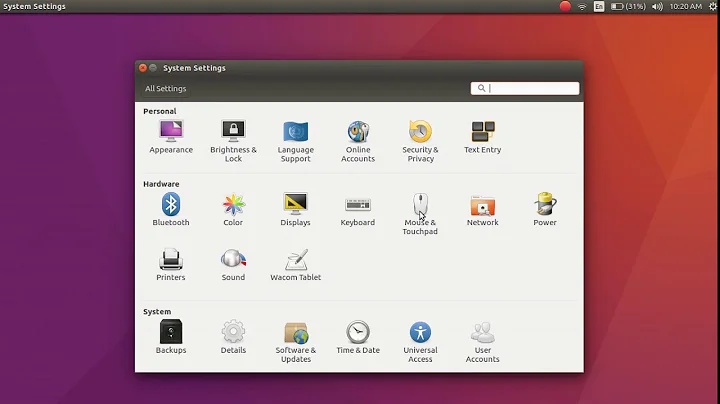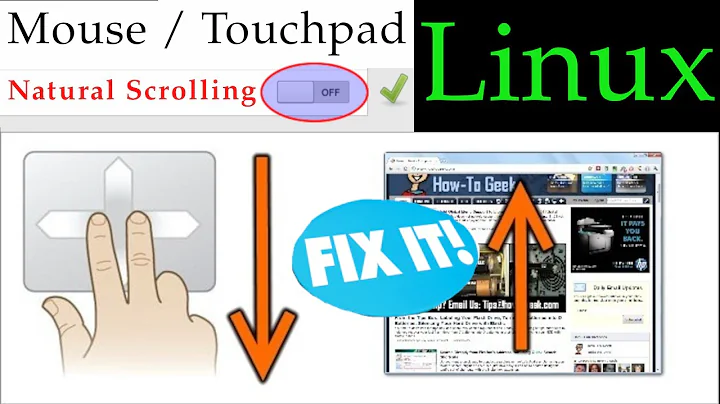Kubuntu natural scrolling TouchPad only but not for mouse
Solution 1
You can use xinput In terminal, type
xinput --list
to find which device you want to change, for example:
⎡ Virtual core pointer id=2 [master pointer (3)]
⎜ ↳ Virtual core XTEST pointer id=4 [slave pointer (2)]
⎜ ↳ Primax Kensington Eagle Trackball id=11 [slave pointer (2)]
⎜ ↳ Atmel Atmel maXTouch Digitizer id=12 [slave pointer (2)]
⎜ ↳ SynPS/2 Synaptics TouchPad id=15 [slave pointer (2)]
⎣ Virtual core keyboard id=3 [master keyboard (2)]
↳ Virtual core XTEST keyboard id=5 [slave keyboard (3)]
↳ Power Button id=6 [slave keyboard (3)]
↳ Video Bus id=7 [slave keyboard (3)]
↳ Sony Vaio Keys id=8 [slave keyboard (3)]
↳ Video Bus id=9 [slave keyboard (3)]
↳ Power Button id=10 [slave keyboard (3)]
↳ Front Camera id=13 [slave keyboard (3)]
↳ AT Translated Set 2 keyboard id=14 [slave keyboard (3)]
if you want change the scroll behavior(Trackball for me here), then type
xinput --set-button-map 11 1 2 3 5 4
or
xinput --set-button-map 'Primax Kensington Eagle Trackball' 1 2 3 5 4
here 1/2/3 mean l/m/r button, and 4/5 mean wheel up/down. And 11 is the id for this device.
Solution 2
This answer involving changes to Synaptics trackpad configuration via synclient (immediate, but not persistent) or xorg.conf.d/50-synaptics.conf (persistent, but only takes effect after restart) are described in terms of GNOME rather than KDE, but will work equally well in either environment.
By changing the trackpad VertScrollDelta you reverse the change there, but not for actual mouse scroll wheels. @House Zet's answer will also work, and allows you to change the direction for arbitrary input devices, but modifying the trackpad configuration is a bit simpler and will do what you (and many others) want, which is to reverse directions for trackpad but not other devices.
Solution 3
I don't know how KDE was back in 2014 when this question was asked, but at this moment KDE has another settings window called "Touchpad" where you can reverse the scrolling direction of both vertical and horizontal scrolling, which is very nice. So, make sure you search for "touch" instead of for "mouse" in your applications menu (this is the mistake I was making).
Related videos on Youtube
Hosh Sadiq
Updated on September 18, 2022Comments
-
Hosh Sadiq over 1 year
KDE has the option to "Reverse scroll direction", which is great when I'm using my TouchPad, however, I equally use a mouse quite often on my laptop but when it comes to a mouse, I prefer the normal scrolling. Is this possible at all? If not, where do I start if I want to implement this myself?
-
Hosh Sadiq about 10 yearsThanks Alex, what @HouseZet said is exactly what I was looking for.
-
Hosh Sadiq about 10 yearsThank you very much! This worked for me :) I've given the bounty to you. Do you know of any 'proper' way of persisting this on restart? Or does xinput automatically persist on restart?
-
House Zet about 10 yearsThis page descripts several way of autostarting. If you are using X11, appending this command to ~/.xprofile or ~/.xinitrc works fine.
-
Joaolvcm almost 10 yearsTo inverse horizontal scrolling add 7 6 too: in my case( synaptics touchpad): xinput --set-button-map 'SynPS/2 Synaptics TouchPad' 1 2 3 5 4 7 6