Kubuntu: Second monitor not detected correctly
Solution 1
I unchecked the "Enabled" checkbox under "System Settings -> Hardware -> Display and Monitor -> Display Configuration" for one monitor and after rechecking it, the monitor reappeared next to the other one. So it's working again now.
Solution 2
My solution steps below;
- Connect hdmi cable
- Write to terminal
xrandr -q - Press the special button for extend monitor(Fn+F7 or Fn+F10 for lenovo series)
- Choose extend options(For example "Extend to write") and press enter
Related videos on Youtube
lupor
Updated on September 18, 2022Comments
-
lupor over 1 year
After a recent update, my second monitor is not detected correctly anymore. It is displays a copy of the first ones content.
Strange is that it appears to be detected correctly on the login screen: It has a different background image there. But when the login progress bar reaches about 70-80%, the first screen gets duplicated.
System Settings -> Hardware -> Display and Monitor -> Display Configuration is showing only the first monitor in the image, but the second one is available in the select field "Primary display".
I'm using an nvidia graphics card, if that is somehow important.
Thanks for any help.



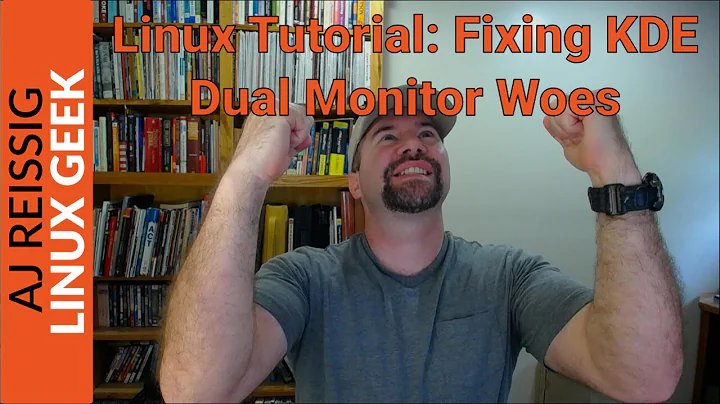

![FIX: Windows 10 Not Detecting Second Monitor [Quick Tutorial]](https://i.ytimg.com/vi/VI85Qfq41Hk/hqdefault.jpg?sqp=-oaymwEcCOADEI4CSFXyq4qpAw4IARUAAIhCGAFwAcABBg==&rs=AOn4CLAvmH6Uqi0qlvPdb1aElGnMPPSWOA)