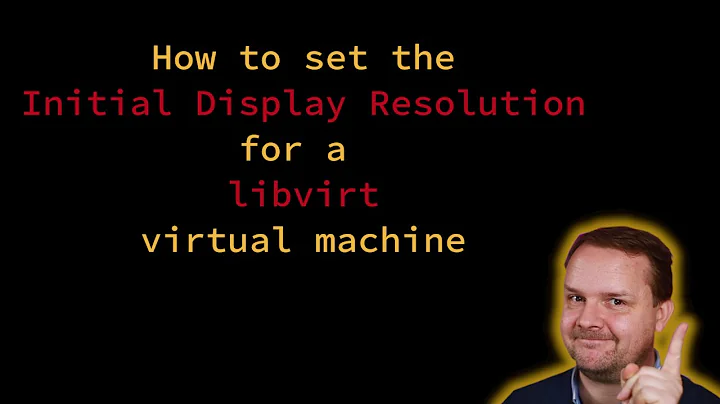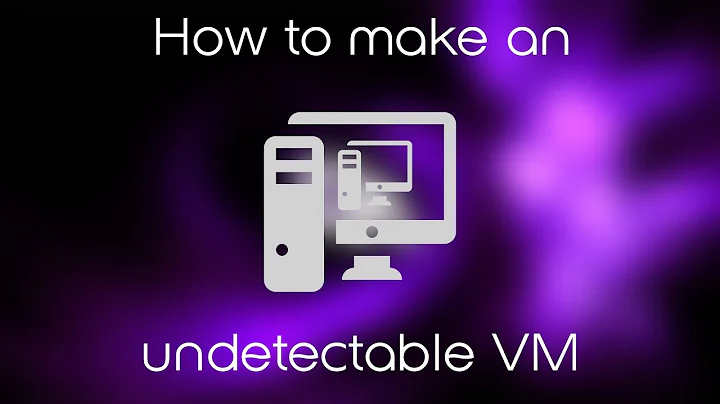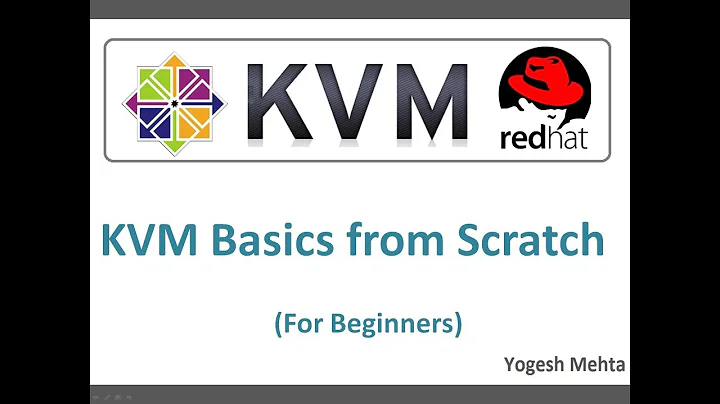KVM virtual machine won't start and gives the following error
Solution 1
Since your VM has failed to mount root prior to a root pivot from your initramfs to your system stored on "/root", this is very likely a problem with your initial ramdisk being unable to find the root filesystem - either because it isn't there, the initramfs doesn't have the tools required to mount it, or because you have some kind of volume or boot configuration error.
Given the evidence provided, I would assert that this is likely a problem at the guest OS level, or you're missing a disk that used to be attached to this VM that had something to do with the root filesystem. For example, if you're using LVM on the guest itself with multiple virtual disk members.
It's also possible that an update affected your boot time arguments or the packages installed to your initramfs. Usually the only time that happens is if you upgrade the kernel. Other than that, changes to your bootloader configuration or sometimes changing your hostname or volume names on an LVM backed machine.
In addition, it's entirely possible that a genuine filesystem failure has caused this to happen, either on the host or the guest. If it's not configured to be checked regularly, you might consider checking underlying disks, filesystems, and guest filesystems as an easy troubleshooting step.
Solution 2
You need to understand that there is some kind of damage to the virtual disk image, not the physical disk. I would try the following two things:
-
qemu-img checkon the image, to verify it has no image level damage - Boot the VM with a liveCD ISO attached and examine your virtual disks, at the very least, the latter might help with recovering the data in case you need to rebuild that machine.
Solution 3
List of all partitions: is supposed to be followed by a list of all partitions (obviously). See for example Linux 3.10 init/do_mounts.c:418, part of mount_block_root():
printk("List of all partitions:\n");
printk_all_partitions();
printk("No filesystem could mount root, tried: ");
for (p = fs_names; *p; p += strlen(p)+1)
printk(" %s", p);
printk("\n");
#ifdef CONFIG_BLOCK
__bdevname(ROOT_DEV, b);
#endif
panic("VFS: Unable to mount root fs on %s", b);
(The for (p = fs_names; ...) printk(...); loop is simply a C-fancy way to print a zero-terminated list of zero-terminated strings. I could explain how it works, but that would take several paragraphs and is unrelated to your problem.)
Also notice Unable to mount root fs on unknown-block(0,0) in the kernel panic message. The unknown-block(0,0) part is certainly a red flag.
printk_all_partitions() is defined in Linux 3.10 block/genhd.c:738 and basically just prints a list of all disk partitions known to the kernel at that point.
We can conclude that something has caused your KVM VM to lose its disk(s). (That kind of thing can also cause a system to experience all kinds of incorrect behavior, including the freezing that you experienced.) Investigate and fix that and your VM should come back to life, assuming that the data is still fine.
Related videos on Youtube
Sergiu Mihuleac
Updated on September 18, 2022Comments
-
Sergiu Mihuleac over 1 year
I have a kvm virtual machine with a web-server. Yesterday, without doing any modification on the server or the host, this virtual machine stopped responding. As far i can see it freezes at boot time, while permanently using 100% of one core cpu. The VM has 2 cpu's allocated, but it only consumes one, as shown in HTOP on the host.
The only way to shut it down is by doing a
virsh destroy. And at boot time as far i can see the VM gets stuck at boot time with the following problem:[ 1.201865] List of all partitions: [ 1.202927] No filesystem could mount root, tried: [ 1.204415] Kernel panic - not syncing: VFS: Unable to mount root fs on unknown-block(0,0) [ 1.206842] CPU: 2 PID: 1 Comm: swapper/0 Not tainted 3.10.0-514.2.2.el7.x86_64 #1 [ 1.209032] Hardware name: Red Hat KVM, BIOS 0.5.1 01/01/2011 [ 1.210684] ffffffff818b4340 00000000de564bbf ffff880139abfd60 ffffffff816861cc [ 1.212973] ffff880139abfde0 ffffffff8167f5d3 ffffffff00000010 ffff880139abfdf0 [ 1.215219] ffff880139abfd90 00000000de564bbf 00000000de564bbf ffff880139abfe00 [ 1.217494] Call Trace: [ 1.218221] [<ffffffff816861cc>] dump_stack+0x19/0x1b [ 1.219712] [<ffffffff8167f5d3>] panic+0xe3/0x1f2 [ 1.221149] [<ffffffff81b0a602>] mount_block_root+0x2a1/0x2b0 [ 1.222849] [<ffffffff81b0a664>] mount_root+0x53/0x56 [ 1.224358] [<ffffffff81b0a7a3>] prepare_namespace+0x13c/0x174 [ 1.226092] [<ffffffff81b0a270>] kernel_init_freeable+0x1f5/0x21c [ 1.227882] [<ffffffff81b099db>] ? initcall_blacklist+0xb0/0xb0 [ 1.229656] [<ffffffff81674630>] ? rest_init+0x80/0x80 [ 1.231220] [<ffffffff8167463e>] kernel_init+0xe/0xf0 [ 1.232716] [<ffffffff81696718>] ret_from_fork+0x58/0x90 [ 1.234304] [<ffffffff81674630>] ? rest_init+0x80/0x80As far as i understand there is a problem with mounting the root filesytem. I don't know what can i do in this situation and what caused the problem. If you have any information that can be relevant to my situation, please tell me.
I'm using lvm storage on CentOS 7:
Linux srv1.host.ro 3.10.0-514.6.2.el7.x86_64 #1 SMP Thu Feb 23 03:04:39 UTC 2017 x86_64 x86_64 x86_64 GNU/LinuxI also checked the smart on the primary hdd where the virtual machine is stored and it looks good:
ID# ATTRIBUTE_NAME FLAG VALUE WORST THRESH TYPE UPDATED WHEN_FAILED RAW_VALUE 1 Raw_Read_Error_Rate 0x002f 200 200 051 Pre-fail Always - 0 3 Spin_Up_Time 0x0027 175 174 021 Pre-fail Always - 2250 4 Start_Stop_Count 0x0032 100 100 000 Old_age Always - 66 5 Reallocated_Sector_Ct 0x0033 200 200 140 Pre-fail Always - 0 7 Seek_Error_Rate 0x002e 200 200 000 Old_age Always - 0 9 Power_On_Hours 0x0032 078 078 000 Old_age Always - 16090 10 Spin_Retry_Count 0x0032 100 253 000 Old_age Always - 0 11 Calibration_Retry_Count 0x0032 100 253 000 Old_age Always - 0 12 Power_Cycle_Count 0x0032 100 100 000 Old_age Always - 66 192 Power-Off_Retract_Count 0x0032 200 200 000 Old_age Always - 56 193 Load_Cycle_Count 0x0032 200 200 000 Old_age Always - 517 194 Temperature_Celsius 0x0022 108 097 000 Old_age Always - 35 196 Reallocated_Event_Count 0x0032 200 200 000 Old_age Always - 0 197 Current_Pending_Sector 0x0032 200 200 000 Old_age Always - 0 198 Offline_Uncorrectable 0x0030 200 200 000 Old_age Offline - 0 199 UDMA_CRC_Error_Count 0x0032 200 200 000 Old_age Always - 0 200 Multi_Zone_Error_Rate 0x0008 200 200 000 Old_age Offline - 0The last libvirt entry logs are:
qemu: terminating on signal 15 from pid 1138 2017-02-23 09:15:02.440+0000: shutting down 2017-02-23 09:15:21.080+0000: starting up libvirt version: 2.0.0, package: 10.el7_3.4 (CentOS BuildSystem <http://bugs.centos.org>, 2017-01-17-23:37:48, c1bm.rdu2.centos.org), qemu version: 1.5.3 (qemu-kvm-1.5.3-126.el7_3.3), hostname: srv1.host.ro LC_ALL=C PATH=/usr/local/sbin:/usr/local/bin:/usr/sbin:/usr/bin QEMU_AUDIO_DRV=none /usr/libexec/qemu-kvm -name Nginx -S -machine pc-i440fx-rhel7.0.0,accel=kvm,usb=off -cpu Penryn -m 4096 -realtime mlock=off -smp 4,sockets=4,cores=1,threads=1 -uuid be91646a-f5d3-494d-8a51-e9e598bfdf52 -nographic -no-user-config -nodefaults -chardev socket,id=charmonitor,path=/var/lib/libvirt/qemu/domain-2-Nginx/monitor.sock,server,nowait -mon chardev=charmonitor,id=monitor,mode=control -rtc base=utc,driftfix=slew -global kvm-pit.lost_tick_policy=discard -no-hpet -no-shutdown -global PIIX4_PM.disable_s3=1 -global PIIX4_PM.disable_s4=1 -boot strict=on -device ich9-usb-ehci1,id=usb,bus=pci.0,addr=0x5.0x7 -device ich9-usb-uhci1,masterbus=usb.0,firstport=0,bus=pci.0,multifunction=on,addr=0x5 -device ich9-usb-uhci2,masterbus=usb.0,firstport=2,bus=pci.0,addr=0x5.0x1 -device ich9-usb-uhci3,masterbus=usb.0,firstport=4,bus=pci.0,addr=0x5.0x2 -drive file=/dev/Storage/Nginx,format=raw,if=none,id=drive-ide0-0-0,cache=none,aio=native -device ide-hd,bus=ide.0,unit=0,drive=drive-ide0-0-0,id=ide0-0-0,bootindex=1 -drive if=none,id=drive-ide0-0-1,readonly=on -device ide-cd,bus=ide.0,unit=1,drive=drive-ide0-0-1,id=ide0-0-1 -netdev tap,fd=26,id=hostnet0 -device rtl8139,netdev=hostnet0,id=net0,mac=52:54:00:2c:e1:cd,bus=pci.0,addr=0x3 -chardev pty,id=charserial0 -device isa-serial,chardev=charserial0,id=serial0 -device virtio-balloon-pci,id=balloon0,bus=pci.0,addr=0x4 -msg timestamp=on char device redirected to /dev/pts/0 (label charserial0) -
Sergiu Mihuleac about 7 yearsCould a fail to mount a nfs path that is in fstab generate this behavior, or is it strictly bounded to the system partitions?