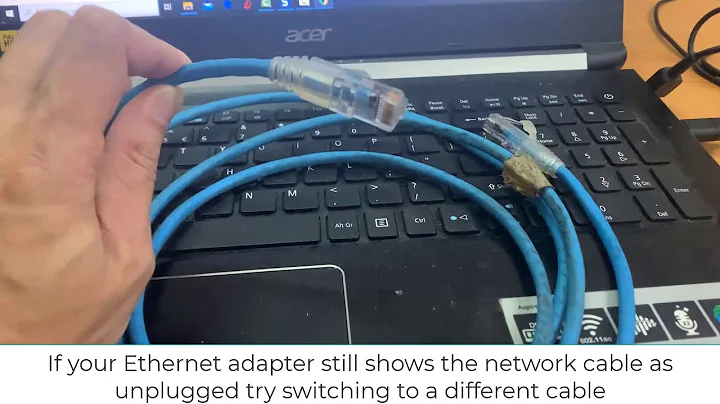Lan not working
Open a terminal using CtrlAltT.
Take a backup of this file first using (sudo cp /etc/network/interfaces /etc/network/interfaces.old) and then edit it:
sudo nano /etc/network/interfaces
Paste following content in your file Remove everything else
# The loopback network interface
auto lo
iface lo inet loopback
save and exit file then try following commands.
sudo rfkill list all
sudo rfkill unblock all
sudo /etc/init.d/networking restart
sudo ip link set dev eth0 down
sudo stop network-manager
sudo start network-manager
Related videos on Youtube
Ralf Rafael Frix
Updated on September 18, 2022Comments
-
 Ralf Rafael Frix over 1 year
Ralf Rafael Frix over 1 yearI am about to use a wimax modem and obtain internet connection through the ethernet cables but when the ISP installer(who came to our house not that familiar in Linux) is about to configure, he can't do it.
So I just tried these things out:
1)
Input:
ethtool eth0Output:
Supported ports: [ TP ] Supported link modes: 10baseT/Half 10baseT/Full 100baseT/Half 100baseT/Full Supported pause frame use: No Supports auto-negotiation: Yes Advertised link modes: Not reported Advertised pause frame use: No Advertised auto-negotiation: Yes Speed: Unknown! Duplex: Unknown! (255) Port: Twisted Pair PHYAD: 0 Transceiver: internal Auto-negotiation: on MDI-X: Unknown Cannot get wake-on-lan settings: Operation not permitted Current message level: 0x0000003f (63) drv probe link timer ifdown ifup Link detected: no2)
Input:
ethtool ethXOutput:
Cannot get device settings: No such device Cannot get wake-on-lan settings: No such device Cannot get message level: No such device Cannot get link status: No such device No data available3)
Input:
sudo rfkill list allOutput:
0: ideapad_wlan: Wireless LAN Soft blocked: no Hard blocked: yes 1: ideapad_bluetooth: Bluetooth Soft blocked: yes Hard blocked: yes 2: phy0: Wireless LAN Soft blocked: no Hard blocked: no 3: brcmwl-0: Wireless LAN Soft blocked: no Hard blocked: yes4)
Input:
ifconfig -aOuptut:
eth0 Link encap:Ethernet HWaddr b8:88:e3:88:62:3b UP BROADCAST MULTICAST MTU:1500 Metric:1 RX packets:0 errors:0 dropped:0 overruns:0 frame:0 TX packets:0 errors:0 dropped:0 overruns:0 carrier:0 collisions:0 txqueuelen:1000 RX bytes:0 (0.0 B) TX bytes:0 (0.0 B) lo Link encap:Local Loopback inet addr:127.0.0.1 Mask:255.0.0.0 inet6 addr: ::1/128 Scope:Host UP LOOPBACK RUNNING MTU:65536 Metric:1 RX packets:1283 errors:0 dropped:0 overruns:0 frame:0 TX packets:1283 errors:0 dropped:0 overruns:0 carrier:0 collisions:0 txqueuelen:0 RX bytes:183079 (183.0 KB) TX bytes:183079 (183.0 KB) ppp0 Link encap:Point-to-Point Protocol inet addr:10.13.147.136 P-t-P:10.64.64.64 Mask:255.255.255.255 UP POINTOPOINT RUNNING NOARP MULTICAST MTU:1500 Metric:1 RX packets:6478 errors:0 dropped:0 overruns:0 frame:0 TX packets:7867 errors:0 dropped:0 overruns:0 carrier:0 collisions:0 txqueuelen:3 RX bytes:2817719 (2.8 MB) TX bytes:967126 (967.1 KB) wlan0 Link encap:Ethernet HWaddr 08:3e:8e:16:60:2b BROADCAST MULTICAST MTU:1500 Metric:1 RX packets:0 errors:0 dropped:0 overruns:0 frame:0 TX packets:0 errors:0 dropped:0 overruns:0 carrier:0 collisions:0 txqueuelen:1000 RX bytes:0 (0.0 B) TX bytes:0 (0.0 B) Interrupt:17How can I enable my lan now and obtain internet connection? I am using LenovoG470. It apparently got went and since then I can't use wifi so I'm trying use wired cables as of now. Is this already a hardware issue to be fixed by technical means?