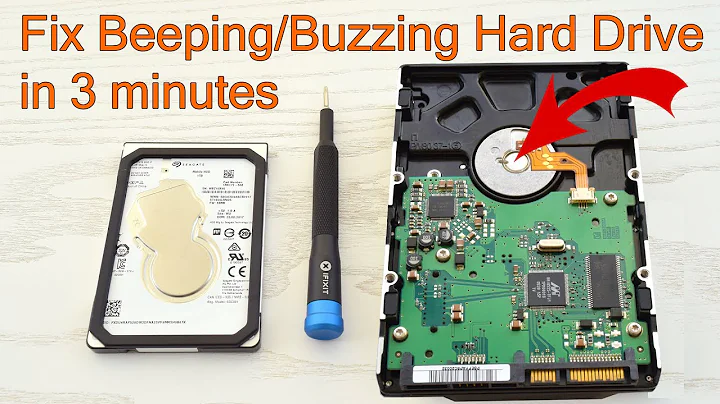Laptop buzzing (not HDD, not fan). How to hush it?
Solution 1
As noise is connected to the load (and thus current consumption) this might be case of noisy DC-to-DC converter whose switching frequency falls into audible range.
It is hard to tell whether it is serious or not but I would definitely look into replacing the laptop if it is in warranty as big shift in DC-to-DC switching frequency quite often can have impact on voltages it generates. Even if currently it works fine, long-term you might find some of more sensitive components just dropping dead one-by-one.
Solution 2
I think I had the same problem a while ago. When the CPUis working at full speed it is silent, but when the workload is lower the CPU goes into power-saving mode. That is when it starts making noise. My problem was solved by switching off D-states in BIOS. Amazingly neither the computer support at our company nor the two engines DELL sent out to fix the noise could solve my problem. Luckily I found the answer on internet...
Related videos on Youtube
Bhavya Singh
Updated on September 18, 2022Comments
-
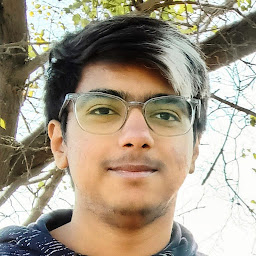 Bhavya Singh over 1 year
Bhavya Singh over 1 yearI have a new Dell Inspiron 15 7547 laptop here. It makes an annoying high-pitched buzzing sound whenever on AC power.
This is not HDD noise (there's a separate, usual sounding HDD noise when the HDD is working). It's not fan noise (that's also present and it's different and quieter). It's not from the speakers (doesn't respond to volume control).
The buzzing noise is correlated with CPU usage: low CPU usage = loud noise; high CPU usage = no noise. For example, continuously scrolling in the browser will shut it up.
I know that electronic components can make a noise, and I believe this is that.
Question: Is there anything I can do to shut it up?
The buzz is just as loud as the HDD noise but it never stops and it gets really annoying.
-
Keltari about 9 yearswarranty replacement
-
 kasperd about 9 yearsI have come across a couple of similar cases. One computer produced noises on the sound card output and they were clearly correlated with CPU activity. This happened even without a sound card driver. Is the sound by any chance originating from a speaker?
kasperd about 9 yearsI have come across a couple of similar cases. One computer produced noises on the sound card output and they were clearly correlated with CPU activity. This happened even without a sound card driver. Is the sound by any chance originating from a speaker? -
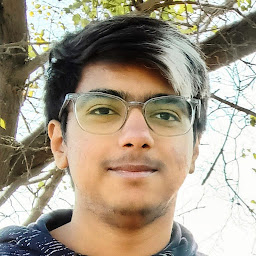 Bhavya Singh about 9 years@kasperd I don't think so but I cannot tell for sure. The speakers are not visible on this model. All I know is that it is completely unaffected by by volume control.
Bhavya Singh about 9 years@kasperd I don't think so but I cannot tell for sure. The speakers are not visible on this model. All I know is that it is completely unaffected by by volume control. -
 Chris Mueller about 9 yearsIt would be helpful to know the frequency. Could you download an audio spectrum analyzer to your smartphone and figure out what frequency it is? Does the frequency/pitch change or is it fixed?
Chris Mueller about 9 yearsIt would be helpful to know the frequency. Could you download an audio spectrum analyzer to your smartphone and figure out what frequency it is? Does the frequency/pitch change or is it fixed? -
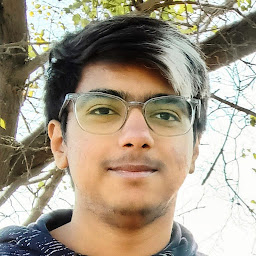 Bhavya Singh about 9 years@ChrisMueller I will try to do that when I get the time (don't have smartphone), but it sounds quite similar to a HDD sound in quality, but higher pitched.
Bhavya Singh about 9 years@ChrisMueller I will try to do that when I get the time (don't have smartphone), but it sounds quite similar to a HDD sound in quality, but higher pitched.
-