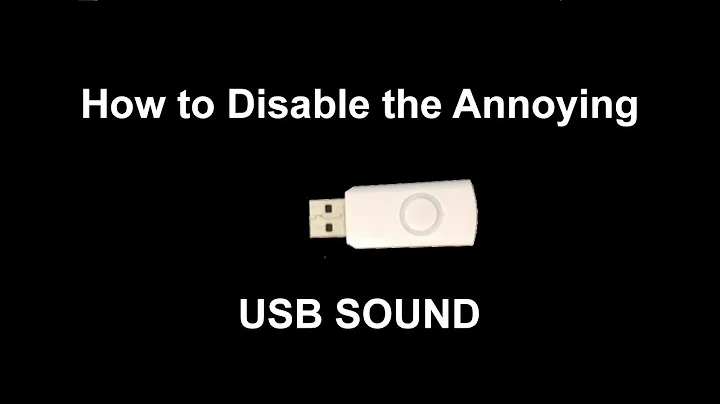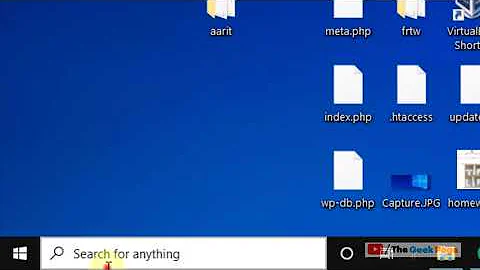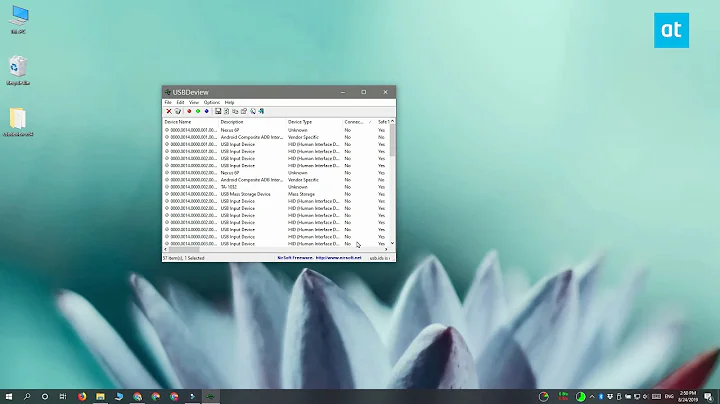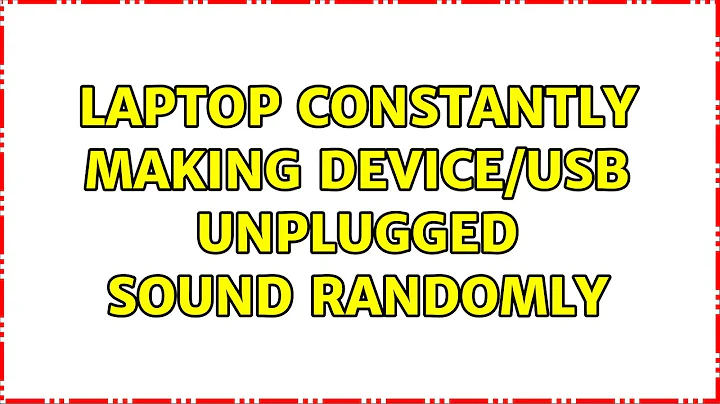Laptop constantly making device/USB unplugged sound randomly
Some of the most common reasons for the random disconnect sounds are:
- A device is either pulling too much power. Once the device pulls too much power, the USB controller shuts the port down for safety
- Too many devices are pulling power and the USB controller shuts down a port for safety
- A loose connection
Unplug all your USB devices and test them individually for a decent amount of time. Does any one device cause the issue? If not, add devices one at a time and check. Repeat the process until the you have an issue.
Related videos on Youtube
Oliver Salzburg
Updated on September 18, 2022Comments
-
Oliver Salzburg over 1 year
My Laptop constantly making USB disconnected sound at completely random amount times but the strange thing is it doesn't make USB plugged sound and 2 of my devices that are cooling fan(doesn't make any sound when plugged or unplugged) and mouse still working when the USB unplugged sound is made although I do noticed the mouse lagged for less than a sec when the sound is made but when this problem happened while I was playing a game (Dota2) my laptop screen will freeze for about 3sec, so what caused my laptop randomly make the USB unplugged sound?
Laptop model and specs:
- Acer Aspire E1-472G
- INTEL CORE i5-4200U 1.6GHz (Turbo boost up to 2.6GHz)
- 4GB DDR3 RAM
- NVIDIA GeForce 820M(2GM)
-
MacGuffin over 2 yearsAny USB device that consumes power but does not report it's presence on the bus (as in making that connect/disconnect sound) is in violation of the USB spec. The computer can't tell you how much power is being used, only how much each device claims is being used. Too much power draw can trip a port reset and the behavior you describe. The cooling fan is the most likely cause, unplug it before it damages your computer permanently. That's assuming this hasn't been resolved by now. Can someone accept an answer, or something, so the system doesn't keep bumping this question?
-
 Stevoisiak almost 4 yearsIs there a way to tell if a USB device is drawing too much power?
Stevoisiak almost 4 yearsIs there a way to tell if a USB device is drawing too much power? -
MacGuffin over 2 years"Is there a way to tell if a USB device is drawing too much power? " There's the option to get a USB power meter, which might not cost much but isn't free either. There's trial and error, which costs no money but time consuming and not fool proof.
-
Keltari over 2 years@MacGuffin It will show up in the Windows event log, if it is an onboard USB controller
-
MacGuffin over 2 years@Keltari The actual power draw will not show in the Windows event log because the devices might not report how much power they draw, or might report it incorrectly. This is unfortunately quite common, making the OS logs unreliable. The question stated the cooling fan made no indication of being connected, this tells me the device is not reporting how much power it draws to the OS. There isn't an actual power meter on USB ports, they trust that the devices will report power draw accurately. This trust is often broken.
-
Keltari over 2 years@MacGuffin It will, Oh it will. I dont remember the event ID, but there is a Windows error associated with it.
-
MacGuffin over 2 years@Keltari No, that Windows error is not indicating the actual power draw. That error shows when a device requests more power than is available, if a misbehaving device takes that power without asking then the error will not show. In some cases the fuses on the port open the circuit and reset, sometimes the voltage drops and devices start acting funny, if it's really bad then you can see things like the computer shutting down or the magic smoke coming out.