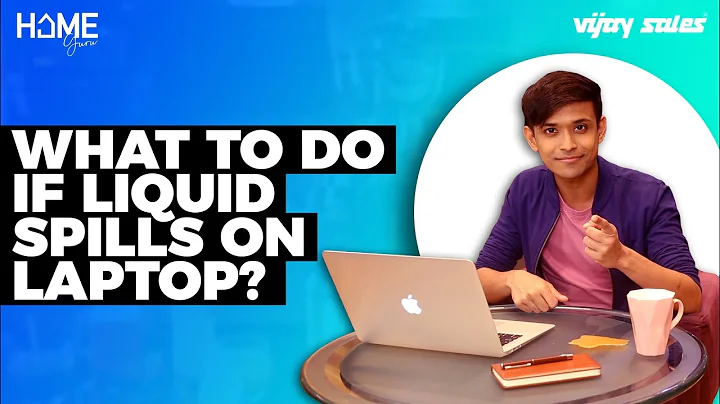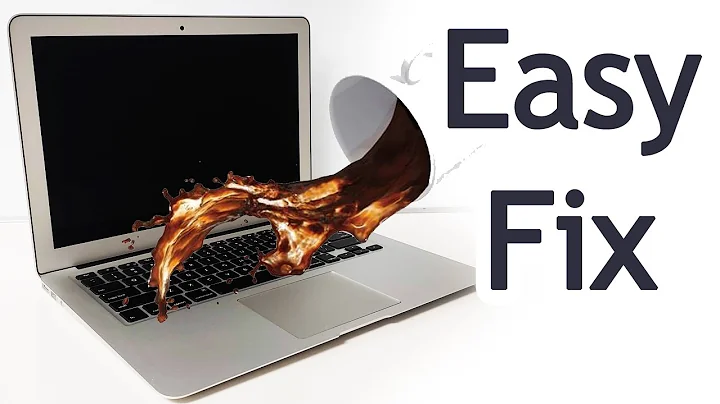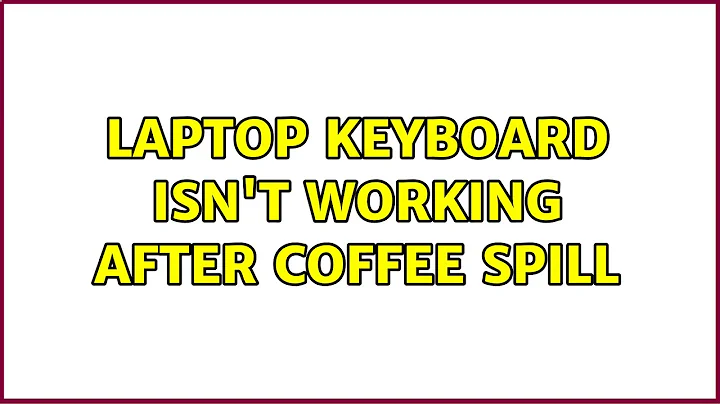Laptop keyboard isn't working after coffee spill
So it turned out that the problem was that the connection of the keyboard got loose. Opening the laptop again and strengthening it fixed the problem.
Related videos on Youtube
ZuZu
Updated on September 18, 2022Comments
-
ZuZu over 1 year
This happened to one of my friends. He spilled coffee in the keyboard of his laptop, a Dell Inspiron 15 7568.
I immediately suggested to remove the power adapter, and the battery. The next day he brought the laptop so I could take a look. We haven't tried to turn on the laptop since then. I disassembled the laptop till i had access to the keyboard. To my surprise, not a drop of coffee had fallen in the circuits because the keyboard was tightly assembled and isolated from the rest of the laptop. So things were going well. I completely removed the keyboard, and to remove the coffee from it I washed it with tap water. Maybe this wasn't the best thing to do, because I didn't have distilled water or alcohol. Then I made sure that the keyboard was completely dry, and then reassembled the laptop.
After putting everything together the laptop worked perfectly without any damage and every key was working. This lasted about 24 hours. Then my friend calls me, and says that the keys "9 o l ." weren't working. I thought maybe there was some dust on the keyboard connector, so I advise him to remove the back panel which gave access to the keyboard connection and disconnect it clean it a little, blow to the connector and put it back together. After he did this more keys stopped working. He continued to do this for a couple more times trying to clean the connector with water or alcohol but nothing worked. It even made things worse each time.
I really don't understand what the problem might be considering that it was working perfectly fine after the reassemble. I'm sure he has been very careful when cleaning the connector so I don't think he damaged it more when cleaning it. He lives far away from me so i can't see the laptop just communicating with phone and photos.
Do any of you know what this can be? Can it be related to cleaning the keyboard? Also how can I find out if the problem is at the keyboard or at the connector in the motherboard, so if the problem is in the keyboard he can just buy another one?