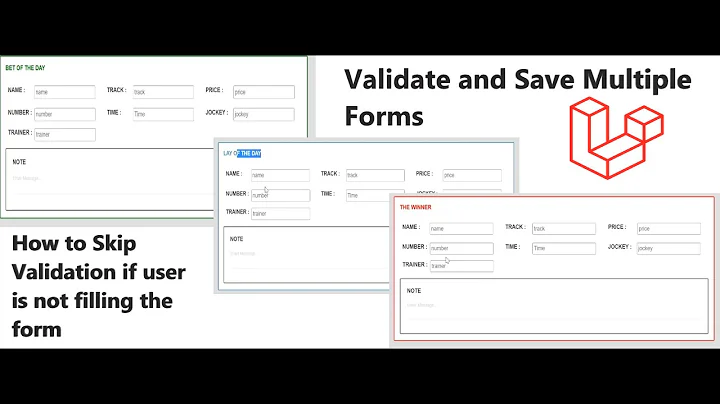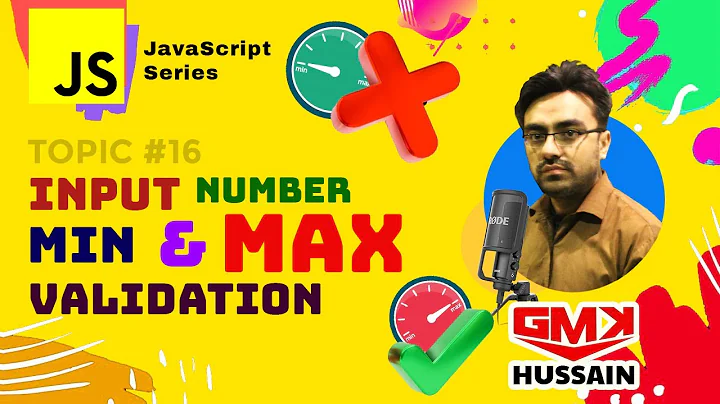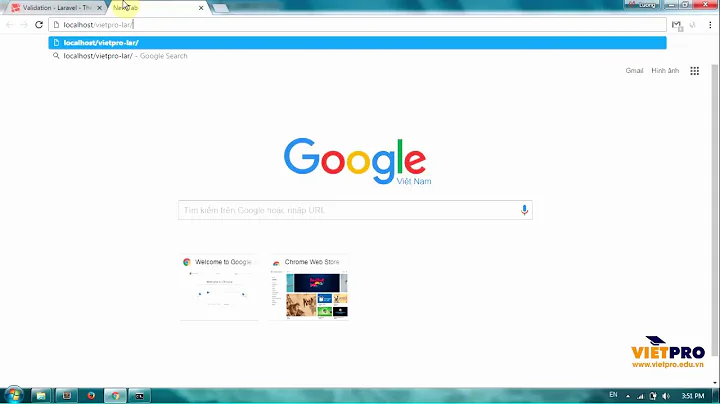Laravel: Validate min and max value based on input fields
14,607
Solution 1
You can use the code below
$validator=validator($request->all(),[
'min_price'=>'required|min:1',
'max_price' => 'required|gt:min_price'
]);
References
Solution 2
You can use the rule gt (Greather than) that expect the number of another field as first argument:
'min_price'=>'required|numeric|min:30',
'max_price'=>'required|numeric|gt:min_price'
Related videos on Youtube
Author by
Arpit Aggarwal
I have little knowledge of C,C++, java(core), android(basic), HTML, CSS, javascript, jquery, php, ajax, yii2 and wordpress
Updated on June 04, 2022Comments
-
Arpit Aggarwal almost 2 years
I am trying to add validation for the min and max values. Both these values are coming from input fields.
I want to validate that max value (
max_price) should always be greater than min value (min_price).I am working on the Laravel 5.7
$validator = validator($request->all(),[ 'min_price' => 'required|min:1"', 'max_price' => 'required|numeric|min:min_price', ]);-
 Loek about 5 years^ There is such a validator however: laravel.com/docs/5.7/validation#rule-gt
Loek about 5 years^ There is such a validator however: laravel.com/docs/5.7/validation#rule-gt
-
-
Nico Haase about 5 yearsCan you explain what you've changed and why? Keep in mind that others should be able to learn from your answer
-
 lovepreet singh about 5 yearsbecause gte match value greater than or equal and you say that you get value greater than that i have changed from gte to gt now you can get get value greater than
lovepreet singh about 5 yearsbecause gte match value greater than or equal and you say that you get value greater than that i have changed from gte to gt now you can get get value greater than -
Nico Haase about 5 yearsPlease add all such explanation to the answer itself.
-
Arpit Aggarwal about 5 yearsThnx for the solution and refrence. It worked fyn. There is just 1 issue. If we keep min_price field empty then it crashes.