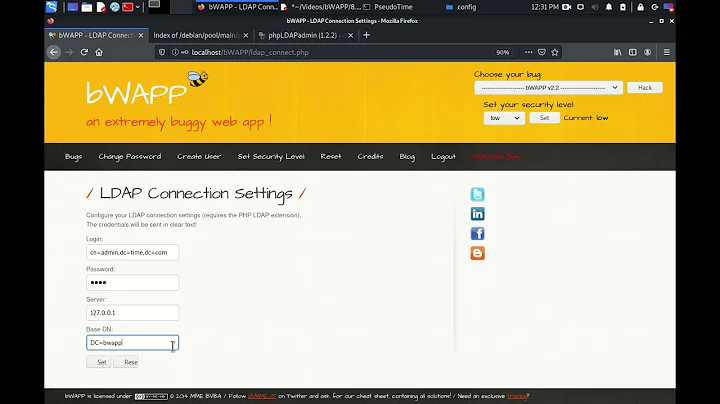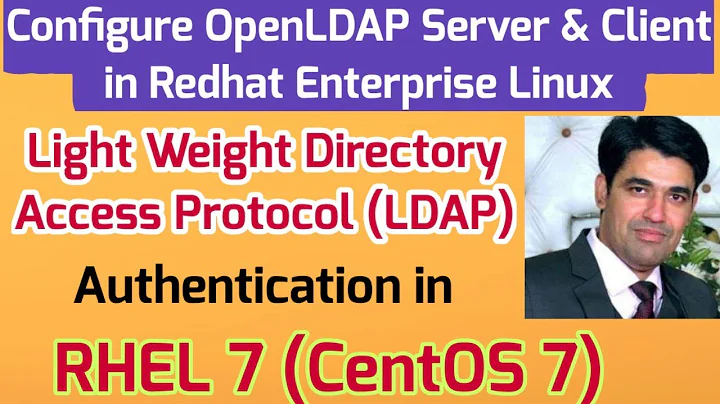ldap_result: Can't contact LDAP server (-1)
Solution 1
STARTTLS means "explicit TLS" where the connection is established on regular port and then STARTTLS command is sent to initiate SSL handshake and switch to protection mode.
To connect try add -Z or -ZZ switch to ldapsearch:
ldapsearch -x -d 1 -ZZ
is to get the client to use starttls
I am afraid OpenSSL does not support starttls for LDAP protocol now (see man page man s_client about -starttls parameter)
Solution 2
Just to be clear about it: Did you configure the TLS usage in the OpenLDAP server?
You still need to set a few parameters. For reference, please check http://www.openldap.org/doc/admin24/tls.html#Server%20Configuration
From my understanding your client connects to the LDAP machine, but the LDAP machine does not know which certificate to deliver to the client.
Could you please verify or falsify my guess?
Related videos on Youtube
Admin
Updated on September 18, 2022Comments
-
 Admin almost 2 years
Admin almost 2 yearsG'day, I configured openldap-server machine which is running on port 636. I can also telnet to this port from another openldap-client machine. To secure the connection, I created a self-signed certificate on the server using this link enter link description here and then copied the certificate file to the client.
I have made sure that SELinux is desabled on both machine and also the client /etc/openldap/ldap.conf file has the option TLS_REQCERT allow
The detailed configuration of client machine is:
# cat ldap.conf URI ldap://ad.dfsi.dev:636 BASE dc=dfsi,dc=dev TLS_CACERTDIR /etc/openldap/cacerts TLS_REQCERT allowand the nslcd file:
# cat /etc/nslcd.conf tls_reqcert allow ssl start_tls tls_cacertdir /etc/openldap/cacerts tls_reqcert allowIf I do not use SSL, then ldap client gets access to all ldap users. But, when I change the configuration to use TLS via authconfig-tui, ldaps://ad.xx.dev:636, then it fails.
The logs say that the client successfully connects to the server, but then then server drops the connection as shown here:
ldapsearch -x -d 1 ldap_create ldap_sasl_bind ldap_send_initial_request ldap_new_connection 1 1 0 ldap_int_open_connection ldap_connect_to_host: TCP ad.dfsi.dev:636 ldap_new_socket: 3 ldap_prepare_socket: 3 ldap_connect_to_host: Trying xx.xx.xx.xx:636 ldap_pvt_connect: fd: 3 tm: -1 async: 0 attempting to connect: connect success ldap_open_defconn: successful ldap_send_server_request ber_scanf fmt ({it) ber: ber_scanf fmt ({i) ber: ber_flush2: 14 bytes to sd 3 ldap_result ld 0x7f8f75e1d150 msgid 1 wait4msg ld 0x7f8f75e1d150 msgid 1 (infinite timeout) wait4msg continue ld 0x7f8f75e1d150 msgid 1 all 1 ** ld 0x7f8f75e1d150 Connections: * host: ad.dfsi.dev port: 636 (default) refcnt: 2 status: Connected last used: Tue Nov 29 15:01:28 2016 ** ld 0x7f8f75e1d150 Outstanding Requests: * msgid 1, origid 1, status InProgress outstanding referrals 0, parent count 0 ld 0x7f8f75e1d150 request count 1 (abandoned 0) ** ld 0x7f8f75e1d150 Response Queue: Empty ld 0x7f8f75e1d150 response count 0 ldap_chkResponseList ld 0x7f8f75e1d150 msgid 1 all 1 ldap_chkResponseList returns ld 0x7f8f75e1d150 NULL ldap_int_select read1msg: ld 0x7f8f75e1d150 msgid 1 all 1 ber_get_next ldap_err2string ldap_result: Can't contact LDAP server (-1) ldap_free_request (origid 1, msgid 1) ldap_free_connection 1 1 ldap_free_connection: actually freedRunning openssl shows that the client cannot find any certificates on the server, which is not reasonable because I have everything fixed there:
# openssl s_client -showcerts -connect ad.dfsi.dev:636 CONNECTED(00000003) 140330386184096:error:140790E5:SSL routines:SSL23_WRITE:ssl handshake failure:s23_lib.c:184: --- no peer certificate available --- No client certificate CA names sent --- SSL handshake has read 0 bytes and written 247 bytes --- New, (NONE), Cipher is (NONE) Secure Renegotiation IS NOT supported Compression: NONE Expansion: NONE ---nss-pam authconfg-tui generates its new CACERTDIR every time which overrides the previous configuration. Therefore, I have also put the certificate file in the /etc/openldap/cacerts folder.
My client machine is CentOS7 and server is Redhat ec2 instance.
Can anyone give me some hints to troubleshoot this?
-
 Cory Knutson over 5 yearsWelcome to ServerFault, the OP stated that he tried that, and it failed.
Cory Knutson over 5 yearsWelcome to ServerFault, the OP stated that he tried that, and it failed.