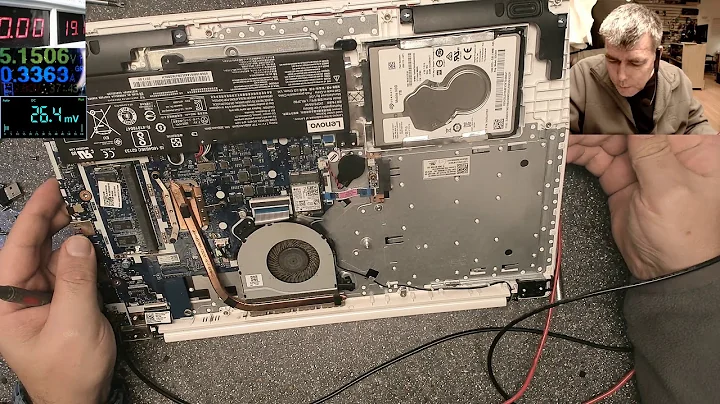Lenovo charging led blinking
6,891
On page 12 of the user manual it states
Power and battery status indicator
Blinking amber: The battery has a charge of 20% or less and the AC power adapter is connected to the computer.
I guess what you call red is what they call amber.
Related videos on Youtube
Comments
-
Motte001 over 1 year
The red charging led of my Lenovo B50-30 is blinking while charging. Is this normal behavior or is something defect? I never really looked at this led, so I don't know how it was in prior days.
-
Ramhound about 8 yearsI believe Andrew is correct. Most leds to indicate there is a problem by being either yellow or amber.
-
Motte001 about 8 yearsSo there is no 'real' problem?
-
 Andrew Morton about 8 years@Motte001 It should change to blinking green once the charge is above about 20%. Would you say it is definitely red, or more like an orange colour? The manual does not mention the LED blinking red, but it is possible that a different LED was used, or that the green part of the LED is not working (red + green = amber-looking LED).
Andrew Morton about 8 years@Motte001 It should change to blinking green once the charge is above about 20%. Would you say it is definitely red, or more like an orange colour? The manual does not mention the LED blinking red, but it is possible that a different LED was used, or that the green part of the LED is not working (red + green = amber-looking LED). -
Motte001 about 8 years@AndrewMorton actually the battery is below 20 percent. The led is more orange then red
-
 Andrew Morton about 8 years@Motte001 Then it appears that it is working correctly. You may want to take the time to read the manual and glance at the LED occasionally while you're doing that. It should turn to blinking green after some time, and you will (a) be relieved that all is well and (b) know more about your laptop :)
Andrew Morton about 8 years@Motte001 Then it appears that it is working correctly. You may want to take the time to read the manual and glance at the LED occasionally while you're doing that. It should turn to blinking green after some time, and you will (a) be relieved that all is well and (b) know more about your laptop :) -
Motte001 about 8 years@AndrewMorton Thank you so much. I would have read the manual or searched in the Internet, but I have not the manual here and very slow mobile Internet
-
 Andrew Morton about 8 years@Motte001 You're welcome :) Please accept my answer as having solved the problem so that other people can see they don't need to add another answer. (It might be a few minutes before the system lets you tick it.)
Andrew Morton about 8 years@Motte001 You're welcome :) Please accept my answer as having solved the problem so that other people can see they don't need to add another answer. (It might be a few minutes before the system lets you tick it.)