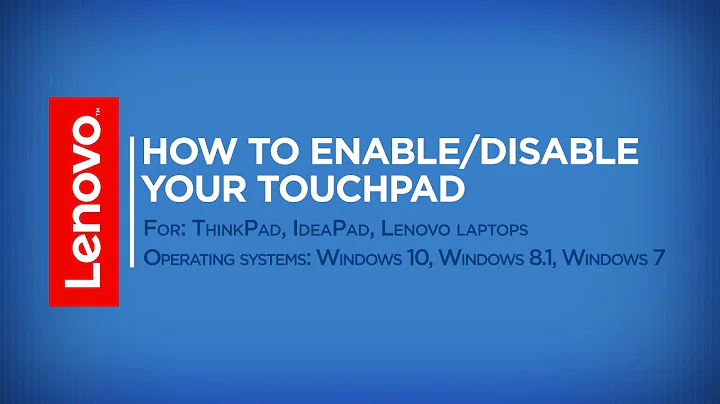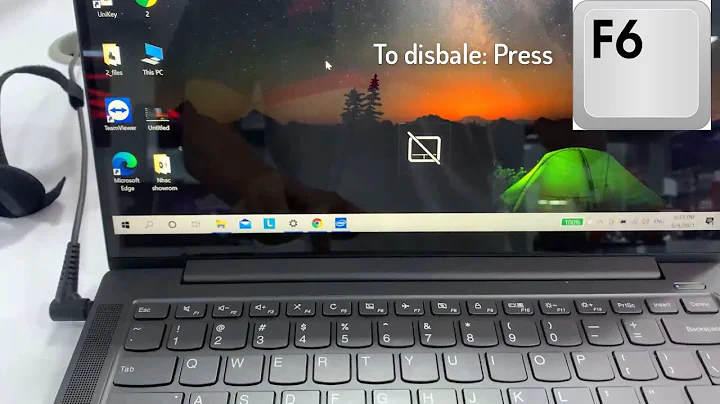Lenovo T440s deactivate touch pad but keep mouse button function working?
7,448
Yes it is. I also have a T440s and I solely use the trackpad for mouse buttons. To try this out, create a file called trackpad.sh with the following contents and run it:
synclient RTCornerButton=3
synclient RightButtonAreaTop=0
synclient RightButtonAreaRight=4858
synclient RightButtonAreaBottom=3665
synclient RightButtonAreaLeft=3100
synclient AreaTopEdge=6000
synclient CoastingFriction=25
synclient CoastingSpeed=10
echo 180 | sudo tee /sys/devices/platform/i8042/serio1/serio2/sensitivity
echo 100 | sudo tee /sys/devices/platform/i8042/serio1/serio2/speed
This dedicates the entire trackpad as left and right buttons. The synclient doc is quite self explanatory so if you come up with a better config, let me know.
Related videos on Youtube
Author by
Admin
Updated on September 18, 2022Comments
-
 Admin over 1 year
Admin over 1 yearthe Lenovo T440s has a touchpad but no mouse buttons anymore. The mouse button functionality is replaced by hitting the touchpad stronger. I know it is possible to deactivate the touchpad.
My question: it is possible to deactivate the mouse-pointer functionality of the touchpad in the lenovo T400s while still keep the necessary mouse button functionality of the touchpad?
Best regards
-
 Admin about 10 yearsAny luck with getting the scroll button working as well?
Admin about 10 yearsAny luck with getting the scroll button working as well?
-
-
IsaacS over 10 yearsNice! But this only lets left click function for me, without middle-scroll and right click. I'm trying to figure out now...