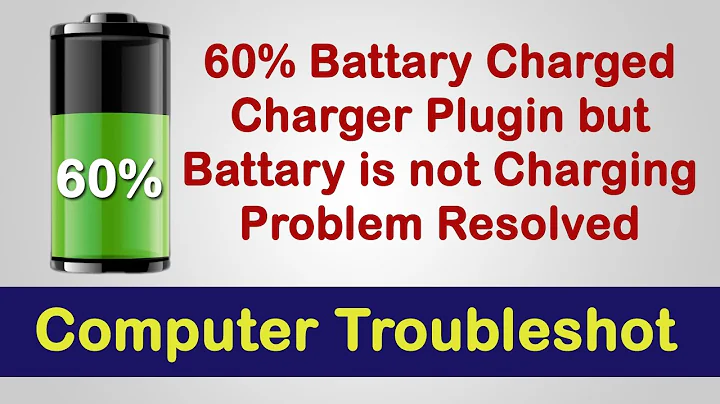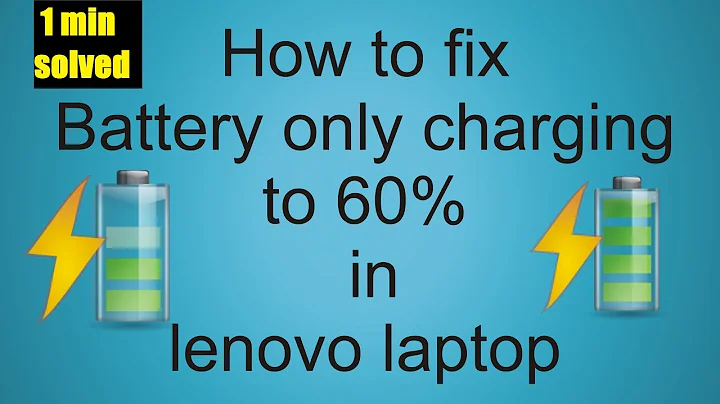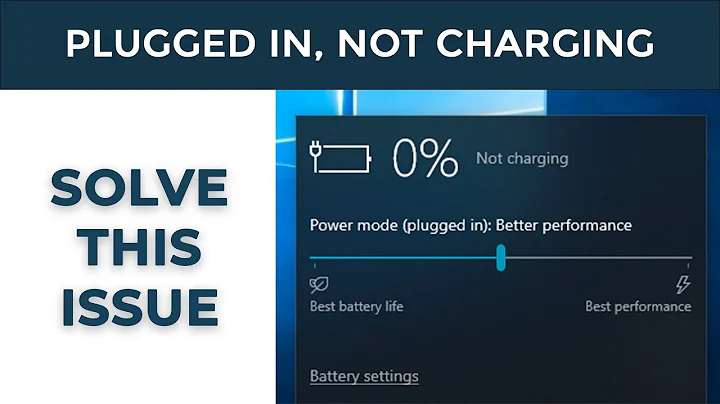Lenovo Y510P: Battery wont charge past 60%
Since the answer Intruder is a little bit dated and doesn't contain an answer, only the link, the solution he provides is as follows (originally provided by yigit from the lenovo forum):
- Shutdown your Laptop.
- Remove the battery and the AC.
- Press the Power-Button for 30-40 seconds.
- Put everything back together and start reboot your laptop.
Also: According to some more sources it doesn't seem to be OS related but more hardware related. As far as I could understand, you are resetting your CMOS with the steps above. It worked for me and my Lenovo E530.
Related videos on Youtube
Jin
Updated on September 18, 2022Comments
-
 Jin almost 2 years
Jin almost 2 yearsOn my y510p, I set Lenovos battery software to "Optimize battery health" while I was in Windows 8.1. I forgot to change it before overwriting that partition with Ubuntu, and now my battery in Ubuntu never charges past 59~60%. I think this is due to something in the BIOS because it persists despite my Windows partition being gone.
I've searched the BIOS but there's no mention of battery anywhere!
I'm using Ubuntu 14.04 LTS.
-
Raphael about 10 yearsGuess you might need to install Windows again for the time being
-
Mau04 almost 10 yearsSame issue, same laptop model, same OS here. The battery charged fine until a few days ago; I bought the computer without an OS, so I never had Windows on it (and thus never made any changes in Windows' power management application). It simply stopped charging all of a sudden. All solutions online mention changing some settings in a Windows app :(
-
 Jin almost 10 yearsDid you try checking for an EFI partition? When I check the partitions on my hard drive, there was still a 3GB partition, which I believe was the EFI partition on the original Windows install. I have a feeling that partition may contain battery charging data - otherwise, how else would a completely different OS know? I'm going to try deleting that and seeing if it works
Jin almost 10 yearsDid you try checking for an EFI partition? When I check the partitions on my hard drive, there was still a 3GB partition, which I believe was the EFI partition on the original Windows install. I have a feeling that partition may contain battery charging data - otherwise, how else would a completely different OS know? I'm going to try deleting that and seeing if it works -
 ctrl-alt-delor almost 9 years@jim it knows because the hardware is doing it, not the OS.
ctrl-alt-delor almost 9 years@jim it knows because the hardware is doing it, not the OS.
-