Library not loaded: @rpath/FBLPromises.framework/FBLPromises iOS 13.3.1
Solution 1
You are probably using free developer account. Apple blocked utilizing external frameworks on free accounts with 13.3.1 upgrade. Try downgrading to 13.3 if still possible or buy Apple Developer License.
UPDATE 04/2020: Upgrading to iOS 13.4 and XCode 11.4 currently solves this issue.
Solution 2
I had the same problem after updating my iPhone to iOS 13.3.1.
The fix that has worked for me:
In the Podfile remove use_frameworks! and add ,:modular_headers => true after each pod.
Close xcode, update pods and rebuild.
My full Podfile looks like this:
target 'HeatingClient' do
# use_frameworks!
pod 'RxSwift',:modular_headers => true
pod 'RxCocoa',:modular_headers => true
end
Solution 3
As was mentioned above:
Apple blocked utilizing external frameworks on free accounts with 13.3.1 upgrade.
So use developer account with active subscription or use static libraries.
Solution for Cocoapods - use use_modular_headers!
Solution 4
This issue is specific to iOS 13.3.1 devices with free dev account, i was struggling with it for 4 days and got the solution.
Uninstall Pods from your project folder, use terminal:
sudo gem install cocoapods-deintegrate cocoapods-clean pod deintegrate pod clean rm PodfileInitialize pods again in project, terminal:
pod initIn Podfile change this line:
target 'exampleproject' do # Comment the next line if you don't want to use dynamic frameworks use_frameworks!to this lines:
target 'exampleproject' do # Comment the next line if you don't want to use dynamic frameworks # use_frameworks! use_modular_headers!Install Pods again in terminal:
pod installOpen project by file .xcworkspace and do
Product > Clean Build Folder(Command+Shift+K)Run and build with free developer account on your iOS 13.3.1 device.
Solution 5
I was using apple free account, switched to apple paid account and it worked in iOS 13.3.1
Comments
-
arata about 2 years
My app crashes on lunch and getting this error:
dyld: Library not loaded: @rpath/FBLPromises.framework/FBLPromises Referenced from: /private/var/containers/Bundle/Application/11X3EC15-5A16-4E27-AC4A-FB0503E6F1E2/Zeta.app/Zeta Reason: no suitable image found. Did find: /private/var/containers/Bundle/Application/11X3EC15-5A16-4E27-AC4A-FB0503E6F1E2/Zeta.app/Frameworks/FBLPromises.framework/FBLPromises: code signature invalid for '/private/var/containers/Bundle/Application/11X3EC15-5A16-4E27-AC4A-FB0503E6F1E2/Zeta.app/Frameworks/FBLPromises.framework/FBLPromises' /private/var/containers/Bundle/Application/11X3EC15-5A16-4E27-AC4A-FB0503E6F1E2/Zeta.app/Frameworks/FBLPromises.framework/FBLPromises: stat() failed with errno=25 /private/var/containers/Bundle/Application/11X3EC15-5A16-4E27-AC4A-FB0503E6F1E2/Zeta.app/Frameworks/FBLPromises.framework/FBLPromises: code signature invalid for '/private/var/containers/Bundle/Application/11X3EC15-5A16-4E27-AC4A-FB0503E6F1E2/Zeta.app/Frameworks/FBLPromises.framework/FBLPromises' /private/var/containers/Bundle/Application/11X3EC15-5A16-4E27-AC4A-FB0503E6F1E2/Zeta.app/Frameworks/FBLPromises.framework/FBLPromises: stat() failed with errno=1 /private/var/containers/Bundle/Application/11X3EC15-5A16-4E27-AC4A-FB0503E6F1E2/Zeta.app/Frameworks/FBLPromises.framework/FBLPromises: code signature invalid for '/private/var/containers/Bundle/Application/11X3EC15-5A16-4E27-AC4A-FB0503E6F1E2/Zeta.app/Frameworks/FBLPromises.framework/FBLPromises' /private/var/containers/Bundle/Application/11X3EC15-5A16-4E27-AC4A-FB0503E6F1E2/Zeta.app/Frameworks/FBLPromises.framework/FBLPromises: stat() failed with errno=1 (lldb)I used it on my own device (iPhone 11 pro) iOS 13.3.1. It was working perfectly fine before I update my device to iOS 13.3.1 . My app also works perfectly fine on the simulator (iPhone 11 - iOS 13.3). Using Xcode 11.3.1.
Removing the profile from my device and trusting again didn't work.
UPDATE: Tried to build it using Xcode Beta 11.4 and didn't work.
UPDATE II:
- The only pods that I'm using are
Firebase/Auth, Firebase/Core, Firebase/Firestore. - Commenting
use_frameworks!and usinguse_modular_headers!gave me these errors:Showing Recent Issues The iOS deployment target 'IPHONEOS_DEPLOYMENT_TARGET' is set to 4.3, but the range of supported deployment target versions is 8.0 to 13.2.99.(For all the pods in the project)
- The only pods that I'm using are
-
arata over 4 yearsI've also tried with an account which is in apple developer program but still getting same thing.
-
Kirow over 4 years@arata check that you've selected correct Team identifier for code signing.
-
arata over 4 yearsI have used both Xcode 11.3.1 and Xcode 11.4 Beta. getting same results
-
arata over 4 yearsI'm using a developer account now but also getting the same problem and even when I use
use_modular_headersI'm gettingShowing Recent Issues The iOS deployment target 'IPHONEOS_DEPLOYMENT_TARGET' is set to 4.3, but the range of supported deployment target versions is 8.0 to 13.2.99.for all the pods and I only added the Firebase pods (Firestore, Core, Auth). I've re-made my app with both Xcode 11.3.1 and 11.4 Beta. -
Kirow over 4 years@arata well, error message says that you've set ios 4.3 somewhere. Minimal is 8.0. If it is related to pods add
platform :ios, '8.0'to Podfile or post script. otherwise look to your targets. Also if you use dev account you can still useuse_frameworks!instead ofuse_modular_headers! -
 Zimes over 4 years"Apple blocked utilizing external frameworks on free accounts" But.. WHY?!?
Zimes over 4 years"Apple blocked utilizing external frameworks on free accounts" But.. WHY?!? -
Perikles C. Stephanidis over 4 yearsThough this seems to be the case, there's no hard evidence to corroborate it. It may also be a bug in this iOS version. Is there an official announcement on behalf of Apple regarding this (link)?
-
arata over 4 yearsdid you try to re-install the profile to see if it's working again or not?
-
 Mudassir Asghar over 4 years@arata, yes its working for paid account only...
Mudassir Asghar over 4 years@arata, yes its working for paid account only... -
arata over 4 yearsusing
use_modular_headers!gave me these errorsShowing Recent Issues The iOS deployment target IPHONEOS_DEPLOYMENT_TARGET is set to 4.3, but the range of supported deployment target versions is 8.0 to 13.2.99for all the pods and also why bother when you can make a clean project again for more accurate results? -
MarcoPolokk over 4 yearsI think you have to change iOS Deployment Target to iOS > 8.0 in Project Setting in Info Tab
-
 IvanPavliuk over 4 yearsuse_modular_headers! works for me!!!
IvanPavliuk over 4 yearsuse_modular_headers! works for me!!! -
Vedant over 4 yearsFirebase is treating this as an iOS issue and does not plan to release a fix. Let's hope iOS 13.3.2 fixes the issue. No news from Apple so far.
-
Vedant over 4 yearsIndeed, you are correct. A combination of Xcode 11.4 beta 2 and iOS 13.4 beta 4 solves the issue.
-
 KlimczakM over 4 yearsIt looks like they are preparing to push for Swift Package Manager (it will support resources from Swift 6) and kill CocoaPods.
KlimczakM over 4 yearsIt looks like they are preparing to push for Swift Package Manager (it will support resources from Swift 6) and kill CocoaPods. -
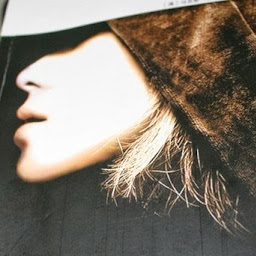 Dikey over 4 yearsNot working for me, iOS 13.4beta4 / iPhone XR
Dikey over 4 yearsNot working for me, iOS 13.4beta4 / iPhone XR -
テッド about 4 yearsCan confirm that Xcode 11.4 and iOS 13.4 combination solves the problem
-
 Mike Taverne about 4 yearsMy account is an enterprise account paid for by my company, and I'm getting this same kind of error.
Mike Taverne about 4 yearsMy account is an enterprise account paid for by my company, and I'm getting this same kind of error. -
Paul T. about 4 yearsthank you, only your steps helped me. Before it saw the framework but didn't see the classes
-
Paul T. about 4 yearsIt helped for me take.ms/JMf9h and podfile , but I had to follow MarcoPolokk's steps
-
Max about 4 yearsI have tried to downgrade to iOS 13.0 and with a paid apple dev account and still same error.
-
 TommyLeong almost 4 yearsUnbelievable this as accepted answer. I have try to use my company enterprise acc, still face the same issue.
TommyLeong almost 4 yearsUnbelievable this as accepted answer. I have try to use my company enterprise acc, still face the same issue. -
 Stephan Walters almost 4 yearsIf anyone is experiencing this on iOS 14 for App Clips. This solution worked for me.
Stephan Walters almost 4 yearsIf anyone is experiencing this on iOS 14 for App Clips. This solution worked for me. -
Benjamin B. almost 4 yearsthis doesnt work if you have the firebase pod installed, something about swift requiring frameworks to get boringssl working (my error was: module map file '/Users/me/Desktop/myApp/Pods/Headers/Private/openssl_grpc/BoringSSL-GRPC-library.modulemap' not found)
-
 b.john over 3 yearsxcode: 11.3.1 ios:13.3. Am getting the same error. My developer account is actively subscribed. Worked the first build, i copied the folder and changed the bundle identifier. Then started this issue. Any solutons @TommyLeong
b.john over 3 yearsxcode: 11.3.1 ios:13.3. Am getting the same error. My developer account is actively subscribed. Worked the first build, i copied the folder and changed the bundle identifier. Then started this issue. Any solutons @TommyLeong