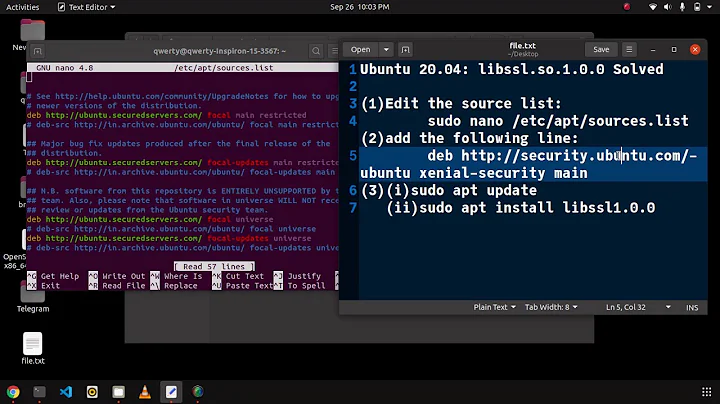libreadline.so.6 issue in ubuntu 18.04
Solution 1
This seems to have been an issue with the upgrade. I did not clean new install of Ubuntu 18.04 and then R, and the error disappeared.
Solution 2
I also came across this issue after upgrading to Ubuntu 18.04, and after spending some time looking into the issue I found that after upgrade libreadline package was missing, so I installed libreadline package using
sudo apt-get install libreadline-dev
But this also didn't solve my problem. Then I figured out that it installed the upgraded version of the libreadline package i.e libreadline.so.7.0. As a workaround I created its symlink so I can continue my work with libreadline.so.6.
$ cd /lib/x86_64-linux-gnu/
$ sudo ln -s libreadline.so.7.0 libreadline.so.6
And this worked wonders and my problem with libreadline package was solved.
Solution 3
I had the same issue installing R in Anaconda. This is seemingly related to older versions of R. Symlinking to the newest version of libreadline created some error messages for me, so I'd thought I'd share the solution to install the "missing" version:
libreadline.so.6is not provided by any official deb-packages in the Ubuntu repository, only Debian Jessie has package for it. If you want to save Anaconda - install this library manually by using commands belowcd ~/Downloads wget -c wget http://ftp.debian.org/debian/pool/main/r/readline6/libreadline6_6.3-8+b3_amd64.deb wget -c http://ftp.debian.org/debian/pool/main/g/glibc/multiarch-support_2.19-18+deb8u10_amd64.deb sudo apt install ./libreadline6_6.3-8+b3_amd64.deb ./multiarch-support_2.19-18+deb8u10_amd64.deb ```
Solution 4
You would use rm, i.e.
$ rm libreadline.so.6
Then you can simply recreate the symbolic link.
Related videos on Youtube
user3321294
Updated on September 18, 2022Comments
-
user3321294 almost 2 years
I upgraded from Ubuntu 16.04 to Ubuntu 18.04 and cannot get R to run on it. I get the following error:
/usr/local/lib/R/bin/exec/R: error while loading shared libraries: libreadline.so.6: cannot open shared object file: No such file or directoryThis issue seems to have come up before in similar situations:
I tried purging the library and R and then reinstalling them, with no luck.
This is not a duplicate of how to install R on ubuntu 16.04. I could install R, but could not run it. I had also installed R on previous ubuntu versions without problems.
One thing that might help: I have no problem running R on another computer where I installed ubuntu 18.04; the problem occurs on the computer where I upgraded from 16.04 to 18.04, so something about the upgrading process might be the issue.
-
kakaz almost 4 yearsWhat is the system for if you have to install it over and over. it is not toy story. It is Linx
-
shaswat.dharaiya over 2 yearsI had to do
sudo ln -s libreadline.so.8.0 libreadline.so.6but it basically solved my problem. Thanks. -
 Admin about 2 yearsYou probably installed ’r’ instead of ’r-base’ with anaconda, as stated here: github.com/bioconda/bioconda-recipes/issues/…
Admin about 2 yearsYou probably installed ’r’ instead of ’r-base’ with anaconda, as stated here: github.com/bioconda/bioconda-recipes/issues/…