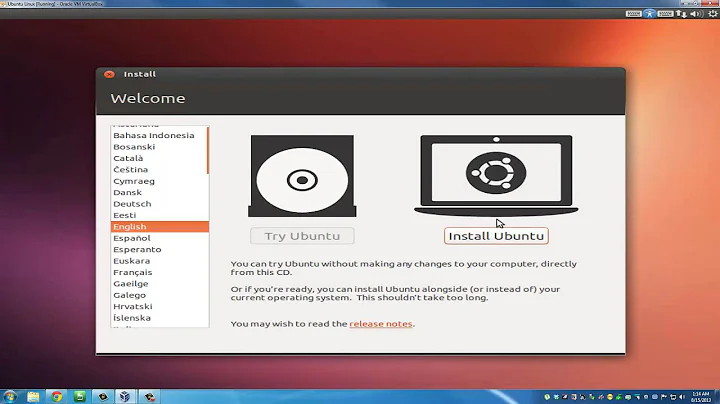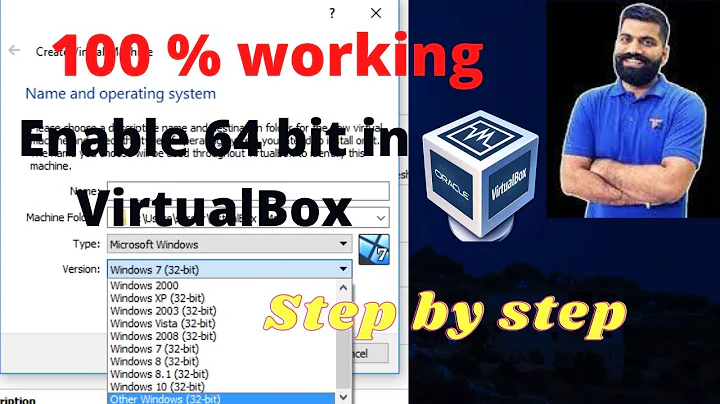Linux 64 bit on Virtual Box with Windows 7 professional 64 bit
think the BIOS is still the way to go, try this:
On boot press F10 to enter Bios.
Go to: System configuration -> Device configurations
find there Virtualization technology and choose enabled. Press 'Enter' key to Save it.
Go to: File - > Save Changes and Exit and choose Yes.
found this here
Related videos on Youtube
Jeff Kao
Updated on September 18, 2022Comments
-
Jeff Kao over 1 year
I have HP ProBook 450 G1 Laptop with Windows 7 Professional. It has an Intel Core i7 CPU which is claimed to have Virtualization Technology. But I can't find it in BIOS to enable.
Now I installed Oracle Virtual Box (VirtualBox-4.1.4-74291-Win) and created a VM with 64-bit Linux. When I try to start it and get the following error:
VT-x/AMD-V hardware acceleration has been enabled, but is not operational. Your 64-bit guest will fail to detect a 64-bit CPU and will not be able to boot.
Please ensure that you have enabled VT-x/AMD-V properly in the BIOS of your host computer.
Does anyone have getting around way to fix it?