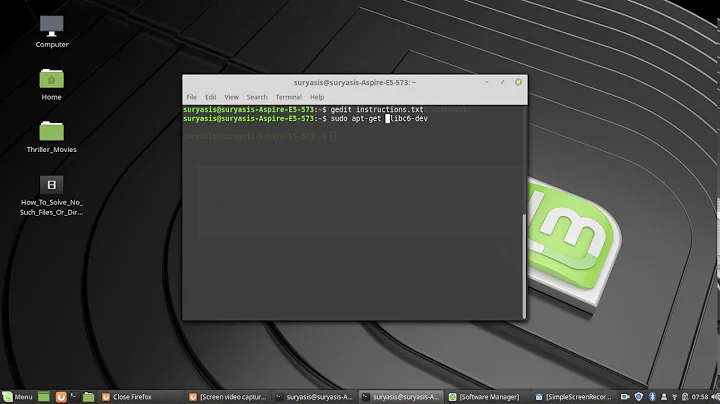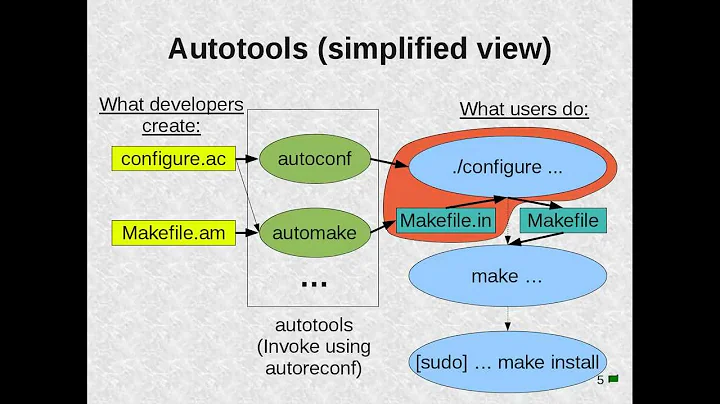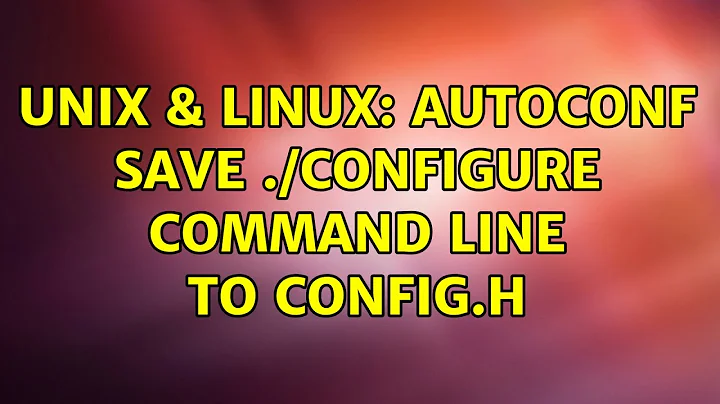linux/autoconf.h not present
linux/autoconf.h has moved to generated/autoconf.h it seems in newer kernels. I don't know when this happened, but I had the same problem with a 3.2 kernel. I just renamed and this seemed to fix that specific problem. However there will probably be other changes so I suspect you will still need to port the driver to your required kernel.
See also https://serverfault.com/a/568397
Related videos on Youtube
Dimitry
Updated on September 18, 2022Comments
-
Dimitry over 1 year
I'm trying to install drivers for Asus pce-N10 wireless adapter onto ubuntu mate 16.04 It is provided with source files of drivers and a readme that basically says:
Installation: type 'sudo su make make install'
Of course it doesn't work this way. Instead I get the error:
gcc: error: /lib/modules/4.4.0-22-generic/build/include/linux/autoconf.h: No such file or directory
apparently the file is absent from there. How do I make one?
apt-get install linux-headers-genericreturnslinux-headers-generic is already newest version (4.4.0.22.23)
I've found a bunch of advice to compile my own kernel on internets but fail to do so. For example, #4 in this one is rather old and naming schemes of the folders seem to differ from what I'm getting. I've tried navigating to the makefile in the unzipped sources and running the command listed in the link:
make menuconfigBut that one returns errors about even more missing files not even seeming related ones.
Another mention of the problem here suggests the following commands in the sources folder:
make oldconfig make prepareThose are executed without error, but autoconf.h doesn't seem to appear in any related folder. When run in the /lib/modules/4.4.0-22-generic/ folder
make preparecauses following error:make1: *** No rule to make target 'arch/x86/entry/syscalls/syscall_32.tbl' needed by 'arch/x86/entry/syscalls/../../include/generated/asm/syscalls_32.h'. Stop
-
steeldriver almost 8 yearsDid you install the
linux-headers-genericpackage? it should pull in the headers for your current kernel (4.4.0-22-generic), which is almost always necessary when building kernel modules -
Dimitry almost 8 yearsYes, I did. There's no autoconf.h.
-
Dimitry almost 8 yearsDriver is recent.
-
 David Foerster about 7 yearsCould you please edit your question to include the output of the terminal command
David Foerster about 7 yearsCould you please edit your question to include the output of the terminal commandlspci -nnk | grep -A2 Network? That may help us find a suitable driver, e. g. one that has been updated for a newer kernel. Thanks. -
Dimitry about 7 yearsWell, it's been a while now. Back then I've installed the windows as dualboot and used linux in virtual machine there. And the computer didn't see much action since then. On your request I've booted it again and it turns out that at some point I've replaced the Mate with Ubuntu in which adapter seemed to work from the start. (I did break that one in a different way though, so even for the sake of interest, I'm not getting those outputs anytime soon.
-
Dimitry about 7 yearsThis solves the driver part of the issue, but then there's still the general question about where did files go. I don't know, what should happen to this question now?
-