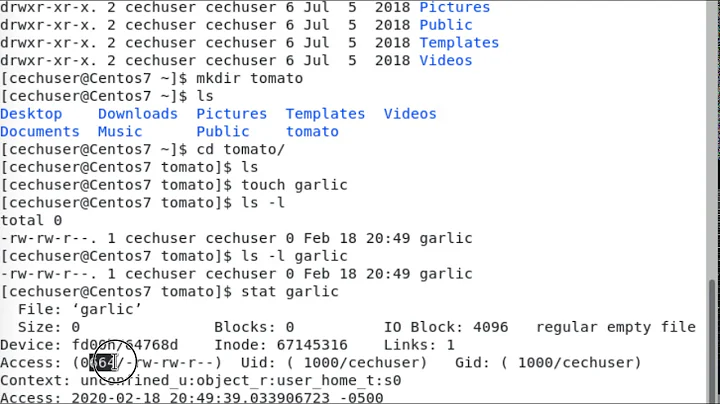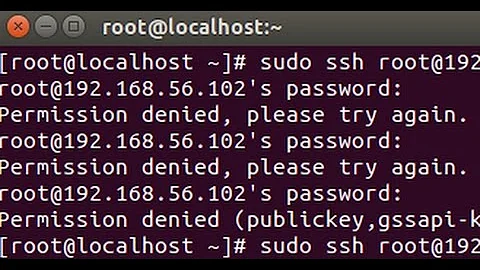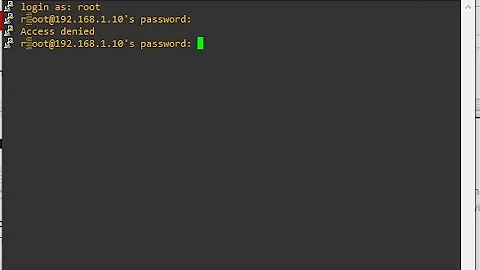Linux CentOS 5 SSH User Permission Denied
Solution 1
you said you have root access. ssh to the box as root and see what exactly is causing it. check the master log file /var/log/messages.
keep this command tail -f /var/log/messages running in a terminal and ssh to the server as a normal user. Look at the entries in log file.
Solution 2
It sounds like you might have changed the permissions of your ~/.ssh directory and/or your ~/.ssh/authorized_keys file. Or possibly made your home dir group or world writable.
~/.ssh should be 700 (drwx------) and ~/.ssh/authorized_keys should be 600 (-rw-------).
Your private key file(s) in ~/.ssh (id_rsa, id_dsa, etc) should also be 600. The perms on the public key files (id_rsa.pub, id_dsa.pub, etc) are less strict - they can be world-readable.
All these files and directories should be owned by your user.
If your home directory is world-writable and StrictModes is set in sshd_config (default is "yes"), then sshd will not trust anything underneath your home directory (including ~/.ssh and everything in it) because a world-writable hoome dir means any user on the system could have created or modified the files.
I'm not sure how sshd on Centos handles group-writable home dirs, but the same may apply if your home dir is group-writable - any user in the group may have created/altered the ~/.ssh files. (IIRC Debian's sshd is configured to allow group-writable home dirs because Debian's adduser traditionally creates a group for each user which only the user is a member of)
Related videos on Youtube
Angel Wong
Updated on September 18, 2022Comments
-
Angel Wong over 1 year
Today when I try to SSH into my server, I get a permission denied message (same for
sftp). It used to work well before, I didn't change any server settings, except I was trying to modify a few folderschownpermission.Root user can
ssh/sftpwithout problem.(For root user, there is no
.ssh/authorized_keysfile, only a.ssh/known_hostsfile. For normal user home folder does not have a.sshfolder). -
Angel Wong over 11 yearsAccepted password for USER from 127.0.0.1 port 51550 ssh2 pam_unix(sshd:session): session opened for user USER by (uid=0). that's the log file message. but in the ssh terminal, the error message is "-bash: /dev/null: Permission denied" please advice if there is anything i can try. thx
-
Angel Wong over 11 yearsas said, there is no authorized_keys file in both root and normal user account. also, .ssh folder does not exist in user home directly. .ssh folder only in root directly, and permission is 600. please advice if there is any other thing i can try. thx a lot
-
Alessio over 11 yearsfrom your answer to fayadlami, it sounds like you're logging in successfully. i'll comment more under f's answer.
-
Alessio over 11 yearscheck your
.profile,.bashrc, and/or.bash_profilescripts. that sounds like there might be a line likeexec /dev/null(possibly intended as something likeexec 2>/dev/null). Also, as root, check the perms on /dev/null, it should be owned by root:root, perms 666 (crw-rw-rw). -
Alessio over 11 yearsactually, ignore what i said about your login scripts, it sounds like it's a permissions problem with /dev/null. make sure perms are 666. lmgtfy.com/?q=%22bash%3A+%2Fdev%2Fnull%3A+Permission+denied%22
-
Angel Wong over 11 yearsthx Craig. works like a charm