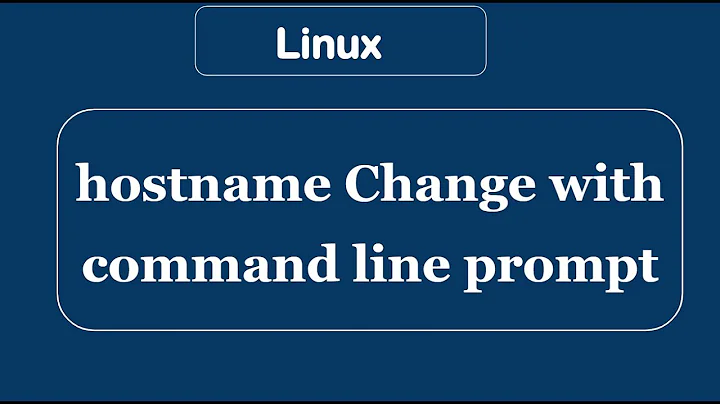linux command line: find a host's canonical hostname
Solution 1
Use dig(1). For normal lookups use:
dig full.hostname.xxx
and for reverse lookups use:
dig -x 127.0.0.1
Also check the man page for much more cool options.
Solution 2
A remote host's node name bears no necessary relationship to any of its network names. You'll have to log in and use the hostname command.
If you're looking for the Fully Qualified Domain Name (FQDN) of a network address, you can use DNS query tools like dig or nslookup, as described by @firm and @Richard Holloway.
Solution 3
To be clear, hostname will just return the short name. Use the -f parameter; hostname -f to get the fully qualified name.
Solution 4
You could use also the host command. Like in this example
host xxx.xxx.xxx.xyz
The result will be something like
xyz.xxx.xxx.xxx.in-addr.arpa domain name pointer name.domain.com
Solution 5
There is no "reverse lookup" for canonical names. That is: given an A record, there is no way to get a listing of what CNAME records point to it.
Related videos on Youtube
flybywire
Updated on September 17, 2022Comments
-
flybywire almost 2 years
what is the easiest way to get a host's canonical host name from linux's command line?
If it matters, my shell is bash.
CLARIFICATION: I want another host's canonical hostname, either by ip or by non canonical hostname. Not the local host's canonical hostname.
-
flybywire over 14 yearsI want another host's canonical hostname, either by ip or by non canonical hostname. I should have clarified that.