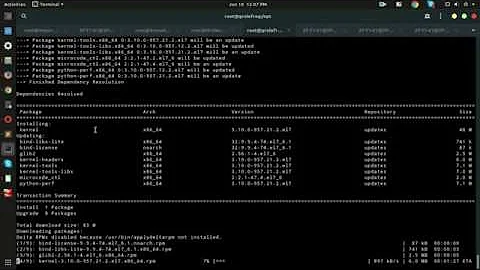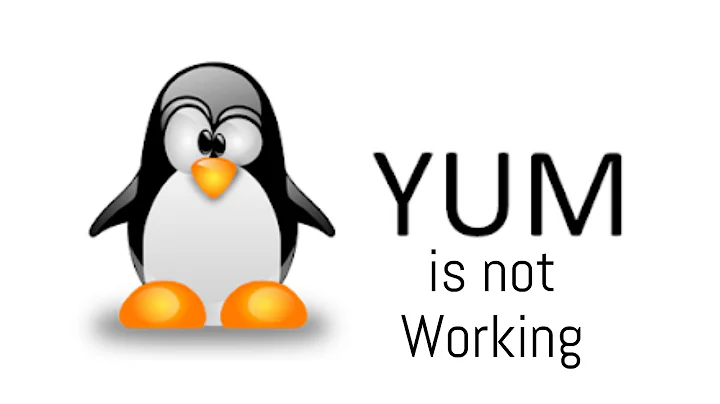Could not resolve hostname in curl, wget, yum on Centos
27,977
Remove the entry for nameserver 127.0.0.1 and it should at least start working.
Next fix your local resolver
$ dig @8.8.8.8 www.google.com
; <<>> DiG 9.7.3 <<>> @8.8.8.8 www.google.com
; (1 server found)
;; global options: +cmd
;; Got answer:
;; ->>HEADER<<- opcode: QUERY, status: NOERROR, id: 47139
;; flags: qr rd ra; QUERY: 1, ANSWER: 6, AUTHORITY: 0, ADDITIONAL: 0
;; QUESTION SECTION:
;www.google.com. IN A
;; ANSWER SECTION:
www.google.com. 43199 IN CNAME www.l.google.com.
www.l.google.com. 299 IN A 74.125.227.146
www.l.google.com. 299 IN A 74.125.227.145
www.l.google.com. 299 IN A 74.125.227.144
www.l.google.com. 299 IN A 74.125.227.148
www.l.google.com. 299 IN A 74.125.227.147
;; Query time: 73 msec
;; SERVER: 8.8.8.8#53(8.8.8.8)
;; WHEN: Wed Aug 1 04:14:14 2012
;; MSG SIZE rcvd: 132
$
$ dig @8.8.4.4 www.google.com
; <<>> DiG 9.7.3 <<>> @8.8.4.4 www.google.com
; (1 server found)
;; global options: +cmd
;; Got answer:
;; ->>HEADER<<- opcode: QUERY, status: NOERROR, id: 46533
;; flags: qr rd ra; QUERY: 1, ANSWER: 6, AUTHORITY: 0, ADDITIONAL: 0
;; QUESTION SECTION:
;www.google.com. IN A
;; ANSWER SECTION:
www.google.com. 43152 IN CNAME www.l.google.com.
www.l.google.com. 252 IN A 74.125.227.146
www.l.google.com. 252 IN A 74.125.227.145
www.l.google.com. 252 IN A 74.125.227.144
www.l.google.com. 252 IN A 74.125.227.148
www.l.google.com. 252 IN A 74.125.227.147
;; Query time: 32 msec
;; SERVER: 8.8.4.4#53(8.8.4.4)
;; WHEN: Wed Aug 1 04:15:02 2012
;; MSG SIZE rcvd: 132
$
Related videos on Youtube
Author by
Zenklys
Updated on September 18, 2022Comments
-
Zenklys over 1 year
After I freshly installed a Centos, I can not get yum, wget or curl to work. All I get is :
$ curl http://www.google.com curl: (6) Couldn't resolve host 'www.google.comThe most surprising part is that ping actually seems to work.
ping www.google.comFirst reaction, checking iptables : I've got no rule at all. As I said, fresh install.
/etc/resolv.conf
nameserver 127.0.0.1 nameserver 8.8.8.8 nameserver 8.8.4.4PS : Tried both with http:// and without.
-
 Admin almost 12 years@MikePennington tried to change the DNS to google's dns. Didn't change
Admin almost 12 years@MikePennington tried to change the DNS to google's dns. Didn't change
-
-
Zenklys almost 12 yearsDamn, I'm impressed. That works. Great job, thanks.
-
 Mike Pennington almost 12 yearsGlad to assist... when
Mike Pennington almost 12 yearsGlad to assist... whendig @localhost www.google.comworks you can add it back in/etc/resolv.conf