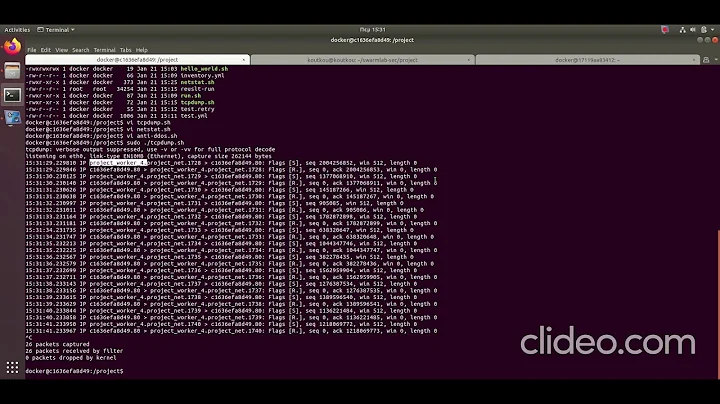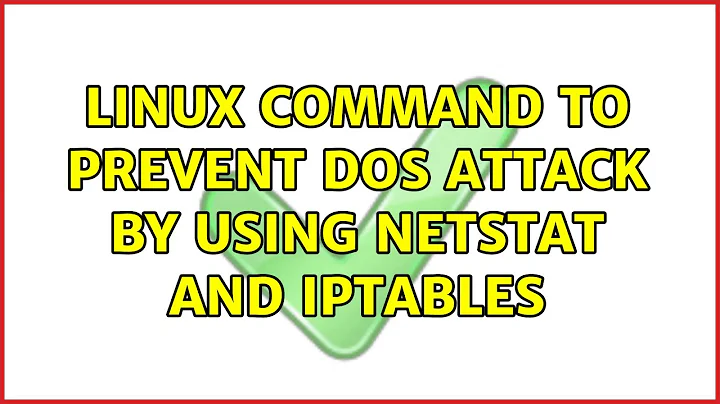linux command to prevent dos attack by using netstat and iptables
Solution 1
You can also use iptables to limit the rate of incoming connections. For example if you don't want more than 200 connections per minute from a source:
iptables -I INPUT -p tcp --dport 80 -m state --state NEW -m recent --set
iptables -I INPUT -p tcp --dport 80 -m state --state NEW -m recent --update --seconds 60 --hitcount 200 -j DROP
Solution 2
You can create an ipset. This way you can add as many IPs to the set as you need without modifying the iptables ruleset.
ipset -N myset iphash
ipset -A myset 1.1.1.1
ipset -A myset 2.2.2.2
Or, in your case, use the output of your script, and read it with something like:
while read a; do ipset -A myset "$a"; done < <(your script here)
And the reference it in your iptables rules:
iptables -A INPUT -m set --set myset src -j DROP
Read the manpage for more details and options.
There are also other ways to mitigate a DDOS attack using iptables directly. Read the iptables manpage section about the connlimit and recent modules.
Related videos on Youtube
Morteza Soltanabadiyan
Updated on September 18, 2022Comments
-
 Morteza Soltanabadiyan over 1 year
Morteza Soltanabadiyan over 1 yearI want to DROP more than 200 requests per ip to prevent ddos attack. this is command that i used to detect requests count per ip :
netstat -alpn | grep :80 | awk '{print $5}' |awk -F: '{print $(NF-1)}' |sort | uniq -c | sort -nrnow i want add all ip addresses that made more than 200 requests into IPtables to DROP input and out put.
-
kaptan about 10 yearsAs @dawud mentioned make sure you are aware that you can only "mitigate" and not really totally prevent DDOS attack to your server.
-
-
hpcodeit about 10 yearsThis is brilliant because ipsets are much faster than alternatives such as hashtables.
-
 ffledgling over 9 yearsIt would be great to have an explanation of this as well.
ffledgling over 9 yearsIt would be great to have an explanation of this as well.