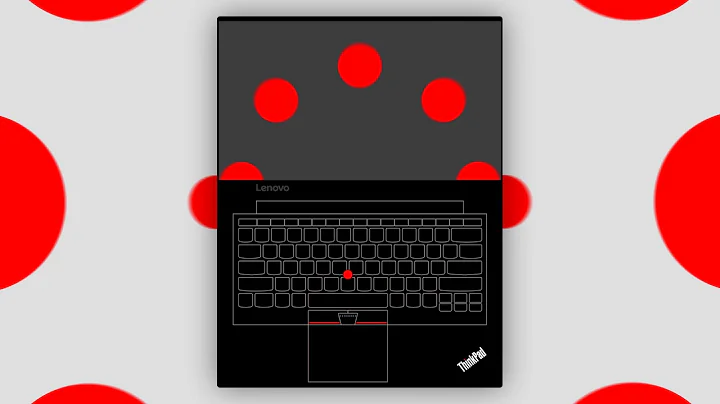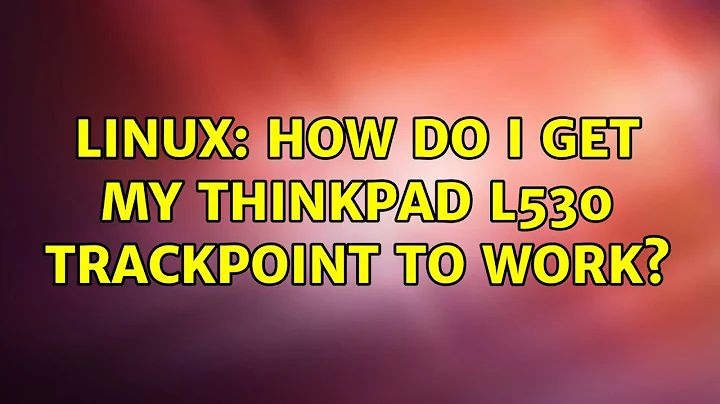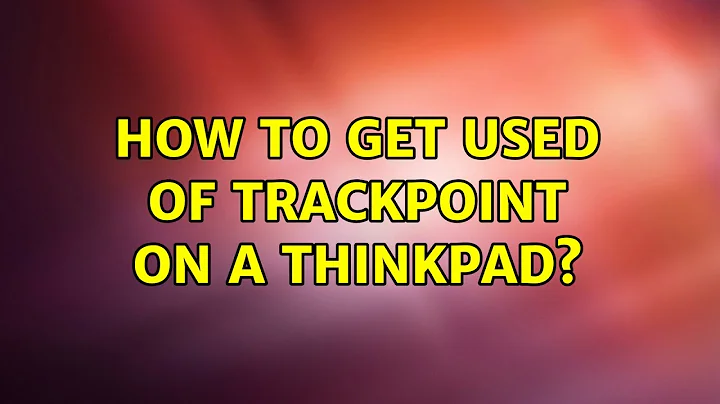Linux: How do I get my Thinkpad L530 trackpoint to work?
Solution 1
http://translate.google.com/translate?hl=en&sl=de&u=http://thinkwiki.de/Ubuntu_ThinkPad_Extras_PPA
There is a code and a workaround, apparently.
The part of the page you're interested in would be here:
tp-trackpoint-Elantech (from Ubuntu 12.04, only ThinkPad L430/530) In models L430 and L530, the TrackPoint hardware (Elantech) is not recognized. The package contains a workaround solution and simultaneously activates the vertical scroll function with the middle button. For horizontal scrolling the file / usr/share/X11/xorg.conf.d/11-trackpoint-elantech.conf is to edit as in the previous section.
Solution 2
The OP found the solution (and originally posted it as an edit):
WARNING: By following these steps you will activate your trackpoint and the corresponding keys but disable the touchpad
Step 1:
echo "options psmouse proto=bare" | sudo tee /etc/modprobe.d/trackpoint-elantech.confStep 2: Open the following file with a texteditor as root
/usr/share/X11/xorg.conf.d/11-trackpoint-elantech.confthen, copy the following text into the file and save it
Section "InputClass" Identifier "Elantech Trackpoint" MatchProduct "PS/2 Generic Mouse" MatchDevicePath "/dev/input/event*" Option "EmulateWheel" "true" Option "EmulateWheelButton" "2" Option "EmulateWheelTimeout" "200" Option "YAxisMapping" "4 5" # vertikales Scrollen Option "XAxisMapping" "6 7" # horizontales Scrollen EndSection
Step 3:
sudo modprobe -rv psmouse && sudo modprobe -v psmouseenter code hereFinished, trackpoint and the related keys should work now. If not, reboot/log out and try if it works then.
Solution 3
Yes, I'm running debian stable on my Lenovo L530. I made a patch to the kernel that will provide the trackpoint as a separate xinput.
You can find the patch on the linux-input mail archive: http://www.spinics.net/lists/linux-input/msg26869.html The patch is now based on kernel 3.10.4.
As I turn off the Touchpad on my L530, I would be very interested to hear from you what functionality of the touchpad does work with my patch.
Related videos on Youtube
deemel
Updated on September 18, 2022Comments
-
 deemel over 1 year
deemel over 1 yearI've installed Ubuntu on my Thinkpad L530 and everything's running pretty smooth except for the trackpoint (that red button in between the keys for moving your pointer) as well as the corresponding left/right mouse buttons below the spacebar.
I only find solutions to fix scrolling, which didn't work but that's not addressing the problem anyway.
Has anyone found a way to use the trackpoint and buttons in Ubuntu 12.10?
-
ivotron almost 11 yearsCan you share your experience with external monitors, if apolicable? I'd appreciate it since I want to buy one
-