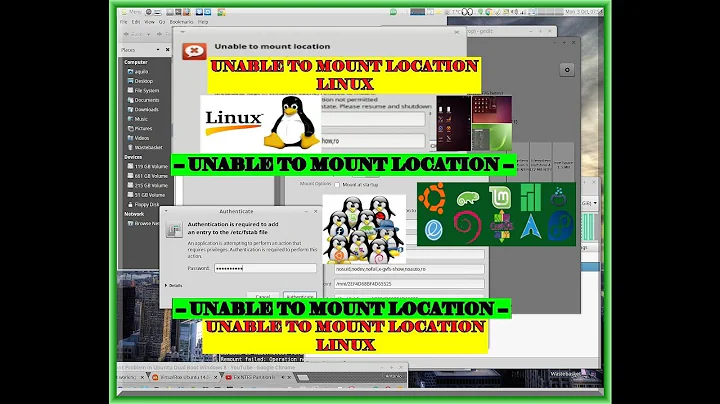Linux Mounting Problem
Solution 1
I have a few suggestions:
- code -6 means the server isn't a valid share. Check that it works from a window box.
- follow the synopsis in
man mount.cifs, the signature of the command ismount.cifs {service} {mount-point} [-o options]-- the-ocomes after the-tandmount-point(-onormally goes at the end of mount commands. - add the
--verboseflag prior to the -o stuff
`
Solution 2
I don't think you should add quotes, it should be:
mount -t cifs -o username=server_user,password=secret //192.168.1.100/share /path_to/mount
Related videos on Youtube
Sam
Updated on September 17, 2022Comments
-
Sam over 1 year
I have an Iomega Network Attached Storage device on my Windows network. I am trying to use a clonezilla live USB flash drive to backup my netbook to my Iomega Network Attached Storage device. The clonezilla USB flash drive runs linux. I'm having trouble getting the Network Attached Storage unit to mount using the following command:
mount -t cifs -o username="myUsername" //192.168.1.100/backup /home/partimg
The response from linux is:
[134.730738] CIFS VFS: cifs_mount failed w/return code = -6
retrying with upper case share name
[134.788461] CIFS VFS: cifs_mount failed w/return code = -6
mount error(6): No such device or address
Refer to the mount.cifs(8) manual page (e.g. man mount.cifs)I also tried adding the following to my username:
username="myUsername,domain=workgroup"
but that did not change the error. I am able to ping the network attached storage unit from linux on my netbook. I also booted from a Slax Live USB Flash Drive and Slax auto-mounted my network attached storage unit via Samba. Unfortunately, I don't believe that I can run clonezilla from inside the Slax installation.
Does anyone have any insight about what is wrong with my mount statement? Or is there something peculiar about Iomega drives which makes this impossible?