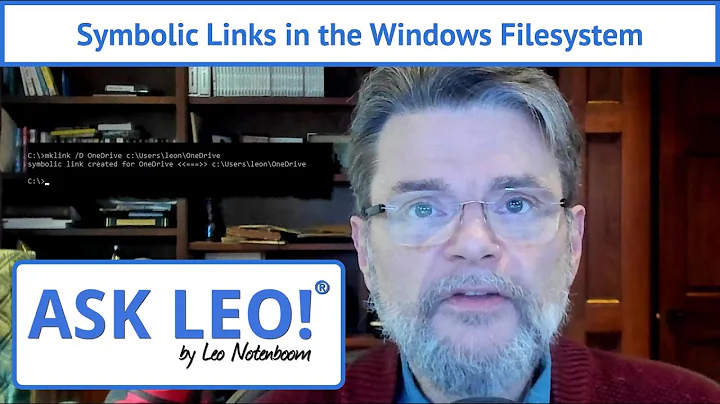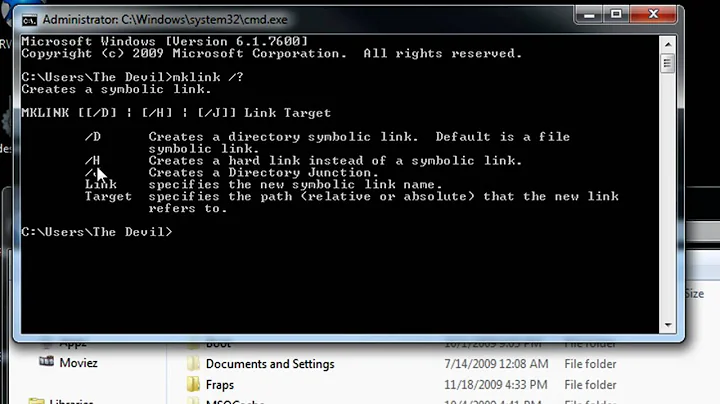list all symbolic links to valid directories only with find
Solution 1
With GNU find (the implementation on non-embedded Linux and Cygwin):
find /search/location -type l -xtype d
With find implementations that lack the -xtype primary, you can use two invocations of find, one to filter symbolic links and one to filter the ones that point to directories:
find /search/location -type l -exec sh -c 'find -L "$@" -type d -print' _ {} +
or you can call the test program:
find /search/location -type l -exec test {} \; -print
Alternatively, if you have zsh, it's just a matter of two glob qualifiers (@ = is a symbolic link, - = the following qualifiers act on the link target, / = is a directory):
print -lr /search/location/**/*(@-/)
Solution 2
Try:
find /search/location -type l -exec test -e {} \; -print
From man test:
-e FILE FILE exists
You might also benefit from this U&L answer to How can I find broken symlinks; be sure to read the comments too.
Edit: test -d to check if "FILE exists and is a directory"
find /search/location -type l -exec test -d {} \; -print
Related videos on Youtube
muffel
Updated on September 18, 2022Comments
-
muffel almost 2 years
I can use
find /search/location -type lto list all symbolic links inside /search/location.
How do I limit the output of
findto symbolic links that refer to a valid directory, and exclude both, broken symbolic links and links to files? -
muffel over 9 yearsthank you, but this finds links to files as well
-
 Gilles 'SO- stop being evil' over 9 yearsDon't parse the output of
Gilles 'SO- stop being evil' over 9 yearsDon't parse the output offind. This breaks on file names containing whitespace or wildcard characters. For the same reason, put double quotes around variable substitutions. See unix.stackexchange.com/questions/131766/… -
Upe almost 3 years
find . -type l -exec sh -c 'find "$@" -L -type d -print' _ {} +yieldedfind: unknown predicate `-L'for me. moving the-Lin the second find invocation before the"$@"made this work.