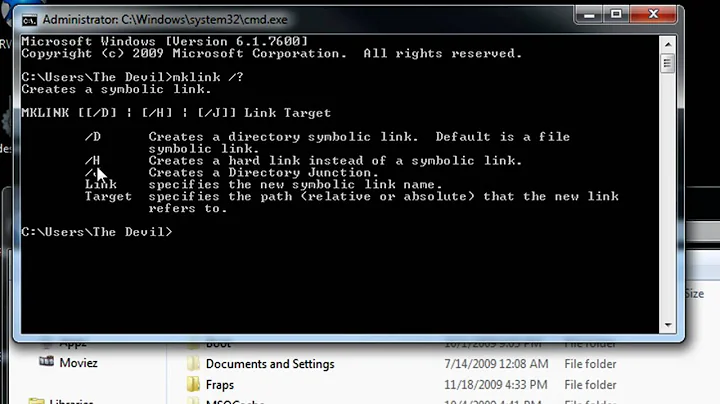List symlinks in current directory?
Solution 1
In zsh (add N inside the parentheses to include symlinks whose name begins with a .):
echo *(@)
With most find implementations:
find -maxdepth 1 -type l
POSIX-compliant:
find . -type d \! -name . -prune -o -type l -print
Or with a shell loop:
for x in * .*; do
if [ -h "$x" ]; then echo "$x"; done
done
Solution 2
This isn't on a Mac, but
find . -maxdepth 1 -type l
works for me.
Solution 3
You should be using -type and not -xtype:
-xtype c
The same as -type unless the file is a symbolic link. For sym‐
bolic links: if the -H or -P option was specified, true if the
file is a link to a file of type c; if the -L option has been
given, true if c is `l'. In other words, for symbolic links,
-xtype checks the type of the file that -type does not check.
The default is -P, so the -xtype option will try to determine the resultant file, not the symlink itself. Actually, I get some positive results, which seems like a bug. The -P -xtype l should return true (on a symlink) iff the resultant is itself a symbolic link.
Can also use: ls -FA | sed -ne 's/@//p' which will display only the symlinks.
Solution 4
To find out only the files that are symlinks inside the current directory:
find . -type l -printf '%p -> %l\n'
This will recursively list all the symlink files. Also, it shows the actual files it points to.
Related videos on Youtube
cwd
Updated on September 18, 2022Comments
-
cwd almost 2 years
This question talks about finding directories in a current diretory. The solution is basically:
ls -d */That's great but how can I easily list symlinks? Do I have to use something like
find . -xtype l -d 1 (intended to find symlinks max depth 1 - doesn't work)Or is there an easier way? Can ls be used for this?
-
 Admin over 12 yearsOn my Ubuntu system, a quick look at its
Admin over 12 yearsOn my Ubuntu system, a quick look at itsman findshows that-dis a synonym for-depth(for compatibility with FreeBSD, NetBSD, MacOS X and OpenBSD.), ie. it is not the same as-maxdepth. . .-depthProcess each directory's contents before the directory itself
-
-
frogstarr78 over 12 yearsnice ls solution
-
Peter.O over 12 years
sed -ne 's/@//p'(and evensed -ne 's/@$//p') is not a secure test, as the first version will give a false positive when@occurs anywhere in the ls output, and the second will return a false postive when a filename actually ends in@ -
Arcege over 12 yearsFor the
-pruneoption, you need to usefind topdir ! -name topdir -prune; otherwise the starting directory is ignored as well.

![Linux commands: [ls] How to list directory contents](https://i.ytimg.com/vi/dtkNpukta4Y/hqdefault.jpg?sqp=-oaymwEcCOADEI4CSFXyq4qpAw4IARUAAIhCGAFwAcABBg==&rs=AOn4CLCm_R8Av8tkB51lSk0daS6Oi3lHBQ)