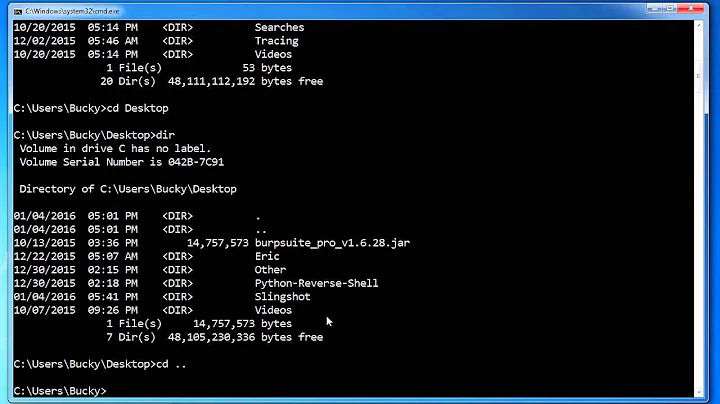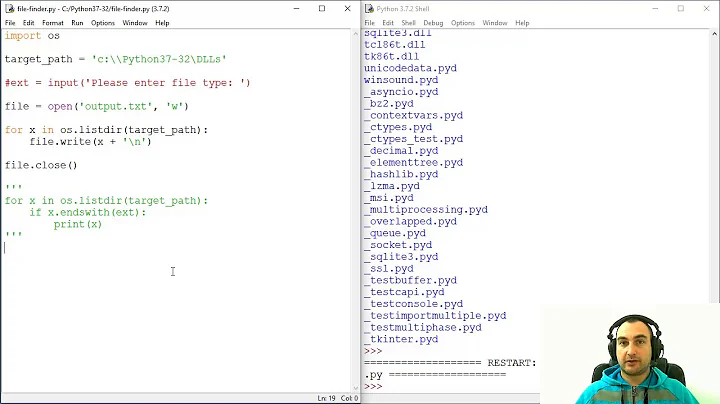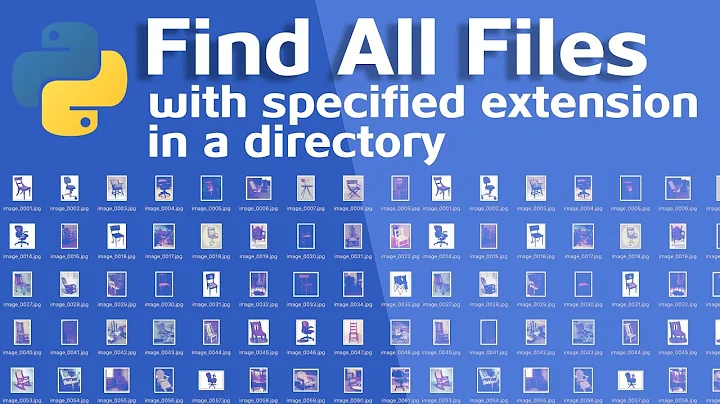List only files of a particular extension with the DIR command
92,662
Solution 1
Dir supports wildcards, so:
dir *.txt
Solution 2
You can list only the filenames without the extra information added with the command
dir /b *.[extension].
A more comprehensive list can be found here .
Solution 3
dir /S *.txt
will show files with ".txt" suffix in specified directory and all sub-directories.
Related videos on Youtube
Author by
Johnydep
Updated on September 18, 2022Comments
-
Johnydep almost 2 years
On Windows, we can see directory content using the
DIRcommand.I want to know, how can one see the list of only those files which have particular extension, e.g I want to see list of all
.txtfiles, what command I should run? -
sean christe over 12 yearsIt does quite a bit more also, try...Dir /?
-
Johnydep over 12 yearsi tried but it did not show me * option, rest i know.
-
user419144 over 5 yearsThis doesn't quite what the OP wants, see stackoverflow.com/questions/2423935