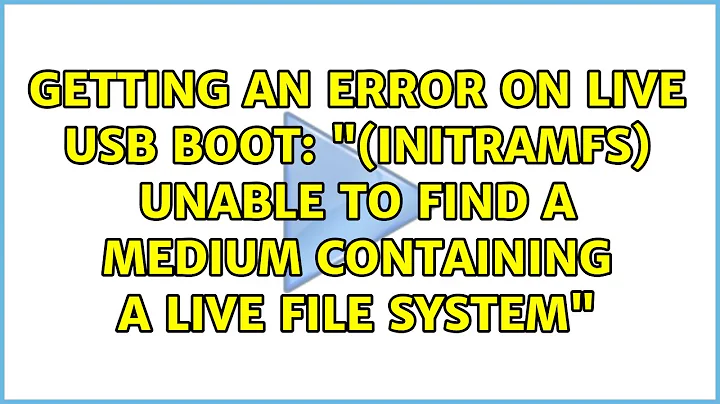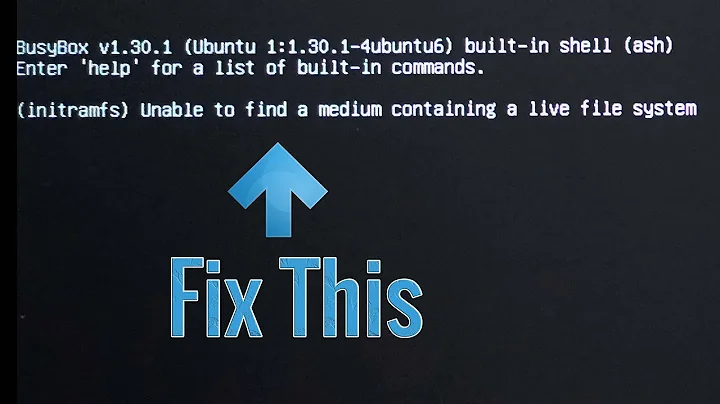Live USB boot stuck at initramfs prompt
I had this issue, and my efi partition was full. I think this caused the issue because installation always stopped at that drive, and displayed the initramfs prompt as stated in this issue.
I tried many of the fixes on this page and many other pages. It took days to figure out which fix would work.
I finally created a USB boot drive on my WIN 10 machine using Lili USB Creator, and what do you know? I could install Ubuntu on my Linux-dedicated machine from that USB boot drive. I had tried at least three other USB Boot disk tools or command-line methods.
Now I have to figure out how to grow my efi partition. It's no longer full, but damn close. Oh and AND WiFi isn't working...yet.
HW: Lenovo s21e System (finally!): Ubuntu 14.04 LTS
Related videos on Youtube
Ronak Mistry
Updated on September 18, 2022Comments
-
 Ronak Mistry over 1 year
Ronak Mistry over 1 yearI'm trying to boot up Ubuntu 14.04.1 on my machine which already has windows installed. I created a live usb using the Universal USB installer for windows. The flash drive boots fine but when i select "try ubuntu without installing" it moves ahead and gets stuck at an initramfs prompt.
I read through a bunch of threads but none match my problem. Any help would be appreciated.
-
thomasrutter over 9 yearsIs there any message shown when you are shown the prompt? Do you have a screenshot (eg taking photo of screen)? I don't know for certain it'd help but it may be worth a try.
-
 Ronak Mistry over 9 yearsNo @neon_overload, just the prompt. I can type in basic commands. Nothing more.
Ronak Mistry over 9 yearsNo @neon_overload, just the prompt. I can type in basic commands. Nothing more.
-
-
 Ronak Mistry over 9 yearsI don't think this applies here. As i said, i don't have an installation on my machine. I just want to run ubuntu once off the live-usb. Also, the fdisk -l command won't work for some reason.
Ronak Mistry over 9 yearsI don't think this applies here. As i said, i don't have an installation on my machine. I just want to run ubuntu once off the live-usb. Also, the fdisk -l command won't work for some reason. -
Pert8S over 9 yearsthats Ok then, If you are saying that this does't applies here, then you should try Casper it is a hook for initramfs-tools used to generate an initramfs capable to boot live systems. Casper Hook And for fdisk, You need to do a sudo fdisk -l or first sudo su then fdisk -l Hope this helps you..
-
 gyropyge over 9 yearsIn my nine years using Linux I have both experienced bad downloads from good sites, and bad image writes to solid state media on at least two occasions. In one instance using the same utility I use to make bootable installable usb flashdrives, "Unetbootin" I inadequately wrote the file system for a raspberry pi, resulting in a computer that would boot perfectly but only so far as a command line. It worked well enough that I assumed it worked right and I was just too green to know how to access the GUI.
gyropyge over 9 yearsIn my nine years using Linux I have both experienced bad downloads from good sites, and bad image writes to solid state media on at least two occasions. In one instance using the same utility I use to make bootable installable usb flashdrives, "Unetbootin" I inadequately wrote the file system for a raspberry pi, resulting in a computer that would boot perfectly but only so far as a command line. It worked well enough that I assumed it worked right and I was just too green to know how to access the GUI. -
 Ronak Mistry over 9 yearsDownloading the 32bit version now. Will also try creating a live-usb stick from a friend's Ubuntu machine using the Startup disk creator. Will see how that works out. Appreciate the help!
Ronak Mistry over 9 yearsDownloading the 32bit version now. Will also try creating a live-usb stick from a friend's Ubuntu machine using the Startup disk creator. Will see how that works out. Appreciate the help! -
 gyropyge over 9 yearsIt is very possible that Startup disk creator is more likely to work than almost anything that runs under windows. However, if your friend will permit you to install unetbootin from the Ubuntu software center, you may prefer the results. I'm really happy with it. In addition to making a bootable copy of just about any .iso file onto flash media, it also provides freeware OSen such as "freeDOS" which can be handy if you have to update the firmware on a netbook using DOS on a flashdrive, as I had to a couple years ago.
gyropyge over 9 yearsIt is very possible that Startup disk creator is more likely to work than almost anything that runs under windows. However, if your friend will permit you to install unetbootin from the Ubuntu software center, you may prefer the results. I'm really happy with it. In addition to making a bootable copy of just about any .iso file onto flash media, it also provides freeware OSen such as "freeDOS" which can be handy if you have to update the firmware on a netbook using DOS on a flashdrive, as I had to a couple years ago. -
 Mark Kirby over 8 yearsHey, you STOLE this from here askubuntu.com/questions/137655/… WORD FOR WORD and did not even give credit to the original author or even a link to the answer -1 Don't steal answers, flag as a duplicate.
Mark Kirby over 8 yearsHey, you STOLE this from here askubuntu.com/questions/137655/… WORD FOR WORD and did not even give credit to the original author or even a link to the answer -1 Don't steal answers, flag as a duplicate.