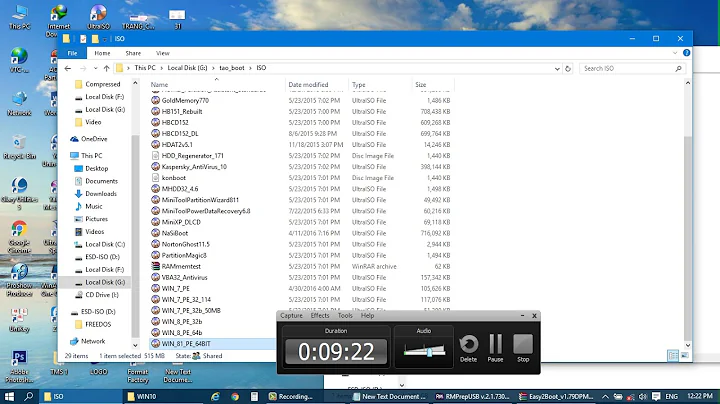How to boot Ubuntu 14.04 with grub4dos (RMPrepUSB)
Solution 1
Looking for a solution, I finally found the error and the correct code to boot it (it still works for me):
title Run Ubuntu 14.04
find --set-root /BOOT/Linux/ubuntu-14.04.1-desktop-amd64.iso
map /BOOT/Linux/ubuntu-14.04.1-desktop-amd64.iso (0xff) || map --mem /BOOT/Linux/ubuntu-14.04.1-desktop-amd64.iso (0xff)
map --hook
root (0xff)
kernel /casper/vmlinuz.efi file=/preseed/ubuntu.seed noprompt boot=casper iso-scan/filename=/BOOT/Linux/ubuntu-14.04.1-desktop-amd64.iso quiet splash --
initrd /casper/initrd.lz
The mistake was the path to ubuntu.seed. The correct path is /preseed (rather than /cdrom).
Notes:
It had not worked with an Ubuntu 12.04 (non-LTS) that I had here.
Do not forget to change the path "/BOOT/Linux/ubuntu14.04.iso" to the path where your "ISO" file actually is.
References: http://www.rmprepusb.com/tutorials/grub4dos
Thank u all ;)
Solution 2
Both do not work. Works only this variant:
title Install Ubuntu 14.04 amd64
find --set-root /iso/ubuntu-14.04-desktop-amd64.iso
map --unmap=0:0xff
map --unhook
root (hd0,0)
map /iso/ubuntu-14.04-desktop-amd64.iso (0xff) || map --mem /iso/ubuntu-14.04-desktop-amd64.iso (0xff) || map --mem --heads=0 --sectors-per-track=0 /iso/ubuntu-14.04-desktop-amd64.iso (0xff)
map --hook
root (0xff)
kernel /casper/vmlinuz.efi file=/cdrom/preseed/ubuntu.seed boot=casper iso-scan/filename=/iso/ubuntu-14.04-desktop-amd64.iso quiet splash --
errorcheck off
initrd /casper/initrd.lz
errorcheck on
map --unmap=0:0xff
Solution 3
For the record, the below menu.lst starts Ubuntu 16.04 (Xenial) on a 32-bit machine:
title Run Ubuntu 16.04 32-bit
find --set-root /ubuntu-16.04-desktop-i386.iso
map --heads=0 --sectors-per-track=0 /ubuntu-16.04-desktop-i386.iso (0xff) || map --mem /ubuntu-16.04-desktop-i386.iso (0xff)
map --hook
root (0xff)
kernel /casper/vmlinuz file=/preseed/ubuntu.seed noprompt boot=casper iso-scan/filename=/ubuntu-16.04-desktop-i386.iso quiet splash --
initrd /casper/initrd.lz
title supergrub2disk iso
map --heads=0 --sectors-per-track=0 (hd0,0)/super_grub2_disk_hybrid_2.02s3.iso (hd32)
map --hook
chainloader (hd32)
boot
Related videos on Youtube
Matt Mello
System Analyst, musician, Big Data Science student, tech enthusiast. My dream is to use technology and knowledge to make life better for all.
Updated on September 18, 2022Comments
-
 Matt Mello over 1 year
Matt Mello over 1 yearAfter downloading Ubuntu 14.04, I would run it from a bootable USB stick.
I already have the bootable USB stick with grub4dos, and I was looking for a 'guide post' with the command to boot Ubuntu 14.04. But I do not found.
My linux.lst (called by menu.lst) contains:
title Run Ubuntu 14.04 find --set-root /BOOT/Linux/ubuntu-14.04.1-desktop-amd64.iso map /BOOT/Linux/ubuntu-14.04.1-desktop-amd64.iso (0xff) || map --mem /BOOT/Linux/ubuntu-14.04.1-desktop-amd64.iso (0xff) map --hook root (0xff) kernel /casper/vmlinuz.efi file=/cdrom/ubuntu.seed noprompt boot=casper iso-scan/filename=/BOOT/Linux/ubuntu-14.04.1-desktop-amd64.iso quiet splash -- initrd /casper/initrd.lzError at Grub console:
Error 15: File not foundWhy it not works? What is wrong?
Thnk you all.
[Edited March 9, 2015 as @bummy guided me - Translated from Portuguese with Google Translate]
-
 Matt Mello about 9 yearsIn my case, I did not need so many expressions. I just ran what I posted... and it worked!
Matt Mello about 9 yearsIn my case, I did not need so many expressions. I just ran what I posted... and it worked! -
 Matt Mello about 9 yearsFabby, all of these files are in their places. But as I was looking for a Grub4dos boot code to boot Ubuntu 14, and I've found only codes for Ubuntu 12, I had to figure out what the code to boot Ubuntu 14. Inspecting the Grub's error logs, and the ISO's folders, I found the mistake: the path to "ubuntu.seed" was wrong. I fixed it and, with those code lines that I posted, Ubuntu 14 ran. Thx for answr!
Matt Mello about 9 yearsFabby, all of these files are in their places. But as I was looking for a Grub4dos boot code to boot Ubuntu 14, and I've found only codes for Ubuntu 12, I had to figure out what the code to boot Ubuntu 14. Inspecting the Grub's error logs, and the ISO's folders, I found the mistake: the path to "ubuntu.seed" was wrong. I fixed it and, with those code lines that I posted, Ubuntu 14 ran. Thx for answr! -
 Matt Mello about 9 yearsIt's exactly what I did, Steve. I can't remember if I've checked ISO's md5sum. However, as I said, the file "ubuntu.seed" was not found at "/cdrom" (as I saw in a code to boot Ubuntu 12.04, that was the only one closest Ubuntu 14.04). So, to let the solution public, I posted here.
Matt Mello about 9 yearsIt's exactly what I did, Steve. I can't remember if I've checked ISO's md5sum. However, as I said, the file "ubuntu.seed" was not found at "/cdrom" (as I saw in a code to boot Ubuntu 12.04, that was the only one closest Ubuntu 14.04). So, to let the solution public, I posted here. -
gronostaj over 8 yearsWorks for Ubuntu 15.10, although
find --set-rootfailed after loading ISO and I had to manuallyrootappropriate disk.