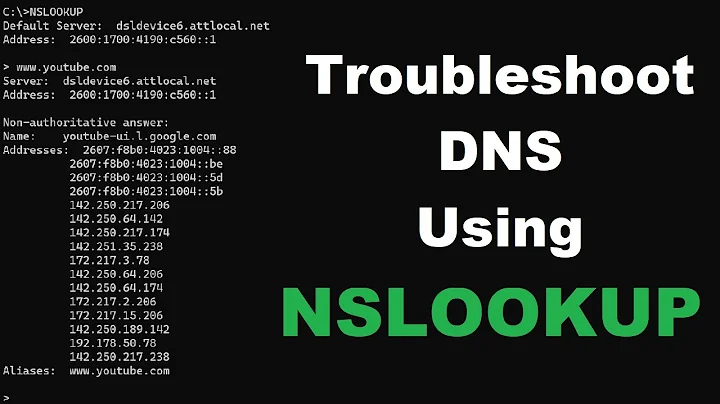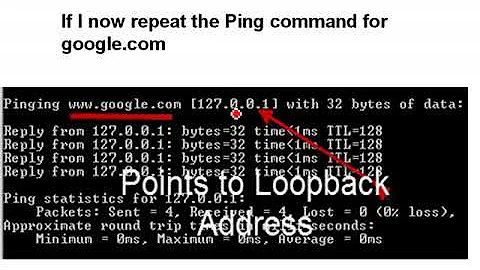local DNS lookup not working, despite everything is in /etc/hosts
You are doing everything right like putting the entries in /etc/hosts, server address in /etc/resolv.conf, the /etc/nsswitch.conf looks good too.
The problem you are having is due to the understanding of a very specific term "nameserver". All the commands used to resolve IP address to hostname and vice versa used the nameserver addresses from /etc/resolv.conf unless mentioned explicitly. You have put nameserver 127.0.0.1 which is not a valid name server because it is not configured as a nameserver. It is there because of dnsmasq which acts as a DNS cacher (and DHCP server) but host, dig, nslookup take data from a valid, configured nameserver only.
As the host, nslookup, dig commands will use the "nameserver" mentioned in /etc/resolv.conf (unless specified), hostname resolution will not work using these in your case. Although the programs that use /etc/nsswitch.conf or read /etc/hosts will resolve the hostname to IP addresses and vice versa.
If you want to resolve hostnames from /etc/hosts the you need to use getent. For example to resolve "node1-VirtualBox", you need the following command :
getent hosts node1-VirtualBox
Related videos on Youtube
Kranach
Updated on September 18, 2022Comments
-
Kranach over 1 year
I am running Ubuntu (12.04) on Virtual Box and want my machine to be able to lookup its own hostname, the same way other VMs will do in this network (I am trying to build virtual cluster). There is no DNS server, IP are assigned by VirtualBox, and I just map them in /etc/hosts.
The machine name is node1 and I have /etc/hosts like that:
user@node1-VirtualBox:~$ cat /etc/hosts 127.0.0.1 localhost 192.168.56.103 node1-VirtualBox.cs.ucl.ac.uk node1-VirtualBox #10.0.2.15 node1-VirtualBox # The following lines are desirable for IPv6 capable hosts ::1 ip6-localhost ip6-loopback fe00::0 ip6-localnet ff00::0 ip6-mcastprefix ff02::1 ip6-allnodes ff02::2 ip6-allroutersSo I would assume that
- Fully qualified hostname would be node1-VirtualBox.cs.ucl.ac.uk
- node1 and node1-VirtualBox.cs.ucl.ac.uk would resolve to 192.168.56.103 (and vice versa)
From hostname I am getting this:
$hostname -> node1-VirtualBox (OK) $hostname --fqdn -> node1-VirtualBox.cs.ucl.ac.uk (OK) $hostname --A -> node1.local node1.cs.ucl.ac.uk (OK i guess)hostname looks promising, but when I try to get IP addresses using host, it doesn't work...
user@node1-VirtualBox:~$ host -v -t A node1-VirtualBox Trying "node1-VirtualBox.cs.ucl.ac.uk" Trying "node1-VirtualBox" Host node1-VirtualBox not found: 3(NXDOMAIN) Received 110 bytes from 127.0.0.1#53 in 1 ms user@node1-VirtualBox:~$ host -v -t A 192.168.56.103 Trying "103.56.168.192.in-addr.arpa" Host 103.56.168.192.in-addr.arpa. not found: 3(NXDOMAIN) Received 108 bytes from 127.0.0.1#53 in 2 msAny idea why this isn't working? From what I read and see in config, if DNS is done on localhost, it should just check /etc/hosts... and everything is there, right? And SSH is working, so clearly this file is correct?
Below my configuration:
# /etc/nsswitch.conf # # Example configuration of GNU Name Service Switch functionality. # If you have the `glibc-doc-reference' and `info' packages installed, try: # `info libc "Name Service Switch"' for information about this file. passwd: compat group: compat shadow: compat hosts: files mdns4_minimal [NOTFOUND=return] dns mdns4 networks: files protocols: db files services: db files ethers: db files rpc: db files netgroup: nis
resolv.conf: # Dynamic resolv.conf(5) file for glibc resolver(3) generated by resolvconf(8) # DO NOT EDIT THIS FILE BY HAND -- YOUR CHANGES WILL BE OVERWRITTEN nameserver 127.0.0.1 search cs.ucl.ac.uk
ifconfig: eth0 Link encap:Ethernet HWaddr 08:00:27:da:a1:bc inet addr:10.0.2.15 Bcast:10.0.2.255 Mask:255.255.255.0 inet6 addr: fe80::a00:27ff:feda:a1bc/64 Scope:Link UP BROADCAST RUNNING MULTICAST MTU:1500 Metric:1 RX packets:169 errors:0 dropped:0 overruns:0 frame:0 TX packets:176 errors:0 dropped:0 overruns:0 carrier:0 collisions:0 txqueuelen:1000 RX bytes:123968 (123.9 KB) TX bytes:21551 (21.5 KB) eth1 Link encap:Ethernet HWaddr 08:00:27:99:65:51 inet addr:192.168.56.103 Bcast:192.168.255.255 Mask:255.255.0.0 inet6 addr: fe80::a00:27ff:fe99:6551/64 Scope:Link UP BROADCAST RUNNING MULTICAST MTU:1500 Metric:1 RX packets:268 errors:0 dropped:0 overruns:0 frame:0 TX packets:252 errors:0 dropped:0 overruns:0 carrier:0 collisions:0 txqueuelen:1000 RX bytes:78333 (78.3 KB) TX bytes:71866 (71.8 KB) lo Link encap:Local Loopback inet addr:127.0.0.1 Mask:255.0.0.0 inet6 addr: ::1/128 Scope:Host UP LOOPBACK RUNNING MTU:65536 Metric:1 RX packets:12527 errors:0 dropped:0 overruns:0 frame:0 TX packets:12527 errors:0 dropped:0 overruns:0 carrier:0 collisions:0 txqueuelen:0 RX bytes:23857104 (23.8 MB) TX bytes:23857104 (23.8 MB)
POST MORTEM:
Ok, it turns out the "host" command not resolving was a bit of red herring for my original problem - it couldn't work because it doesn't look into /etc/hosts, as explained in answers below.
The original issue was lack of canonical hostname i.e.
hostname --fqdnwas returning localhost. To fix it i had to have this:192.168.56.103 node1-VirtualBox.cs.ucl.ac.uk node1-VirtualBoxas second line in my /etc/hosts.However for making it actually work i had to restart my machines and reinstall Cloudera on my cluster.
-
Kranach about 9 yearsYou are right, ping resolves node1-VirtualBox to 192.168.56.103.
-
Kranach about 9 yearsWhat i exactly want to do in big picture is to install Cloudera Manager Hadoop cluster on my virtual machines. But for some reasons evne though i tell installer to search for node1-VirtualBox.cs.ucl.ac.uk and it finds it correctly, later it sees it as "localhost" (and sends hostname "localhost" to other nodes within the cluster). According to this cloudera.com/content/cloudera/en/documentation/cdh4/latest/… I should be getting correct ip for host -v -t A
hostnamebut i get "DNX domain not found", so i wonder how to make this 1 work -
Kranach about 9 years" It can merely resolve hostnames that are put in the /etc/hosts file, nothing more nothing less. " but this is exactly what I want to do! But seems to be not working... (at least according to my "hosts" command and java utilities that Hadoop apparently uses). As for having 127.0.0.1, this is whats there by default, according to this ("Using dnsmasq as local resolver by default on desktop installations") stgraber.org/2012/02/24/dns-in-ubuntu-12-04 , it just forwards it to this dnsmasq - maybe this guy is just ignoring my /etc/hosts/ for DNS purposes?
-
 heemayl about 9 years@Kranach: I have further clarified it, check my edits.
heemayl about 9 years@Kranach: I have further clarified it, check my edits. -
Kranach about 9 yearsIndeed, looks like the real problem was elsewhere, I was misleaded because CDH documentation lists "host"/"nslookup" test as standard diagnostic for troubleshooting such problems. Thanks for help!
-
Anders about 9 yearsYou should not need to restart after fixing the
/etc/hosts. I usesgetent hoststo check the way my machine looks up names and IP-addresses, look inmanpage for what else it looks up, like password database etc. So it uses clib:s way of looking up names, not only one of/e/hosts,/e/resolve.confetc, but as specified in/etc/nsswitch.conf. So usegetentto test that/e/nsswitch.confworks as wanted. Usehost,digornslookupto check settings in/e/resolv.conf.