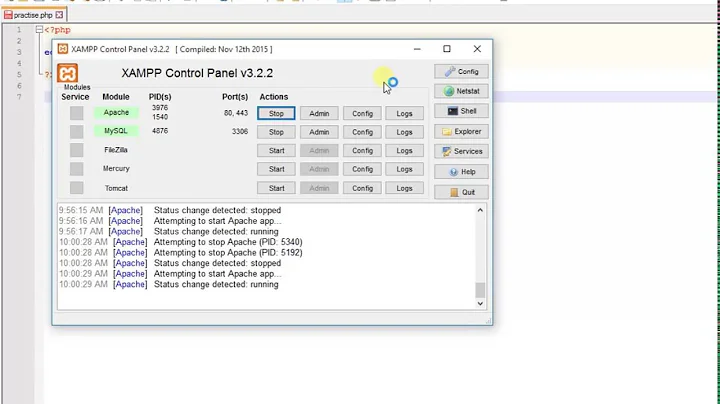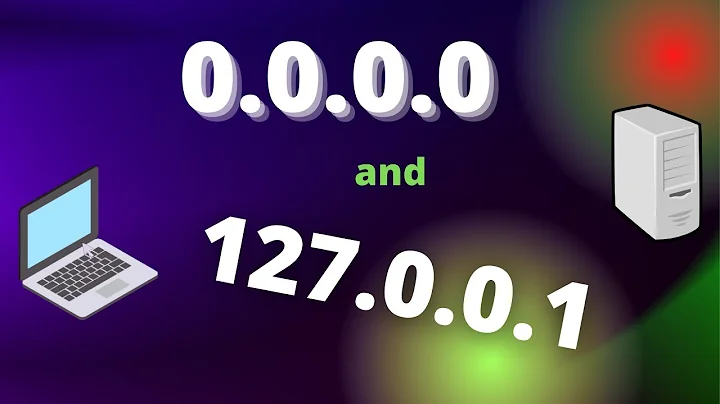localhost is wrong ip address
The problem turned out to be missing relevant entries in the /etc/nsswitch configuration file.
While resolving hostnames to IP address, the GNU C library libc uses this file to get the sources and the order in which will be queried. The database name of /etc/nsswitch.conf involved here is hosts. There are also many other databases understood by libc e.g. passwd, protocols etc.
The databases are mentioned at the start of the line followed by the name of the sources to be queried. For example the required configuration for hosts database (used for finding IP address of a host) can take the form :
hosts: files mdns4 dns
filesindicates that at first the relevant configuration files in/etcdirectory to be queried first, hence/etc/hostsis queried firstThen mDNS (Multi-cast DNS) is used up to check if the IP can be retrieved
Then DNS i.e. the name servers are queried for the IP address.
As your /etc/nsswitch configuration file does not contain anything, i would suggest you to put the default entries to the file :
passwd: compat
group: compat
shadow: compat
hosts: files mdns4 mdns4_minimal [NOTFOUND=return] dns
networks: files
protocols: db files
services: db files
ethers: db files
rpc: db files
netgroup: nis
Check man 5 nsswitch.conf to get more idea.
Related videos on Youtube
Trashman
Formerly a Trashman, currently an electrical engineer.
Updated on September 18, 2022Comments
-
Trashman over 1 year
I'm having a bizarre problem. It started with postgresql-9.3 not installing. I found it couldn't find
localhost.I checked
/etc/hostsand it haslocalhostproperly as127.0.0.1But when I
ping localhostI get
PING localhost.Home (198.105.244.21) 56(84) bytes of data.when I
whois 198.105.244.21I get "SearchGuide Inc" in Colorado
How do I get my system to properly recognize localhost?
I'm running trusty tahr 14.04.2 lts
Here is my
/etc/hostsfile:127.0.0.1 localhost 127.0.0.1 ourcomp # The following lines are desirable for IPv6 capable hosts ::1 localhost ip6-localhost ip6-loopback ff02::1 ip6-allnodes ff02::2 ip6-allroutersI had a typo earlier. It is now corrected.
Here is the output of
nslookup localhost:nslookup localhost Server: 127.0.1.1 Address: 127.0.1.1#53 Non-authoritative answer: Name: localhost.Home Address: 198.105.244.21 Name: localhost.Home Address: 198.105.254.21Output of
iptables -L:Chain INPUT (policy ACCEPT) target prot opt source destination Chain FORWARD (policy ACCEPT) target prot opt source destination Chain OUTPUT (policy ACCEPT) target prot opt source destinationufwstatus is inactive/etc/nsswitchis blankcontents of
/etc/resolv.conf:# Dynamic resolv.conf(5) file for glibc resolver(3) generated by resolvconf(8) # DO NOT EDIT THIS FILE BY HAND -- YOUR CHANGES WILL BE OVERWRITTEN nameserver 127.0.1.1 search Homeifconfig:lo Link encap:Local Loopback inet addr:127.0.0.1 Mask:255.0.0.0 inet6 addr: ::1/128 Scope:Host UP LOOPBACK RUNNING MTU:65536 Metric:1 RX packets:46904 errors:0 dropped:0 overruns:0 frame:0 TX packets:46904 errors:0 dropped:0 overruns:0 carrier:0 collisions:0 txqueuelen:0 RX bytes:2538766 (2.5 MB) TX bytes:2538766 (2.5 MB) p5p1 Link encap:Ethernet HWaddr f0:4d:a2:9b:3b:b9 UP BROADCAST MULTICAST MTU:1500 Metric:1 RX packets:0 errors:0 dropped:0 overruns:0 frame:0 TX packets:0 errors:0 dropped:0 overruns:0 carrier:0 collisions:0 txqueuelen:1000 RX bytes:0 (0.0 B) TX bytes:0 (0.0 B) wlan0 Link encap:Ethernet HWaddr 00:1b:b1:81:06:3d inet addr:192.168.0.14 Bcast:192.168.0.255 Mask:255.255.255.0 inet6 addr: fe80::21b:b1ff:fe81:63d/64 Scope:Link UP BROADCAST RUNNING MULTICAST MTU:1500 Metric:1 RX packets:8968 errors:0 dropped:0 overruns:0 frame:0 TX packets:7779 errors:0 dropped:0 overruns:0 carrier:0 collisions:0 txqueuelen:1000 RX bytes:4212369 (4.2 MB) TX bytes:1142565 (1.1 MB)-
 heemayl almost 9 years
heemayl almost 9 years127.0.0.0is the network address,localhostshould be127.0.0.1(other IPs of this subnet is allowed although not prefarable)..could you please edit your question and add the output ofcat /etc/hosts? -
 heemayl almost 9 yearsDo you have
heemayl almost 9 yearsDo you haveiptablesorufwor any other means of forwarding mechanisms configured ? -
Trashman almost 9 yearsNot that I know of. That is, I didn't purposely configure them, but I don't know if something else I installed did.
-
steeldriver almost 9 years
localhost.Homelooks like an mDNS hostname: please add the contents of your/etc/nsswitch.confand/etc/resolv.conffiles, and output ofifconfig -
 heemayl almost 9 yearsRun the command
heemayl almost 9 yearsRun the commandecho 'hosts: files mdns4 mdns4_minimal [NOTFOUND=return] dns' | sudo tee -a /etc/nsswitch.confand then check.. -
Trashman almost 9 yearsNot sure what you were going for, heemayl. That just added that literal string to nsswitch.conf. Should I not use the single quotes?
-
 heemayl almost 9 yearsno quoting, just add the string to
heemayl almost 9 yearsno quoting, just add the string to/etc/nsswitch.conf.. -
steeldriver almost 9 years@heemayl I think the networking service may need to be restarted (or a reboot) for changes in nsswitch.conf to take effect?
-
Trashman almost 9 years@heemayl, thank you for that. After doing that and restarting, my system is behaving correctly. Two things are still bugging me, though. I still have these localhost.Home entries of 198.105.244.21 when I run nslookup. Why is that? What bugs me is this seems like a "band-aid" that may be masking something else. What exactly did that change do?
-
 heemayl almost 9 yearsok..remove
heemayl almost 9 yearsok..removedns(the last word) from the line we just added and then check..this is temporary for the purpose of checking..now usenslookup..i think this is being resolved by your DNS, this will confirm us.. -
Trashman almost 9 years@heemayl removing dns broke my internet connection, but did not change the output of nslookup localhost, it still shows the localhost.home entries with the same IPs
-
 heemayl almost 9 years@Trashman Well then..it was due to mdns....remove the
heemayl almost 9 years@Trashman Well then..it was due to mdns....remove themdns4entries and check to be sure of it..
-