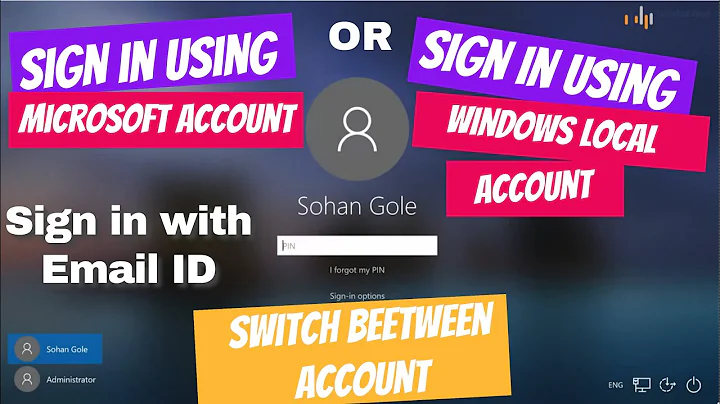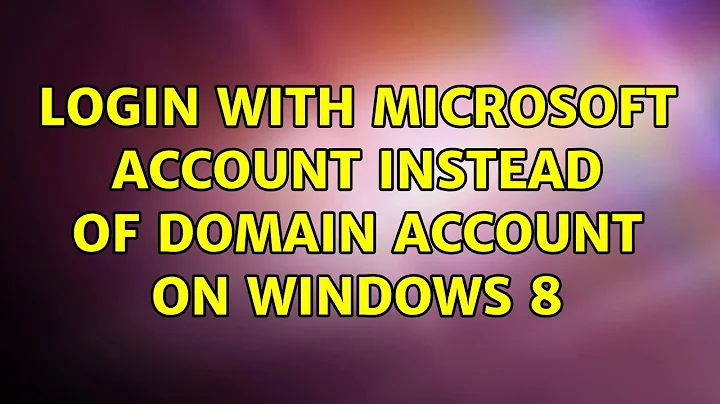Login with Microsoft Account instead of Domain Account on Windows 8
There are two methods of "signing in" with a Microsoft Account - an actual "sign in" and an account "merge".
If you want a full sign in with a Microsoft Account and you are on a domain/local user you need to add an account through Windows 8 (+8.1) "Accounts" panel. Click to "Add an account" and choose how the user will sign in (labelled "Sign in with a Microsoft account (not recommended)" - ignore the "not recommended" part). Enter your Microsoft account email address and password. When the account creation process is complete you can log off and check to see if you can select to log in with either your local/domain account or your Microsoft account.
The alternative "sign in" is to merge your Microsoft account with your local/domain account. Go to "Computer Settings" and look for "Sync" settings. Here you can add a Microsoft Account. Upon successfully logging in to the Microsoft account you can choose what items of your account you would like to synchronise.
Related videos on Youtube
J K
Updated on September 18, 2022Comments
-
J K over 1 year
Company recently issued me a surface pro 3 with windows 8. I would like to login to my personal microsoft account instead of my company issued domain account. However, after they setup my device, it looks like I can only login to the domain or the local machine and I do not have access to the local machine password anymore.
Is there a way I can decide when to login using my domain and when to login using personal microsoft account?
-
J K almost 10 yearsHow can I tell? If so, is there a way to bypass this?
-
 Kinnectus almost 10 yearsRun a
Kinnectus almost 10 yearsRun acmdand typegpresult /H Desktop/GPResult.html- look through the settings that are applied under:<GPO_name>\Computer Configuration\Windows Settings\Security Settings\Local Policies\Security Options -
J K almost 10 yearsUnder Windows Settings I only see Printer Connections. I searched the entire page for the keyword Security and it only pulled up Security Group membership. I also cannot find the heading local policies, and I had the full tree expanded.
-
 Kinnectus almost 10 yearsGo to "Accounts" and click to add a new account. One of the options is how the user will sign in -> select to sign in with a Microsoft account -> enter your credentials and this should then let you sign in with either your local domain account or your Microsoft account. An alternative method is to add your Microsoft account to your domain account -> you can find this under "Sync" settings in "Computer settings"...
Kinnectus almost 10 yearsGo to "Accounts" and click to add a new account. One of the options is how the user will sign in -> select to sign in with a Microsoft account -> enter your credentials and this should then let you sign in with either your local domain account or your Microsoft account. An alternative method is to add your Microsoft account to your domain account -> you can find this under "Sync" settings in "Computer settings"... -
J K almost 10 yearsI used the first one.
-
-
flarn2006 almost 8 yearsWait, when does it say "not recommended" for signing in with a Microsoft account? Isn't that what Microsoft is trying to get people to do?