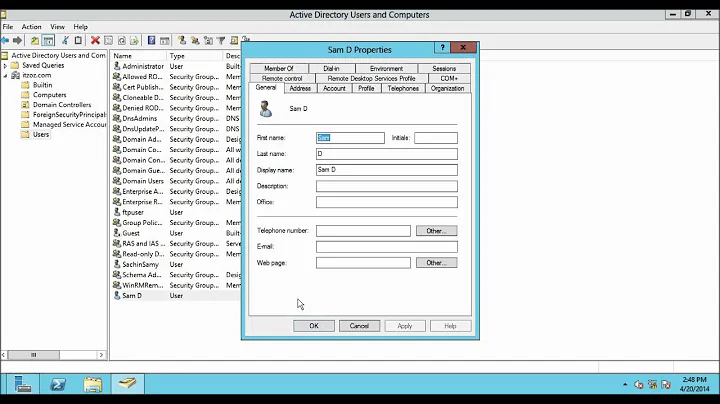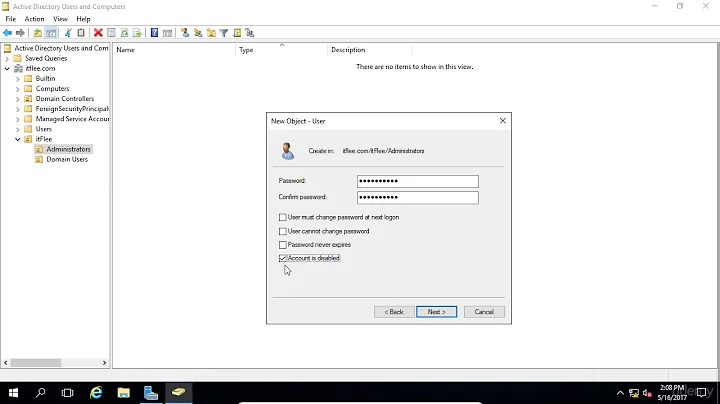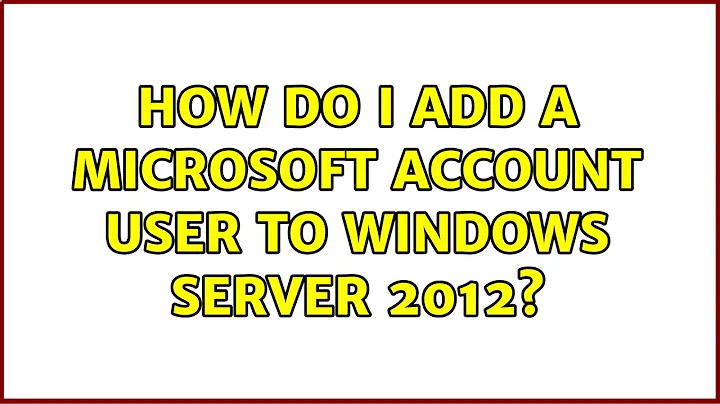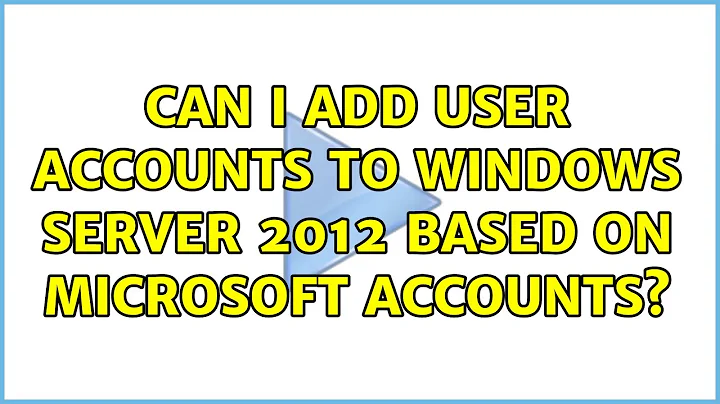How do I add a Microsoft account user to Windows Server 2012?
You still create User accounts the same as you would for any other domain connected PC.
Once the AD account has been created, then the user is about to link their Microsoft account ([email protected]) with their AD account (DOMAIN\johnsmith).
Connect your Microsoft Account to your Domain Account.
Related videos on Youtube
stackonfire
Updated on September 18, 2022Comments
-
stackonfire over 1 year
I am managing a small network with a Windows Server 2012 domain controller. I have usernames of the network users who can access various network drives/files.
In the past, I would open up Active Directory Users and Computers and click Users > New > User to create a user account object which they user to log in. But Microsoft has this new "Microsoft account" concept for Windows 8 users. Their usernames are formatted like
[email protected]or[email protected].But on my server, I cannot change the domain name part of the user's logon name. It is stuck at
@MYCOMPANY.local. So how am I supposed to add these Microsoft account users so they, too, can access network drives?