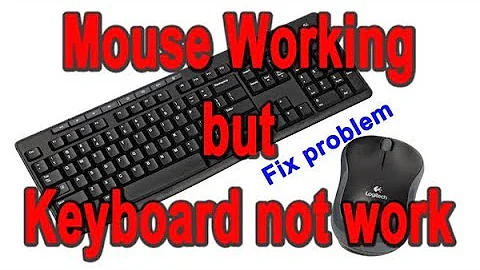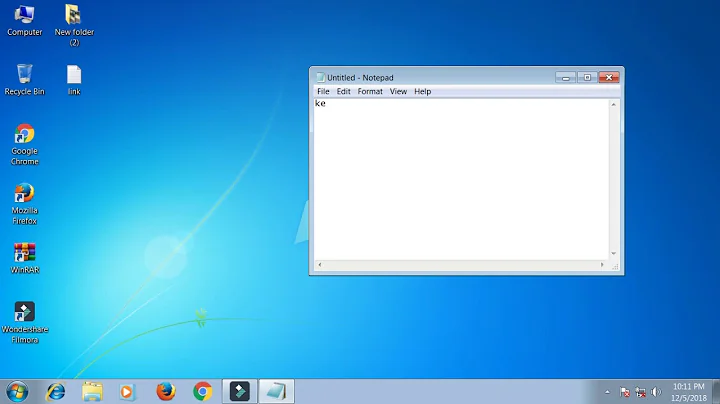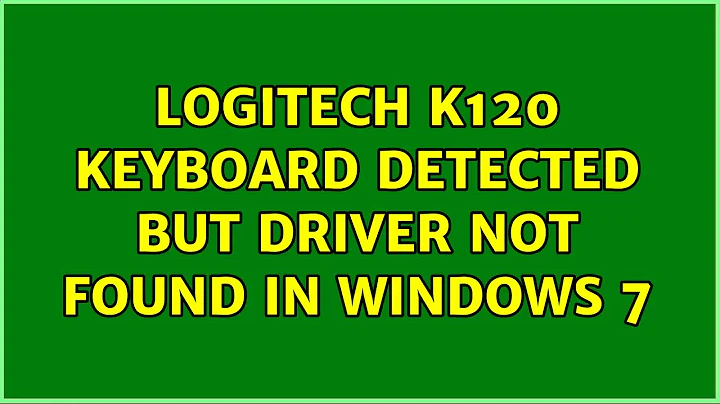Logitech K120 keyboard detected but driver not found in Windows 7
I recently got a K120 Logitech keyboard and had the same exact issue.
The problem was that usb.inf was missing from the C:\Windows\Inf Folder.
Anyone who has this problem you may want to use your windows CD or a backup file if you have one of usb.inf and put it into your windows\inf directory.
Related videos on Youtube
Robotnik
[ Software Engineer ] [ Moderator ] [ Volunteer ] [ Gamer ] [ Father ] [ He/Him ] Hello, my name is Ryan, I'm an Elected Moderator on Arqade, the video gaming Stack Exchange site. I'm a full-stack Software Engineer with years of experience in Web and App development. My current tech stack consists primarily of HTML5/JS (React, Typescript), as well as AWS Microservices, Postgres, and a bit of C#. Over the years I've worked with a multitude of technologies: ASP.NET, Android/iOS development, Xbox One and Windows 10 Apps (Both XAML and HTML based ones), Java and so on. I also volunteer in Environment & Sustainability groups in my local area (if you're reading this and into that sort of stuff, you should join the Sustainable Living SE!). I enjoy many video, board and card games, as well as D&D as both DM and player. I'm currently playing in a Star Wars 5e campaign, as a naive Droid Engineer: TA-1! Check it out here: Star Wars D&D. Find me on: YouTube - A Pinch of Salt (Group channel) - game-play and gaming/tech podcasts with friends YouTube - RobotnikPlays - (Personal channel) - game-play, achievements, tricks and techniques, time trials, and commentary on gaming in general. Steam - My primary gaming platform Discord - A Pinch of Salt - Video gaming, D&D, tech and lots more.
Updated on September 18, 2022Comments
-
Robotnik over 1 year
I have a Logitech K120 keyboard which is detected in device manager. But the driver is not found.
When I try to update the driver, it says
windows could not find driver software for your device.I have tried various driver packages like driver detective, but with unsuccessful result.
When I plug the keyboard into my Linux machine, it works perfectly fine.-
nixda over 10 yearsI just want to add this for others who are trying to help: "This product does not ship with software. It uses the native USB drivers already present in your operating system."
-
nixda over 10 yearsCome on guys, the real problem isn't a missing driver. The system PnP driver should work fine, but he's not. Stay on that problem
-
 matan129 over 10 years@ayush, can you clarify if the keyboard doesn't work in Windows 7 or it's just the missing driver that annoys you (but no actual impact on the usage)
matan129 over 10 years@ayush, can you clarify if the keyboard doesn't work in Windows 7 or it's just the missing driver that annoys you (but no actual impact on the usage)
-
-
 Austin T French over 10 yearsI have not voted yet, but you should include the solution here as well
Austin T French over 10 yearsI have not voted yet, but you should include the solution here as well -
 Austin T French over 10 yearsHe did not say it, but verifying it has a driver is trivial and would make this a good answer. Likewise showing how to force the selection of a generic Windows driver would make this answer a homerun for those in the future who might have the same issue. Also, when he states
Austin T French over 10 yearsHe did not say it, but verifying it has a driver is trivial and would make this a good answer. Likewise showing how to force the selection of a generic Windows driver would make this answer a homerun for those in the future who might have the same issue. Also, when he statesWhen I plug the keyboard into my Linux machine, it works perfectly fine.it makes me think it is not working... -
 matan129 over 10 yearsI thought that too, but until he clarifies this I won't try to solve a problem that might not exist :)
matan129 over 10 yearsI thought that too, but until he clarifies this I won't try to solve a problem that might not exist :) -
Ziul over 8 yearsI just ran into this issue with my K120, it says 'unknow device' in the device manager, windows 7. The usb.inf file is there. not sure what else I could try. (the keyboard is not working btw).