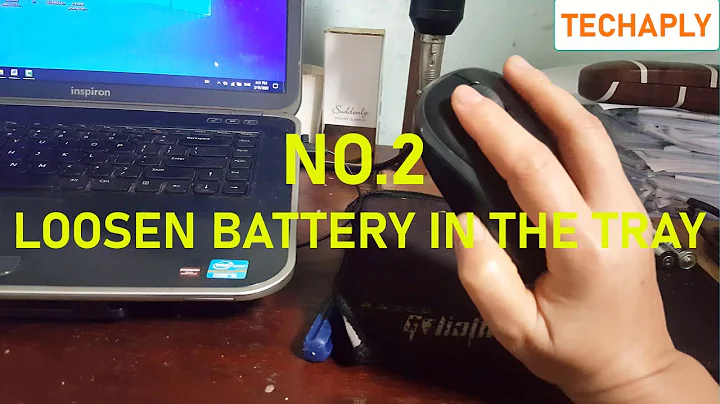Logitech M515 does not work after upgrade to 12.04
Solution 1
Here's the clean workaround for this problem. A part of the solution has already been given.
Explanation: instead of having to type in modprobe -r hid_logitech_dj
&& modprobe hid_logitech_dj each time you startup linux we will make a very simple startup script that implements these two commands. To make sure it starts up at boot we put it in the init.d folder.
To make sure everybody can follow it I will tell step by step what to do.
-
Make a file named:
logitech-unifying.sh -
Open that file (by clicking on it) and add these lines:
#!/bin/bash modprobe -r hid_logitech_dj modprobe hid_logitech_dj -
Open the terminal and make sure you navigate to the folder where 'logitech-unifying.sh' is located. Then type this command:
sudo mv -i logitech-unifying.sh /etc/init.d Enter your password
Close the terminal
Reboot
When you startup linux, your logitech unifying device should be working.
Solution 2
the problems you are seeing with the unifying receiver is likely due to a bug documented here:
https://bugs.launchpad.net/ubuntu/+source/linux/+bug/1039143
and/or here (depending on if these are dups or not.. they seem to be, but have different reported hardware configurations.. so.. ymmv)
https://bugs.launchpad.net/ubuntu/+source/linux/+bug/1028806
Solution 3
If you start the PC with the unifying dongle plug in, the mouse and or keyboard must not be on, wait 10 seconds after login, and then turn on ONE device at the time, waiting 10 sec between them. Use same methodng if you plug in the dongle after the system is booted. Works 100% for me! Annoying but works great, just put a 10 sec delay befor the drive looks for HID device should do the trick.
Solution 4
I realize this may be somewhat late to the game, but for those of you (like me) who basically had to run that modprobe command every single time you boot your computer (which on a laptop, is quite often), I made a project on GitHub specifically to take care of this:
Instructions are on the site, but basically you install it and when the computer boots, just keep moving your mouse left and right until it starts moving on screen, and that's it.
Let me know if this worked for anybody.
Solution 5
I had the same problem with B605 Logitech mouse after upgrading to 12.04. I had to re-plug the usb receiver to start mouse working. What I did was two commands:
modprobe -r hid_logitech_dj
modprobel hid_logitech_dj
Now mouse is working after boot.
Regards,
Mariusz
Related videos on Youtube
Ivan Titkov
Updated on September 18, 2022Comments
-
Ivan Titkov over 1 year
Hello in my app i emulated slide view's and use this code
[UIView beginAnimations: nil context:nil]; [UIView setAnimationDuration: 0.5]; [UIView commitAnimations];unfortunately new view intercepts touch before it takes window : if i make double click,with second click work new view I check frame of this view it equal frame of window
if i turn off animation it work correct. but i need animation effects
Please help me to find right decision )
-
Mark Rooney about 12 yearsWhen you say it does not work what exactly is happening?, your receiver is being recognized - have you checked your mouse battery? FWIW I have a M510 working perfectly under 12.04.
-
-
Ivan Titkov over 11 yearsThank you it's work,but fast))) now i will try to research this problem)
-
 iDev over 11 yearsPlay with the animateWithDuration property. Change it's value to something high and try. It should slow down.
iDev over 11 yearsPlay with the animateWithDuration property. Change it's value to something high and try. It should slow down. -
Ivan Titkov over 11 yearsi dont know why but it work right when i insert this [UIView setAnimationDuration: 0.5]; before my code
-
 iDev over 11 yearsThere are other methods such as animateWithDuration:delay:options:animations:completion:. check developer.apple.com/library/ios/#documentation/uikit/reference/… for more details.
iDev over 11 yearsThere are other methods such as animateWithDuration:delay:options:animations:completion:. check developer.apple.com/library/ios/#documentation/uikit/reference/… for more details. -
Sanam Patel over 11 yearsNICE first answer, +10 if I could. Perfectly formatted even. Welcome to Ask Ubuntu!
-
Bobble over 11 yearsI tried this but it didn't work for me. The unifying receiver in my setup seemed to need something more brutal. See @Helter's links and my comments there for more info.
-
Bobble over 11 yearsAs I note in comments to @Thomas' solution, I found the workaround documented in these links was at least partially successful. I still need to unplug and re-plug the receiver on reboot, but at least the keyboard and mouse end up working.