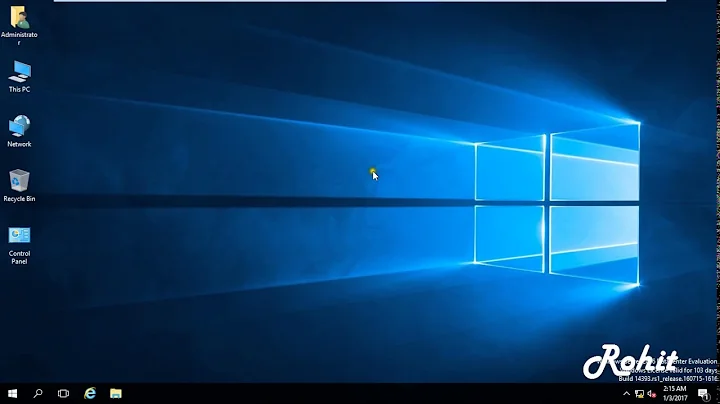Looking to add the "Log On as a service" right to an account via the command line
9,079
You need to install ntrights from the Windows resource kit : http://support.microsoft.com/kb/315276
ntright +r SeServiceLogonRight -u testUser
Related videos on Youtube
Author by
Justin Dearing
.NET PHP and T-SQL Developer Accidental DBA Zend Certified Engineer, PHP5
Updated on September 17, 2022Comments
-
Justin Dearing almost 2 years
I am looking to make a user from the command line with minimal rights to run a service. cmd.exe or powershell.exe are both options, but cmd.exe is preferable. So far I got this:
net user /add testUser227e5910-d1ac-11df-bd3b-0800200c9a66 net localgroup Users testUser /deleteThe next step is to grant this user the right of "Log On As a Service". I can't seem to figure out how to do this. This is for a blog article, so I want a solution that applies to Windows XP, 2003, 2008, 2008R2, Vista and Windows 7.
-
 Admin over 9 yearsMaybe possible using those commands in remote computer ?
Admin over 9 yearsMaybe possible using those commands in remote computer ?
-
-
Justin Dearing over 13 yearsI'd prefer something that was built in, but if no one provides a better answer I'll mark that right.
-
Justin Dearing over 13 yearsOk I can't install that on windows 2008 or Windows 7. What do I do there?
-
Geraint Jones over 13 yearsYou can use the 2003 version : serverfault.com/questions/141168/…
-
Justin Dearing over 13 yearsI'm about to write my own command line utility to do this. Either that or I'll just implement this feature request in mongod, the program that lead me down this rabbit hole. jira.mongodb.org/browse/SERVER-1227
-
 Kiquenet over 9 yearsHow can I do this task in remote computer ?
Kiquenet over 9 yearsHow can I do this task in remote computer ?