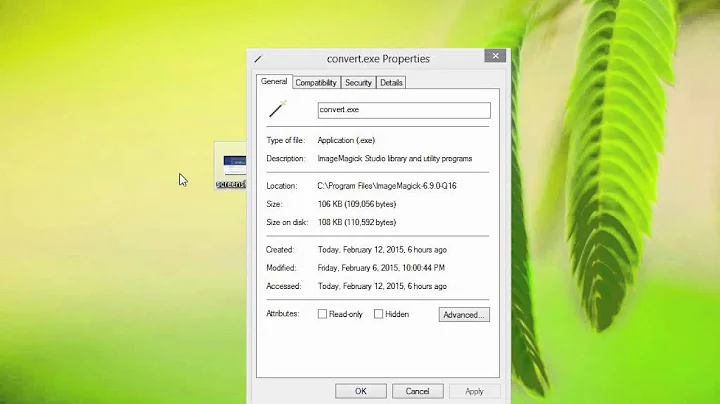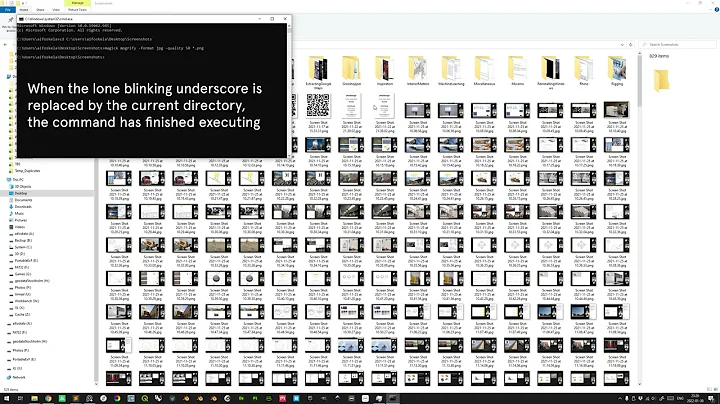lossless PNG to video in Imagemagick
Solution 1
As you haven't given the command line you used we can only guess, but this ffmpeg command will generate a lossless video clip from files named frame00.png, frame01.png, frame02.png, etc.
ffmpeg -i frame%02d.png -codec png out.mov
The resulting video should work as input to at least ffmpeg, mplayer and VLC.
Adjust the framerate using an -r option before the -i.
Solution 2
I don't think Imagemagick has an appropriate tool, but this can be done with mencoder. You didn't specify how the encoded video should look, so I suggest lossless (crf=0) h.264, and will use that for this example.
mencoder -ovc x264 -x264encopts crf=0 -of rawvideo mf://*.png -o video.h264
This will result in a raw h.264 stream with one frame for every *.png file in the current directory.
The stream can be muxed into a container or directly modified with some other software.
Related videos on Youtube
Drew
Updated on September 18, 2022Comments
-
Drew almost 2 years
As an intermediate step in creating an animation, I need to put a bunch of sequential PNGs into a movie file. I tried ffmpeg but was getting compression and artifacting even when I set quality to maximum.
Because this clip will be used in ANOTHER clip, I'd very much rather not compress it twice.
So I'm looking at Imagemagick to get a lossless PNG to Video conversion but am having trouble finding an equivalent command line call.
Any help?
-
 slhck over 12 yearsYou could supply the original command you used and we can tell you what's wrong with it.
slhck over 12 yearsYou could supply the original command you used and we can tell you what's wrong with it. -
 Psycogeek over 12 yearsdid you use "-vcodec rawvideo" and not select a specific codec , nor shrunk the resolution in ffmpeg and still got compression?
Psycogeek over 12 yearsdid you use "-vcodec rawvideo" and not select a specific codec , nor shrunk the resolution in ffmpeg and still got compression?
-