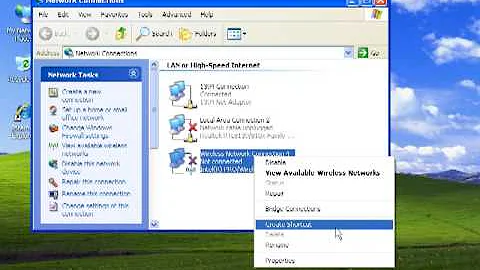Lost all "Local Network Connection"s in Windows XP
I'm not pretty sure if my procedure would help in anyways but I'd give it a try...
- Load Services.msc, and make sure following services are running:
a) Remote Procedure Call (RPC). Use by client for MS networks.
b) Server
c) Workstation. Both used for MS networks and File/print sharing
d) TCP/IP Netbios helper.
e) Computer Browser. Allow to see other computers on network.
f) Network connections
g) DHCP Client
You can also reset TCP/IP by this command:
netsh winsock reset catalog.
Let me know if it works, if not, I'll search more for you!
Regards, David.
P.S. Is your NIC still in the device manager?
Related videos on Youtube
Comments
-
humble_coder over 1 year
I'm having a bit of a Windows XP SP3 networking issue. Basically I have lost my "Local Network Connection" and nothing I do brings it back. I've tried Add/Remove Hardware, I've uninstalled and reinstalled all network related drivers (or all I was aware of) and nothing works.
It all started with a Virtualbox network bridging issue. So I deleted all network connections with the hope of being able to set them all back up. Things actually found themselves on the first go-round, but I started having the same issues at which point I uninstalled and reinstalled Virtualbox. It was at that point that all my "Local Network Connection" went away for good, never to be seen again.
For now, I can plug in a USB wireless adapter and I have network access, but this is a pain as I'd prefer to be hardwired. For the record, there is nothing wrong with the actual Ethernet port. The system is an Ubuntu/Windows dual-boot setup, and all works fine in Linux.
Any ideas short of wiping the Windows install?
Thanks.
-
 Admin over 14 yearsIs the NIC hardware disabled in Device Manager?
Admin over 14 yearsIs the NIC hardware disabled in Device Manager?
-