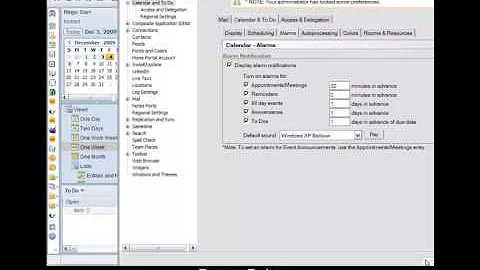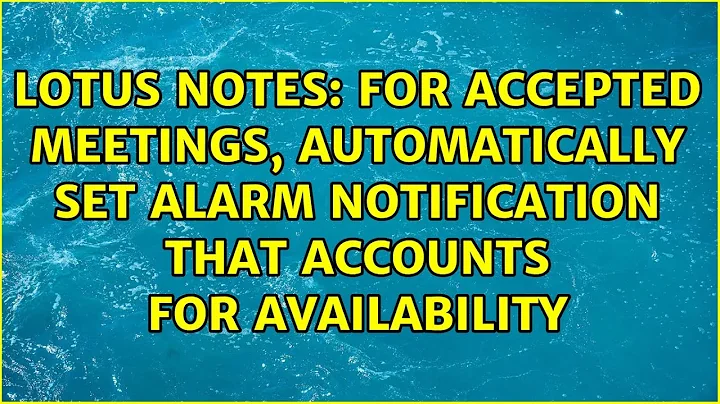Lotus Notes: For accepted meetings, automatically set alarm notification that accounts for availability
Notes already tells you when you accept a meeting invite if that invite conflicts with your unavailable time. Unfortunately, it doesn't automatically differentiate between the TYPES of unavailable times: whether you're out of the office, or have a conflicting meeting.
You can manually reset individual meeting alarms by editing the calendar entry. Just open the selected calendar entry, and check your alarm settings. As part of your regular calendar hygiene, it's a good idea to check you're upcoming day's or week's calendar anyway for anything unusual. I usually reserve the first or last 5 minutes of my day to check the next day's calendar.
Another work-around is to ask your IT department to turn on IBM Lotus Notes Traveler and sync your calendar with your mobile device. This way you'll always have your work calendar handy wherever you do.
Related videos on Youtube
Garen
Updated on September 18, 2022Comments
-
Garen over 1 year
This morning I was late to an interview that was scheduled to start in the morning at 8:30 AM, which is before I usually arrive at work: 9:00 AM.
Meetings like these are particularly important, but happen infrequently enough that it's caused me to forget that I needed to show up early on a particular day!
What I'd really like Lotus Notes to be able to do, is intelligently take into account my manually entered hours of availability: 9:00 AM - 6:00 PM, so that if a meeting is scheduled for e.g. 8:30, it notifies me the day before.
The current default of notifying 30-minutes prior is usually sufficient, but not in this case. If I changed the default alarm time from 30-minutes to 1440-minutes (24-hours) instead, then I'd be receiving alarms too early for the vastly common case (and possibly forgetting to go the next day, since the alarm is so far out!)
Is there a good solution for this kind of problem?
-
ShoeLace over 6 yearscan an agent be created to do this? ie: to detect a meeting before a certain time and add an additional alarm for the day before.
-
-
Garen almost 12 yearsI understand I could have set an alarm manually, as well as many things manually. The trouble for me is that my calendar is usually very very predictable, so I don't have much reason to look at it in advance for one of these special events - so if something could help me automatically it'd be of great help. Also unfortunately, I can't sync a mobile device with my work calendar - which is reserved for management at my employer. Suffice to say, I think the answer to my question is "no".