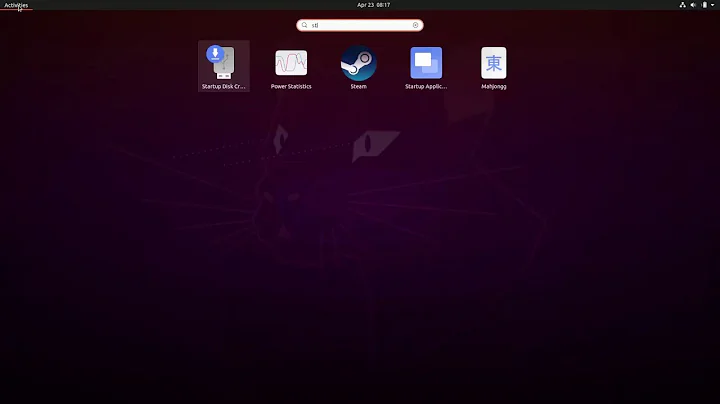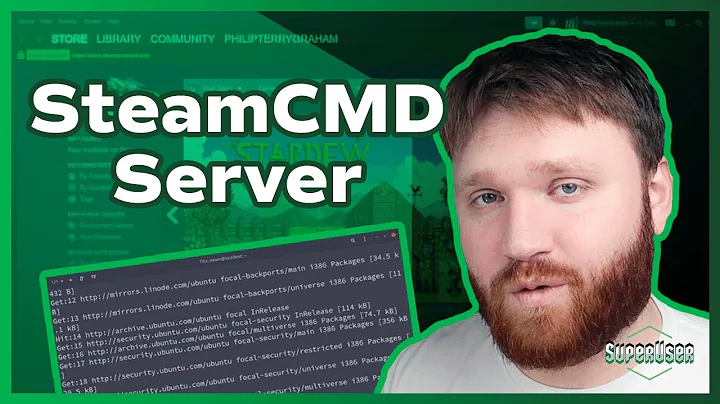lubuntu installing steam "steam has no installation candidate"
20,530
Steam is 32-bit only. First enable i386 multiarch and be sure you are up-to-date
sudo dpkg --add-architecture i386
sudo add-apt-repository multiverse
sudo apt-get update
sudo apt-get dist-upgrade
then install steam
sudo apt-get install steam
Related videos on Youtube
Author by
joe.s
Updated on September 18, 2022Comments
-
joe.s over 1 year
I have used Lubuntu on an older system of mine and I didn’t have any difficulties installing steam (only running it).
But this time around I can’t seem to install steam at all, when I try from "Software" or from the steam website, it starts installing, gets to 20-40% and then stops as if I haven't even clicked install.
When trying to install in the terminal, I get this:
lubuntu@lubuntu:~$ sudo apt-get install steam Reading package lists... Done Building dependency tree Reading state information... Done Package steam is not available, but is referred to by another package. This may mean that the package is missing, has been obsoleted, or is only available from another source E: Package 'steam' has no installation candidateI've been looking about with no luck, most people just suggesting to do it through the terminal, I also tried
sudo apt-get install steam -fwhich was suggested but gave the same result as above.Any help on installing this, please?