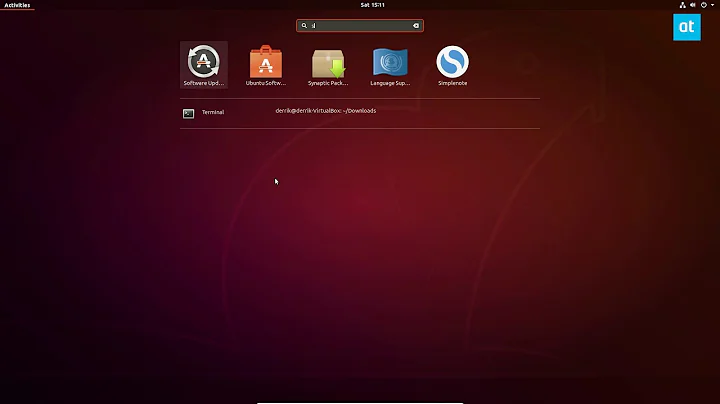Problems installing libgl1-mesa-dri:i386 because of many unmet dependencies and hidden broken packages
It's similar to my problem.
The following packages have unmet dependencies:
steam:i386 : Depends: libgl1-mesa-dri:i386 but it is not going to be
Trying to install libgl1-mesa-dri, I got this error
the following packages have unmet dependencies:
libgl1-mesa-dri:i386 : Depends: libgcrypt20:i386 (>= 1.7.0) but it is not going to be installed
Then I tried to install libgcrypt20:i386 but again I got unmet dependency errors.
To solve this, I manually downloaded and installws libgcrypt20 (1.7.8-2) (latest version) from this Debian package archive.
Then I was able to install the libgcrypt20:i386 package
sudo apt-get install -f
sudo apt-get install libgcrypt20:i386
Then I was able to run the installed steam that I manually download from steam official website, on my Debian Stretch.
sudo apt-get install steam
Related videos on Youtube
Wish Tak
Updated on September 18, 2022Comments
-
Wish Tak over 1 year
I have been trying to install Steam on my Ubuntu 16.04 LTS. When I run:
sudo apt install steamI get the following:
Reading package lists... Done Building dependency tree Reading state information... Done Some packages could not be installed. This may mean that you have requested an impossible situation or if you are using the unstable distribution that some required packages have not yet been created or been moved out of Incoming. The following information may help to resolve the situation: The following packages have unmet dependencies: steam:i386 : Depends: libgl1-mesa-dri:i386 but it is not going to be installed Depends: libgl1-mesa-glx:i386 but it is not going to be installed E: Unable to correct problems, you have held broken packages.No big deal, I tried installing the individual packages (I have already run
sudo dpkg --add-architecture i386before running these commands):Some packages could not be installed. This may mean that you have requested an impossible situation or if you are using the unstable distribution that some required packages have not yet been created or been moved out of Incoming. The following information may help to resolve the situation: The following packages have unmet dependencies: appmenu-qt5 : Depends: libqt5gui5 (>= 5.5.0) but it is not going to be installed or libqt5gui5-gles (>= 5.5.0) but it is not going to be installed libcontent-hub0 : Depends: libqt5gui5 (>= 5.0.2) but it is not going to be installed or libqt5gui5-gles (>= 5.0.2) but it is not going to be installed liboxideqtcore0 : Depends: libqt5gui5 (>= 5.4.0) but it is not going to be installed or libqt5gui5-gles (>= 5.4.0) but it is not going to be installed liboxideqtquick0 : Depends: libqt5gui5 (>= 5.0.2) but it is not going to be installed or libqt5gui5-gles (>= 5.0.2) but it is not going to be installed Depends: libqt5quick5 (>= 5.2.0) but it is not going to be installed or libqt5quick5-gles (>= 5.2.0) but it is not going to be installed libqmenumodel0 : Depends: libqt5gui5 (>= 5.0.2) but it is not going to be installed or libqt5gui5-gles (>= 5.0.2) but it is not going to be installed libqt5multimedia5 : Depends: libqt5gui5 (>= 5.2.0) but it is not going to be installed or libqt5gui5-gles (>= 5.2.0) but it is not going to be installed libqt5multimediaquick-p5 : Depends: libqt5gui5 (>= 5.0.2) but it is not going to be installed or libqt5gui5-gles (>= 5.0.2) but it is not going to be installed Depends: libqt5quick5 (>= 5.4.0) but it is not going to be installed or libqt5quick5-gles (>= 5.4.0) but it is not going to be installed libqt5printsupport5 : Depends: libqt5gui5 (>= 5.3.0) but it is not going to be installed or libqt5gui5-gles (>= 5.3.0) but it is not going to be installed libqt5waylandclient5 : Depends: libqt5gui5 (>= 5.5.0) but it is not going to be installed or libqt5gui5-gles (>= 5.5.0) but it is not going to be installed libqt5widgets5 : Depends: libqt5gui5 (>= 5.5.0) but it is not going to be installed or libqt5gui5-gles (>= 5.5.0) but it is not going to be installed libqt5x11extras5 : Depends: libqt5gui5 (>= 5.0.2) but it is not going to be installed or libqt5gui5-gles (>= 5.0.2) but it is not going to be installed libthumbnailer-qt1.0 : Depends: libqt5gui5 (>= 5.0.2) but it is not going to be installed or libqt5gui5-gles (>= 5.0.2) but it is not going to be installed libubuntugestures5 : Depends: libqt5gui5 (>= 5.0.2) but it is not going to be installed or libqt5gui5-gles (>= 5.0.2) but it is not going to be installed Depends: libqt5quick5 (>= 5.0.2) but it is not going to be installed or libqt5quick5-gles (>= 5.0.2) but it is not going to be installed libubuntutoolkit5 : Depends: libqt5gui5 (>= 5.0.2) but it is not going to be installed or libqt5gui5-gles (>= 5.0.2) but it is not going to be installed qml-module-io-thp-pyotherside : Depends: libqt5gui5 (>= 5.0.2) but it is not going to be installed or libqt5gui5-gles (>= 5.0.2) but it is not going to be installed Depends: libqt5quick5 (>= 5.0.2) but it is not going to be installed or libqt5quick5-gles (>= 5.0.2) but it is not going to be installed qml-module-qtquick-layouts : Depends: libqt5gui5 (>= 5.5.0) but it is not going to be installed or libqt5gui5-gles (>= 5.5.0) but it is not going to be installed Depends: libqt5quick5 (>= 5.2.0) but it is not going to be installed or libqt5quick5-gles (>= 5.2.0) but it is not going to be installed qml-module-ubuntu-layouts : Depends: libqt5quick5 (>= 5.0.2) but it is not going to be installed or libqt5quick5-gles (>= 5.0.2) but it is not going to be installed qml-module-ubuntu-thumbnailer0.1 : Depends: libqt5gui5 (>= 5.0.2) but it is not going to be installed or libqt5gui5-gles (>= 5.0.2) but it is not going to be installed Depends: libqt5quick5 (>= 5.5.0) but it is not going to be installed or libqt5quick5-gles (>= 5.5.0) but it is not going to be installed qmlscene : Depends: libqt5gui5 (>= 5.3.0) but it is not going to be installed or libqt5gui5-gles (>= 5.3.0) but it is not going to be installed Depends: libqt5quick5 (>= 5.3.0) but it is not going to be installed or libqt5quick5-gles (>= 5.3.0) but it is not going to be installed va-driver-all : Depends: vdpau-va-driver but it is not going to be installed E: Error, pkgProblemResolver::Resolve generated breaks, this may be caused by held packages.I tried doing
sudo apt-get updateand-f installbut that did not help either. I realised that these packages (appmenu-qt5, libcontent-hub0 etc.) are already installed in their latest versions. I have no broken packages as I have verified using Synaptic.I am not sure how to fix this error.
-
 David Foerster about 7 yearsI'm not sure what you did here. Were you able to install
David Foerster about 7 yearsI'm not sure what you did here. Were you able to installlibgl1-mesa-dri:i386,libgl1-mesa-glx:i386andsteam:i386? Which precise command led to the second output listing? -
Wish Tak about 7 yearsI ran: sudo apt-get install libgl1-mesa-dri:i386 I get very similar output when I try installing libgl1-mesa-glx:i386. From my knowledge, the non i386 versions exist and so do these unmet dependencies shown above (verified using Synaptic). I have also tried running apt-get autoremove and apt-get clean in the meantime and tried updating but not effect.
-
 David Foerster about 7 yearsI'm still as confused as before before because just like in your question post you insinuate multiple things but don't state clearly what you did and what happened. How exactly did you try to install
David Foerster about 7 yearsI'm still as confused as before before because just like in your question post you insinuate multiple things but don't state clearly what you did and what happened. How exactly did you try to installlibgl1-mesa-dri:i386andlibgl1-mesa-glx:i386and what was the result? Were the packages installed? Were there any warning or error messages? Which exact command led to the second output listing in your question?
-
![How to fix an errors installed packages have unmet dependencies in Ubuntu 20.04 LTS Linux [2021]](https://i.ytimg.com/vi/l7TUxEjSXM8/hq720.jpg?sqp=-oaymwEcCNAFEJQDSFXyq4qpAw4IARUAAIhCGAFwAcABBg==&rs=AOn4CLBgfU4Gno-5PJUl60rxqSbYTwqC8Q)