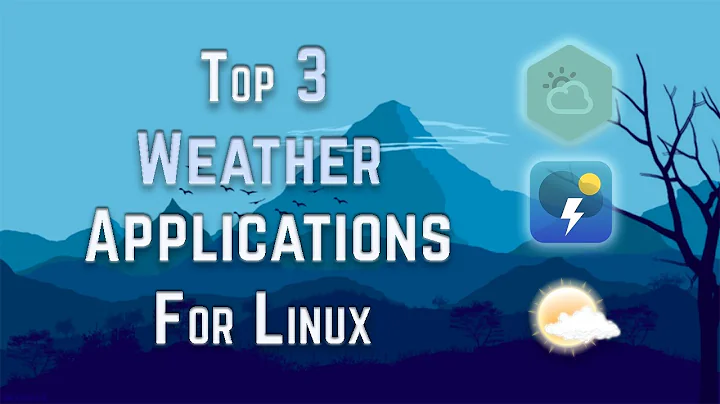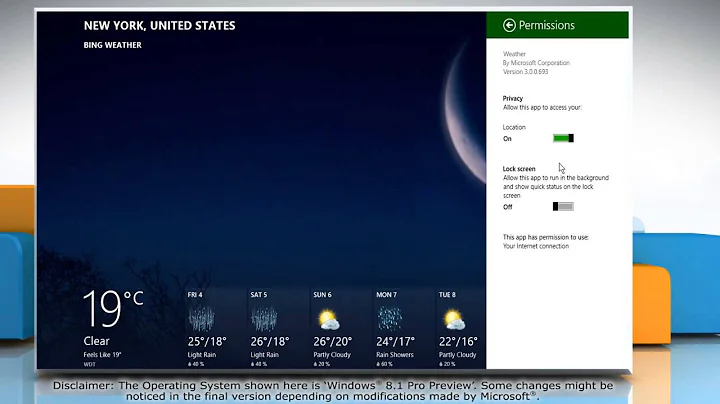Lubuntu weather applet location settings
I had similar problem with lxde, that I could not enter a zipcode or large city into weather widget. I also installed my-weather-indicator too, and you can see both in screen shots. Here is how I got it to work:
Right click a blank area of your taskbar and choose "add/remove panel items".
Click "ADD" and select "application launch bar", and click "ADD". It will be added and look like a "+", move it where you want using "up/down". ADD application launch bar
While it is still selected, choose preferences and select the + in front of "accessories" to expand the list. Select "weather" and "add". Select weather and ADD
It is now in your panel and when you click on it, you will be able to edit the "place."
Related videos on Youtube
Fred McKinney
Updated on September 18, 2022Comments
-
Fred McKinney over 1 year
How is one supposed to set their location for this thing? I've tried several ways to tell it where I am, and it's not accepting anything I type into it -- and I'm in a major US city, no less.
-
 monkeyman_stones over 7 yearsThis is not working well for me. Once I enter /opt/extras.ubuntu.com/my-weather-indicator/bin/my-weather-indicator in the terminal the My-Weather Indicator window does come up and correctly accepts my changes, but even after completing the task and closing that My-Weather Indicator window the terminal continues to show status changes of the applet and if I close that terminal window the taskbar applet also disappears. How does one make the change permanent, or better yet, add it to the "Panel Applets" section of the "Panel Preferences" window? Thank you, David
monkeyman_stones over 7 yearsThis is not working well for me. Once I enter /opt/extras.ubuntu.com/my-weather-indicator/bin/my-weather-indicator in the terminal the My-Weather Indicator window does come up and correctly accepts my changes, but even after completing the task and closing that My-Weather Indicator window the terminal continues to show status changes of the applet and if I close that terminal window the taskbar applet also disappears. How does one make the change permanent, or better yet, add it to the "Panel Applets" section of the "Panel Preferences" window? Thank you, David -
agc over 7 years@monkeyman_stones, when you see the My-Weather icon, left click it, then select
Preferences>General Options>Autostart. After rebooting, the icon should be there. -
 monkeyman_stones over 7 yearsAfter a reboot it now appears, but as a desktop widget and taskbar applet. If I close the desktop widget the taskbar applet closes also. With sudo nano /home/david/.config/lxpanel/LXDE/panels/panel and changing to Plugin { type=weather Config { alias=Dover, MA city=Dover state=Massachusetts country=United States woeid=2393342 units=f interval=10 enabled=1 } } Did not produce a change to the standard weather applet. Sorry agc, I placed this reply as you entered your above post.
monkeyman_stones over 7 yearsAfter a reboot it now appears, but as a desktop widget and taskbar applet. If I close the desktop widget the taskbar applet closes also. With sudo nano /home/david/.config/lxpanel/LXDE/panels/panel and changing to Plugin { type=weather Config { alias=Dover, MA city=Dover state=Massachusetts country=United States woeid=2393342 units=f interval=10 enabled=1 } } Did not produce a change to the standard weather applet. Sorry agc, I placed this reply as you entered your above post. -
 monkeyman_stones over 7 yearsThe application you suggested was functional but far too resource and user intensive for me to keep (I removed it). The standard weather taskbar application was not fixed by any of it (including my /home/david/.config/lxpanel/LXDE/panels/panel changes) so things are roughly the same as prior to all edit attempts including my own.
monkeyman_stones over 7 yearsThe application you suggested was functional but far too resource and user intensive for me to keep (I removed it). The standard weather taskbar application was not fixed by any of it (including my /home/david/.config/lxpanel/LXDE/panels/panel changes) so things are roughly the same as prior to all edit attempts including my own.