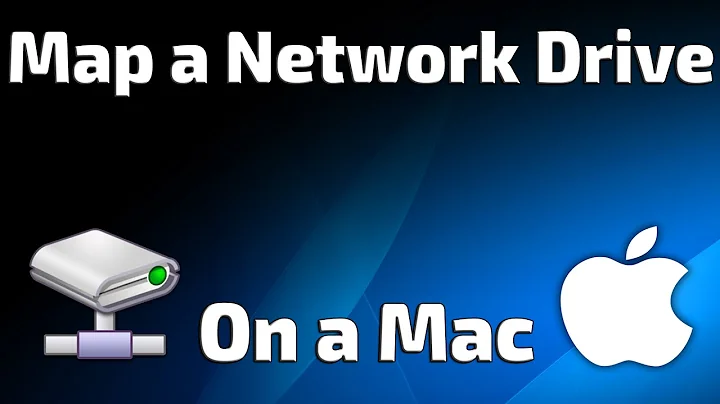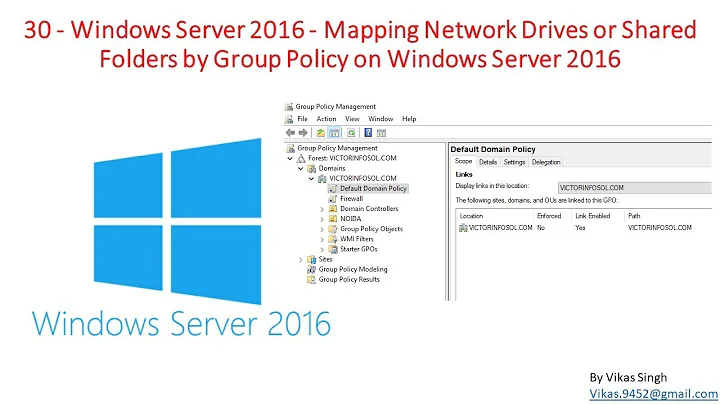Mac OS map drive to Windows share \\server\share\folder
Have you tried to mount the folder using smb://?
http://support.apple.com/kb/HT4829
In OS X Lion, the Finder will mount the volume named Sharepoint on the SMB server myserver.mydomain.com, and open a window showing the contents of the directory named Folder2. Note: You must have permission to read Sharepoint, Folder1, and all other directories in the path to Folder2. Otherwise you will see the message "The folder can't be opened because you don't have permission to see its contents."
In Mac OS X v10.6 and earlier, the Finder will mount the folder named Folder2 and open a window showing its contents. You only need permissions to read Folder2 in order to mount it.
Additional Information In OS X Lion, the mount_smbfs command can be used in a Terminal window or a shell script to replicate the Finder behavior in Mac OS X v10.6 and earlier.
For more information, type man mount_smbfs in a Terminal window.
Related videos on Youtube
Comments
-
Bee over 1 year
I can map a drive in Mac OSX 10.7.1 (Lion) via the "Connect to Server" for any share that is \SERVER\share
However, our users' private network drives are \SERVER\usershare\username and they map to that level, not the share name itself, because they have no NTFS permissions at the share level.
So in Window it is:
net use x: \server\usershare\dave (or the GUI equivalent)
However, in the Mac OS it doesn't like trying to connect/map to below the share itself.
Any ideas?
-
Bee over 12 years"In Mac OS X v10.6 and earlier, the Finder will mount the folder named Folder2 and open a window showing its contents. You only need permissions to read Folder2 in order to mount it. Additional Information In OS X Lion, the mount_smbfs command can be used in a Terminal window or a shell script to replicate the Finder behavior in Mac OS X v10.6 and earlier. For more information, type man mount_smbfs in a Terminal window." That part was what I needed...it appears I have to use the mount_smbfs in a terminal window
-
surfasb over 12 yearsYeah, I'm assuming the changes comes from the new networking stuff.