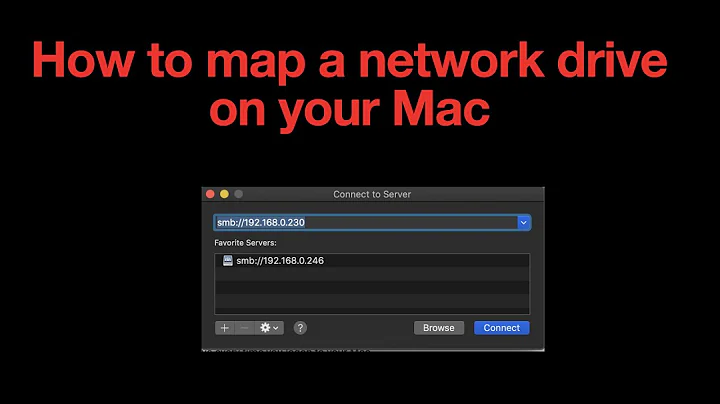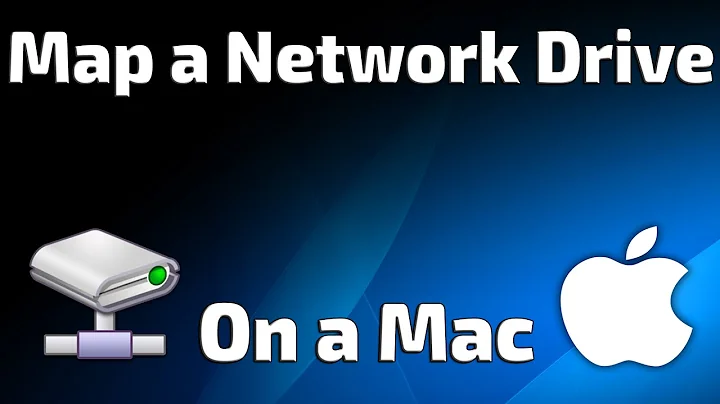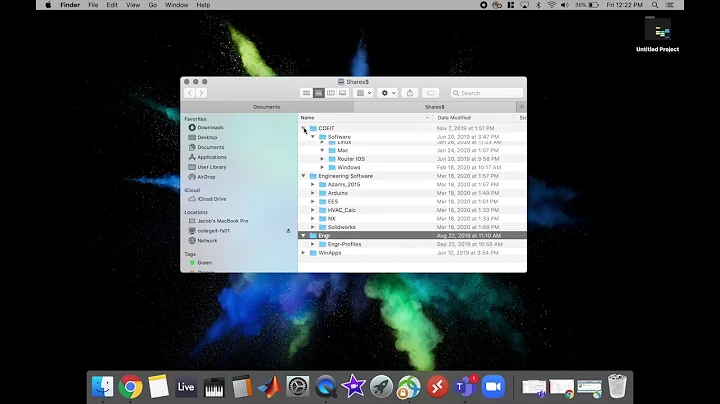Map a network drive from a Mac network on my PC
Are the folders in the Mac enabled to share using SMB and/or AFP?
Follow this easy tutorial and you should be fine
Share files from Mac to Windows
Related videos on Youtube
Comments
-
Coomie over 1 year
The Problem
I'm experiencing a problem. I the lone windows (7) user on a Mac network. I need to connect to a shared drive using a specific username/password.
What I do
My understanding is I need to map a network drive, right?
So I open windows explorer, find the Computer and share under Network. I right click and say "Map Network Drive...". I tick "Connect using different credentials" and enter my details.
It thinks for a minute and says "The Network folder specified is currently mapped to a username and password. To connect using a different user name and password, first disconnect any existing mapping to this network share."
The Twist
The twist is I don't have any other mapped network drives. My Computer on shows my C drive...
So how do I connect with different credentials?
-
 slhck almost 12 yearsIf you type
slhck almost 12 yearsIf you typenet usein a command prompt, what does it show? -
Coomie almost 12 years@slhck Status Local Remote Network ----------------- OK \\THE-SERVER\SHARED-FOLDER1 Microsoft Windows Network The command completed successfully. - The-Server is the same machine as I'm trying to connect to but Share-Folder1 isn't the same share...
-