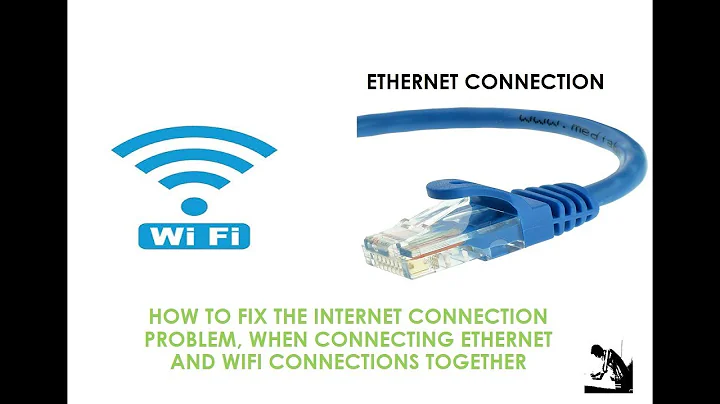How to connect two windows PC which uses same Router for internet but one is connected via wired LAN and another is on Wi-Fi?
When you first created your Homegroup, Windows would have made you pick a password for it. I would assume you set up the Homegroup on your desktop. So, why not just "change" the password there for the Homegroup? I'll put the instructions here, but there's a nice video at the link.
To change a homegroup password
Open HomeGroup by clicking the Start button, clicking Control Panel, typing homegroup in the search box, and then clicking HomeGroup.
Click Change the password, and then click Change the password.
Type the new password you want to use (or accept the suggested one), click Next, and then click Finish.
At that point, you should have no issues connecting to your Homegroup, and accessing your designated shared/public directories.
Related videos on Youtube
T.G
Updated on September 18, 2022Comments
-
T.G over 1 year
I use DIR-555 Dlink router for Internet for my laptops and Desktop. My laptop is on Wi-Fi but my desktop is connected to Router via wired LAN. Internet works fine on both.
I want to share a Desktop folder with my Laptop to watch my videos files on laptop. Is it possible? If yes then how
My OS in both is Windows 7

-
100rabh almost 11 yearsboth are on the same subnet, you can share using Homegroup. Medium(wired/wireless) doesn't matter, since you're on the same subnet, it should be fine
-
T.G almost 11 years@Sathya - I got stuck on this screen after I enabled Homegroup. i.imgur.com/yaGdwHZ.png don't which password is this asking. I have tried my wi-fi password, windows login password and homegroup password. none of these is working
-