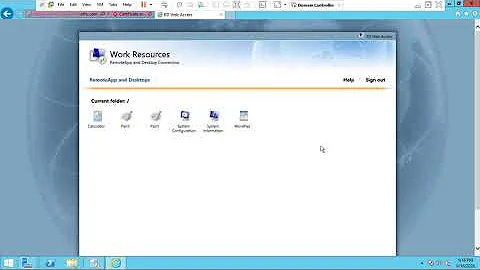Hide computer from list, but keep file sharing and remote desktop service running?
Solution 1
You can disable network discovery, which will prevent other computers on your LAN from connecting to your computer except by IP address.
If you do this, and someone opens Remote Desktop or Windows Explorer and types in your computer name, they will get an error message, because this removes your computer from the NetBIOS system. But even still, your computer may (at your option) be available for connecting to it over Remote Desktop Protocol or File Sharing (Samba) protocol. You will need to use the ipconfig command-line tool (or other means of obtaining your Private IP) to know which IP to connect to from your other PCs.
Note that an IP address is not security by any stretch of the imagination. A modestly-skilled person could very quickly discover the IP address of your computer and then connect to it, even if you disable network discovery. A simple script that tries to connect to a bunch of IP addresses in a loop will find your IP on the private network within minutes. If you are trying to protect your data from being accessed by other people on your network (or on the public Internet, if you are directly connected without a NAT in between), you need to set up a firewall, and at least password-based authentication for services you choose to expose (such as File and Printer Sharing).
Turning off network discovery is a bit like "hiding" your car keys in your sock drawer. Someone can still open the drawer, take the keys and drive your car. They just have to look for them a little bit first.
Solution 2
To hide your computer name so that it does not display in your network:
In the command prompt, type in the command below and press Enter.
Net config server /hidden:yes
You will get a message saying “The command completed successfully”.
To unhide your computer name so that it does display in your network:
In the elevated command prompt, type in the command below and press Enter.
Net config server /hidden:no
You will get a message saying “The command completed successfully”.
Exit the command prompt and then restart the computer to apply changes.
Related videos on Youtube
Leo
public static void main... After 17 years teaching and researching at academia, I now work as a software developer.
Updated on September 18, 2022Comments
-
Leo over 1 year
Is it possible to hide my computer from local network's list of computers, but keep its ability to provide file sharing and remote desktop service? (I mean something like hidden SSID on WiFi network, to let me use all functions when I know the name of my computer, but keep it hidden from other people who don't know the computer's name.)
-
 allquixotic about 10 years@AlKepp You can block certain IPs using a firewall, while only allowing certain IPs. For example, if you have a network of 6 computers, and you only want to allow a connection to your computer from two of the others, you can configure the Windows firewall to drop all inbound packets from the unwanted computers. OR you can block all inbound connections by default, but add an exception to explicitly tell it that it's OK to allow connections from specific IP addresses. This won't address the problem of someone using one of the other PCs if you don't want them to, but that's what passwords are for
allquixotic about 10 years@AlKepp You can block certain IPs using a firewall, while only allowing certain IPs. For example, if you have a network of 6 computers, and you only want to allow a connection to your computer from two of the others, you can configure the Windows firewall to drop all inbound packets from the unwanted computers. OR you can block all inbound connections by default, but add an exception to explicitly tell it that it's OK to allow connections from specific IP addresses. This won't address the problem of someone using one of the other PCs if you don't want them to, but that's what passwords are for -
 allquixotic about 10 yearsAnyway, my answer is correct: disabling network discovery will "hide" the computer from the "Networks" list in Windows Explorer. This answers your question, but it may not provide enough security to satisfy you. Either way, this is what you asked for. You should consider "Accepting" this answer (click the check mark).
allquixotic about 10 yearsAnyway, my answer is correct: disabling network discovery will "hide" the computer from the "Networks" list in Windows Explorer. This answers your question, but it may not provide enough security to satisfy you. Either way, this is what you asked for. You should consider "Accepting" this answer (click the check mark). -
Leo about 10 yearsThat LAN uses DHCP, so computers have got dynamic IP addresses and IP filtering won't help me. I just wanted to hide the computer from the list (in Explorer). But I tested it at home and I can see my computer and can connect to its network shares from the other computer even when network discovery is disabled.
-
 allquixotic about 10 yearsHow about if you try to disable NetBIOS?
allquixotic about 10 yearsHow about if you try to disable NetBIOS? -
 osama al banna over 4 yearsThanks really helpful .
osama al banna over 4 yearsThanks really helpful . -
 Herman Toothrot over 3 yearsHow do you make this permanent?
Herman Toothrot over 3 yearsHow do you make this permanent?