Mac OS X & Linux: mount_nfs: can't access /nfs: Permission denied
Solution 1
The mount command needs to look like this:
$ sudo mount -t nfs 192.168.100.1:/export/home/me /Users/me/mount
You can alternatively enter 192.168.100.1/export/home/me in the Disk Utility NFS mounts dialog.
Solution 2
For me, I had my wifi on, and my computer was wired too, when I turned off the wifi, access was restored
Aspartame_Xu
Updated on September 18, 2022Comments
-
 Aspartame_Xu over 1 year
Aspartame_Xu over 1 yearI have an Ubuntu 12.04 NFS server and I have an iMac NFS client running OS X 10.6.8. I believe I have everything set up properly, yet I still get this error on the Mac:
mount_nfs: can't access /nfs: Permission deniedMy exports on the Linux server uses the
insecureoption like this:/export/home/me/ 192.168.100.132(rw,subtree_check,insecure,nohide)Where 192.168.100.132 is the address of my Mac.
I have even tried using
-o resvporton the Mac (in addition toinsecureon Linux) and I still get the same error as above.$ sudo mount -t nfs -o resvport 192.168.100.1:/home/me /Users/me/mountHere is the output of
showmount:# showmount -e 192.168.100.1 Export list for 192.168.100.1: /export/home/me 192.168.100.132 ....I have reviewed this similar question:
How to mount NFS export on Mac OS X?And I have reviewed this frequently recommended tutorial:
http://www.cyberciti.biz/faq/apple-mac-osx-nfs-mount-command-tutorial/I still can't find a solution. Any ideas?
-
Victor Pudeyev over 10 yearsI'm seeing the same error. Did you find a solution?
-
 Aspartame_Xu over 10 yearsYes, it is working for me. See my answer below.
Aspartame_Xu over 10 yearsYes, it is working for me. See my answer below.
-
-
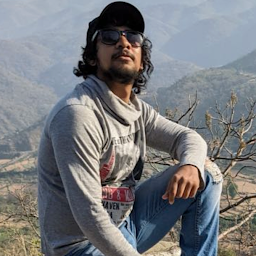 darshan about 2 yearsThank you so much. I was missing export in my cmd
darshan about 2 yearsThank you so much. I was missing export in my cmd