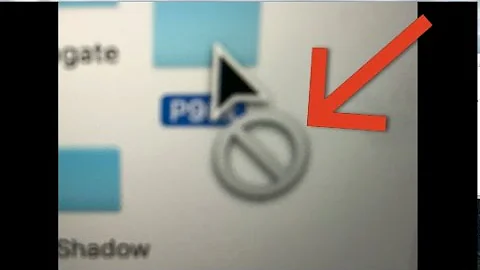Some folders can be shared, some can’t on a Mac
Solution 1
In my case, my hard drive wasn't been shown in Finder, and therefore any folder on that drive would not show up in the shared folders list (even though it was, in fact, shared.) To fix this, go to Finder | Preferences and make sure you are showing the appropriate category of things
Solution 2
I too was clicking on the + and - to change the "Shared Folders", and nothing appeared to happen. I already had Finder -> Preferences "Show these items on the desktop" Hard disks checked, so I checked "Connected servers". Then all the changes I had made appeared in the "Shared Folders box. Further changes worked OK.
I then unchecked "Hard disks" and "Connected servers" and + and - in Shared Folders still continues to work properly.
It seems as though something in Mac OS has got stuck, and changing Finder Preferences unsticks it.
Related videos on Youtube
Brian FitzGerald
Updated on September 18, 2022Comments
-
Brian FitzGerald over 1 year
Pretty new to Mac, but I’m trying to share folders over the network from my laptop (Mavericks) with my wife’s (Yosemite). From my machine, the
/users/brian/Publicfolder is sharing successfully, but other folders are not.If I add new folders into the
/users/brian/Publicfolder, they show up instantly on her machine, but when I attempt to share a folder from another part of my system, i.e./Users/brian/gdrive/picasa_database(it never shows up for her).I’ve tried sharing the folder by “right clicking on it > get info > clicking shared checkbox,” and also by going through “system preferences > sharing > file sharing > add folder.”
Neither method has worked. I have also checked permissions and both folders offer access to ”everyone.”
-
bret7600 over 9 yearsare you using the afp protocol or the smb?
-
Brian FitzGerald over 9 yearsThanks Bret. I'm not sure. I set it up by selecting "go > connect to server" from the finder top menu. How would I find that out?
-
bret7600 over 9 yearsIt may just be a sharing permissions problem. To fix this, right click on the folders you are sharing, then change the permissions from read only to read and write. 'Happy Valentines Day'
-
Ryan over 8 yearsI'm having this problem too. When I click the "+" to add a new folder, I chose a new folder to add, but then nothing happens! Very frustrating.
-
-
Rob Smallshire about 8 yearsCan confirm that this worked for me.



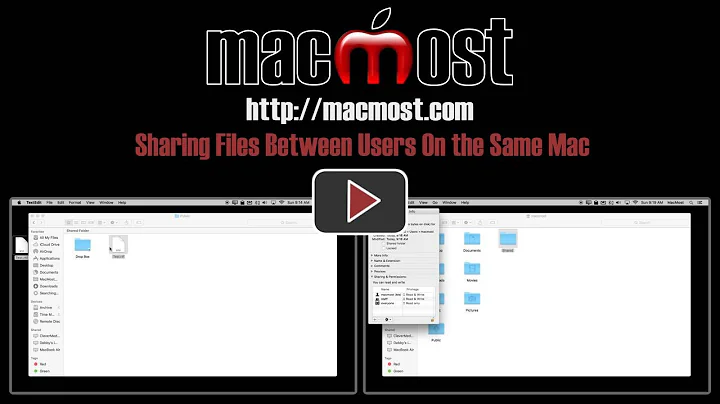
![How to share files between Macs [Easy 2021] Using shared folder/Network](https://i.ytimg.com/vi/cT8wNr3exZQ/hqdefault.jpg?sqp=-oaymwEcCOADEI4CSFXyq4qpAw4IARUAAIhCGAFwAcABBg==&rs=AOn4CLAySoakd7cNeyoJ3MbnaMdY1G-bSg)